
Thanks AnnaXiu-MSFT,
Repair of VS2015 did the magic and I was able to install successfully.
This browser is no longer supported.
Upgrade to Microsoft Edge to take advantage of the latest features, security updates, and technical support.
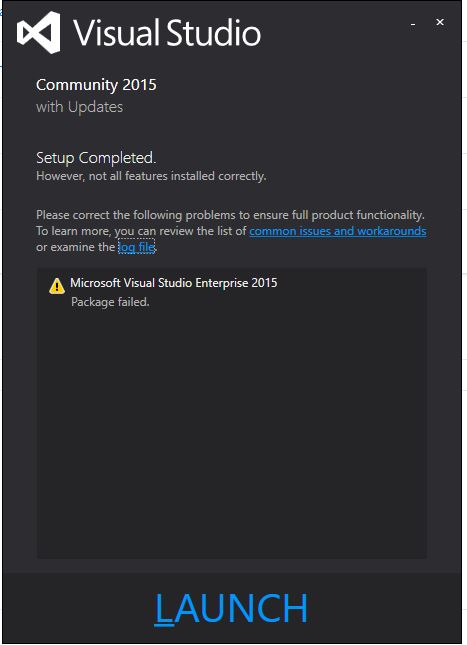
I am not able to install VS Community 2015. Its failing consistently with the error shown in the image(jpg)
I verified the sha1 of the iso and the one in the site (Visual Studio Community 2015 with Update 3). They both are same.
C:\>C:\FCIV\fciv.exe -sha1 "en_visual_studio_community_2015_with_update_3_x86_x64_dvd_8923300 (1).iso"
//
// File Checksum Integrity Verifier version 2.05.
//
c838df0d2dad6e763df5a7974f5ffcd45b98fd0e en_visual_studio_community_2015_with_update_3_x86_x64_dvd_8923300 (1).iso
172641-dd-vs-community-20220209140259.log
The complete logs file attached.
The errors I see at the end are
[26EC:04AC][2022-02-09T14:39:17]i301: Applying execute package: VSSetupUtility_Complete_vs_community, action: Install, path: C:\ProgramData\Package Cache\4DE2DB76-5276-36C2-A6F3-CCAF9F2D61F6\packages\vs_community\VSSetupUtility.exe, arguments: '"C:\ProgramData\Package Cache\4DE2DB76-5276-36C2-A6F3-CCAF9F2D61F6\packages\vs_community\VSSetupUtility.exe" /q /Complete /Operation Install /BaseKey Software\Microsoft\VisualStudio\14.0\Setup\vs\community /LogFile C:\Users\BABUM~1.INF\AppData\Local\Temp\dd_vs_community_20220209140259_120_VSSetupUtility_Complete_vs_community.log /result 0 /RebootNeeded 0'
[26EC:04AC][2022-02-09T14:39:25]e000: Error 0xe0434352: Process returned error: 0xe0434352
[26EC:04AC][2022-02-09T14:39:25]e000: Error 0xe0434352: Failed to execute EXE package.
[5320:4FA0][2022-02-09T14:39:25]e000: Error 0xe0434352: Failed to configure per-machine EXE package.
[5320:4FA0][2022-02-09T14:39:25]i000: MUX: Installation size in bytes for package: VSSetupUtility_Complete_vs_community MaxAppDrive: 0 MaxSysDrive: 360448 AppDrive: 0 SysDrive: 147456
[5320:4FA0][2022-02-09T14:39:25]i000: MUX: Return Code:0xE0434352 Msi Messages:0 Result Detail:0 Restart:None
Thanks AnnaXiu-MSFT,
Repair of VS2015 did the magic and I was able to install successfully.
Hi @Mithun BS ,
Thanks for your feedback!
Since the issue has been resolved, I'll delete all the sensitive info in the private messages. Also, I will post the answer so other users can find the solution more easily.
Solution:
From looking at your logs, it seems that some packages are corrupted. please find the VS2015 in the Control Panel and right click on it to repair the VS2015.
Sincerely,
Anna
*
If the answer is the right solution, please click "Accept Answer" and kindly upvote it. If you have extra questions about this answer, please click "Comment".
Note: Please follow the steps in our documentation to enable e-mail notifications if you want to receive the related email notification for this thread.