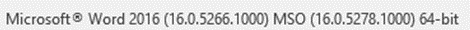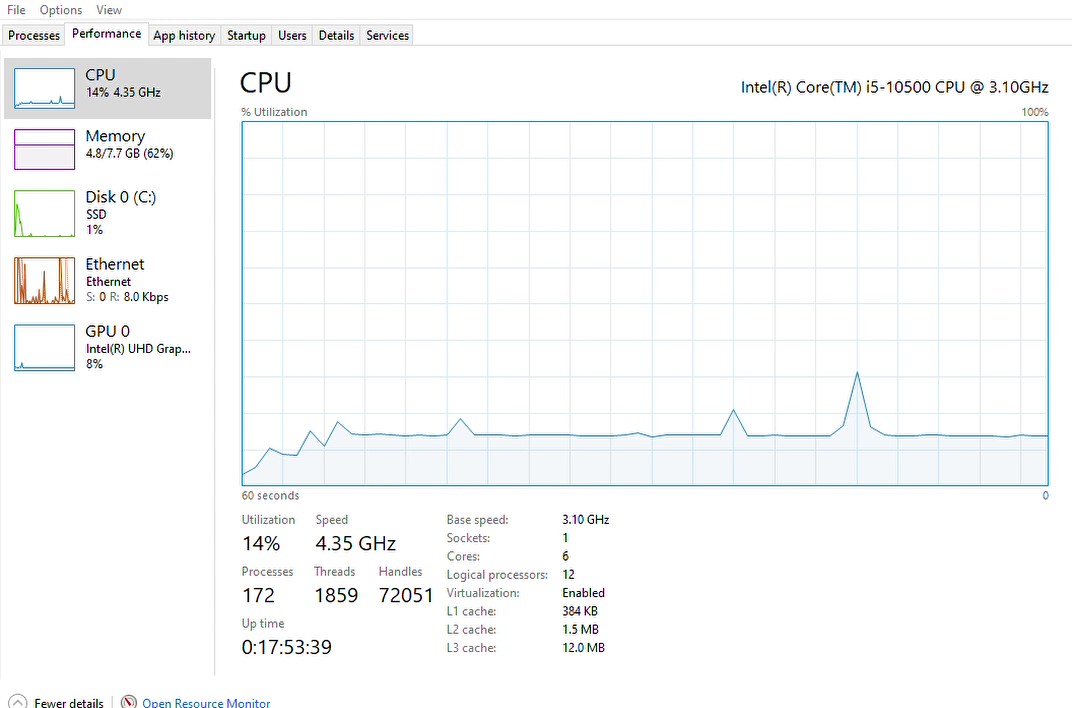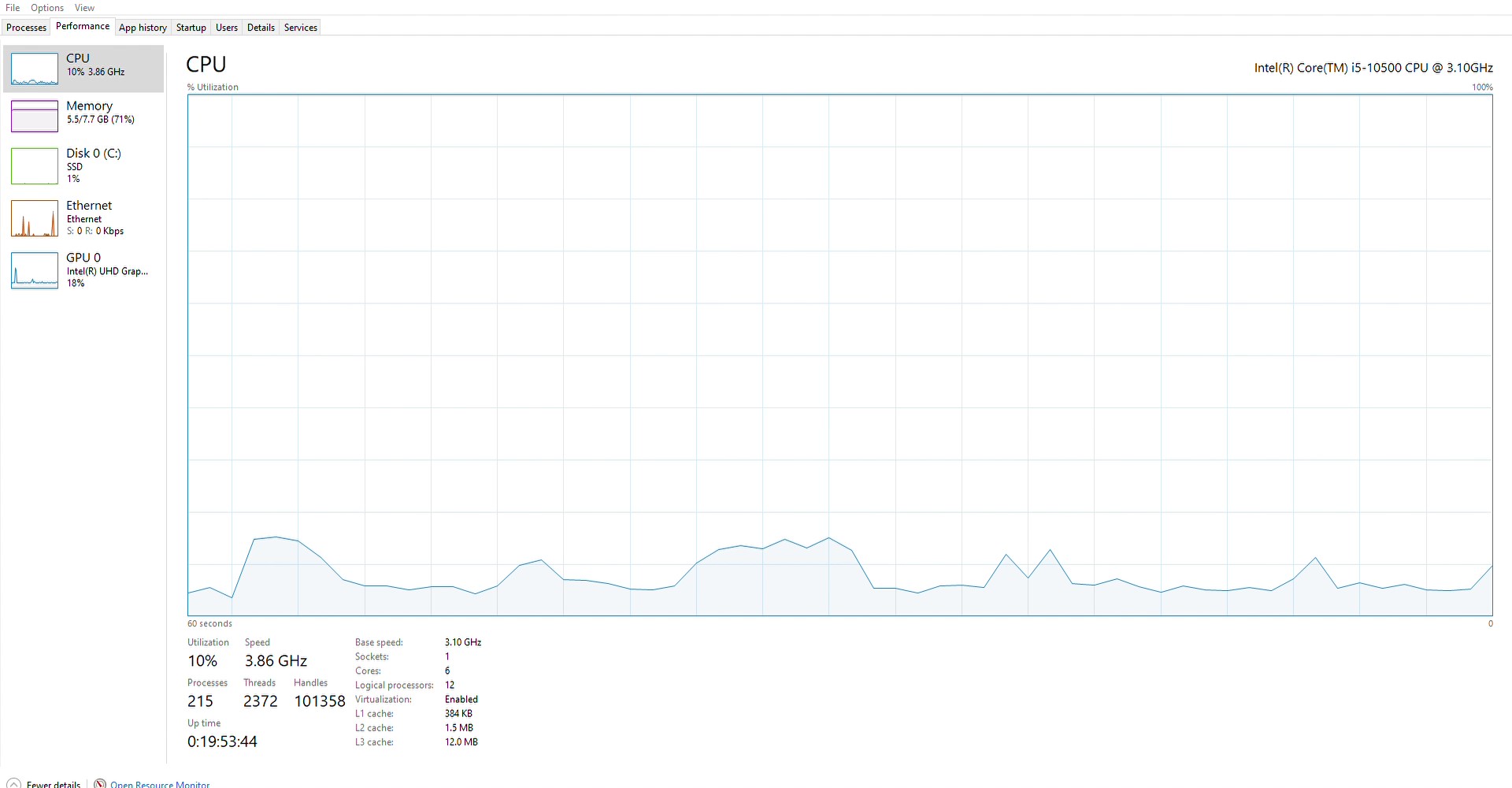I am working in Word 2016 mail merge. Everytime I merge to individual documents the merge gets part way and stops merging new records until I move the mouse in Word and the merge either finishes or get so far and needs another move of the mouse. I have tried using the following doc types: .docx, .doc, and .rtf. I have tried using the following data types: .xlsx, .xls, .csv, and . txt. I have tried all combinations of each. I have also created one of the mist basic merge document: just two merge fields with a single character in each. None of these combinations work, the merge always stops and waits for input (movement of mouse in Word) to continue,
Office is up to date. 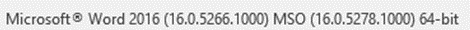
I tried the merge with Word in safe mode and a clean boot of Windows: both scenarios the merge still stopped and when I’d move the mouse over the document the merge would continue. I have also repaired, uninstalled and reinstalled Word.
Here is a link to the OneDrive folder with supporting files: https://1drv.ms/u/s!Arn8dNBi8fuUiRpAzthzFKxySdJC?e=G0aOEH (Word document (2022 Permanent Voter Notice_Mail-in SEAN), datasource (test.xlsx), and video (Original Letter.mp4))
The video is the original document with address data blanked out. The file is test data in test.xlsx, I don't want to include people's names and addresses. As you can see the merge stops at the following pages and I need to move the mouse a bit to start the merging of the document again: page 9, 21, 30, 742, and 1569.
I have not tested myself, but I was working with the Microsoft Agent in another forum who was using Word 365 and the merge was not stopping. He suggested getting help from you.
Any help would be greatly appreciated.