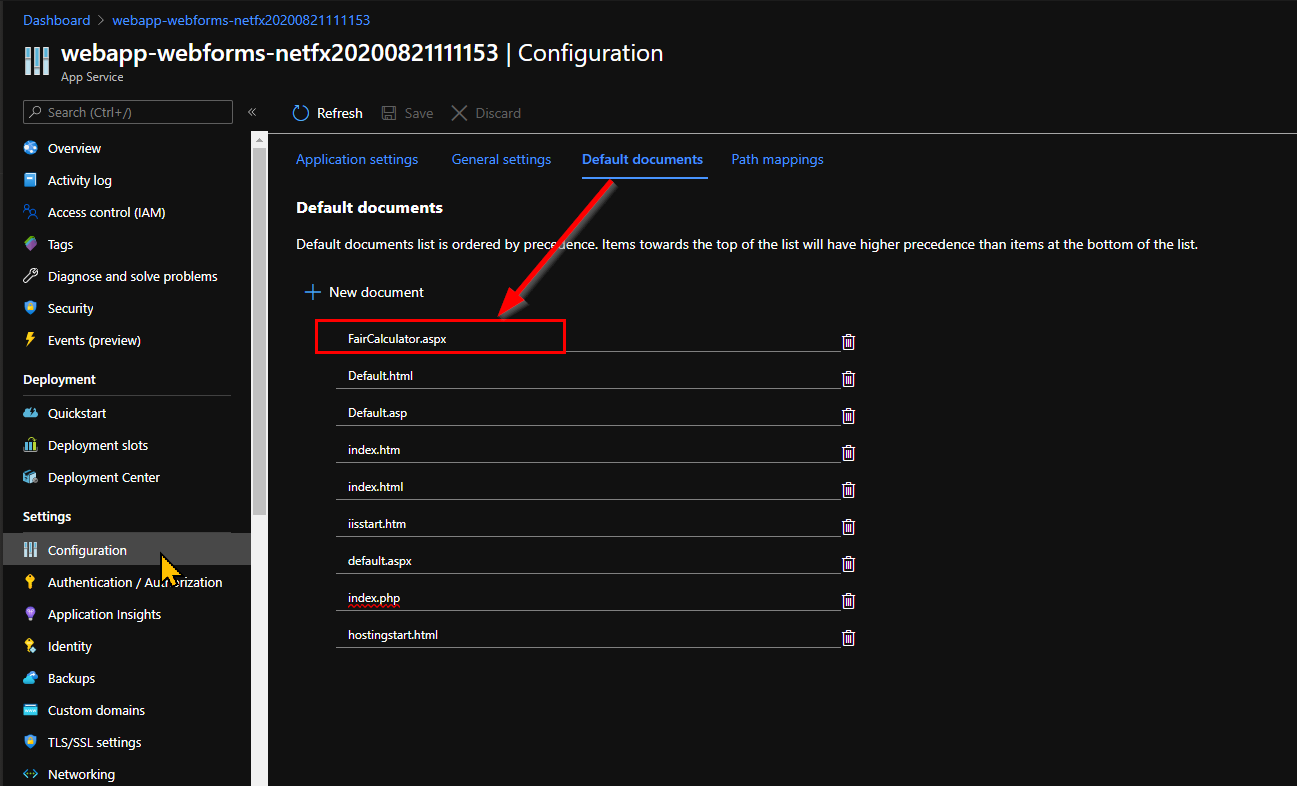Hi @Jay Pandit I'm not sure how far or where in the process you made it, so I'll put the steps down and you can pick up where you need to. I'm assuming you created an ASP.NET Web Forms application with a project structure similar to this and that you published your app.
- Confirm that your code was published in https://<app>.scm.azurewebsites.net/DebugConsole. In Visual Studio, creating a new publish profile doesn't result in a code publish.
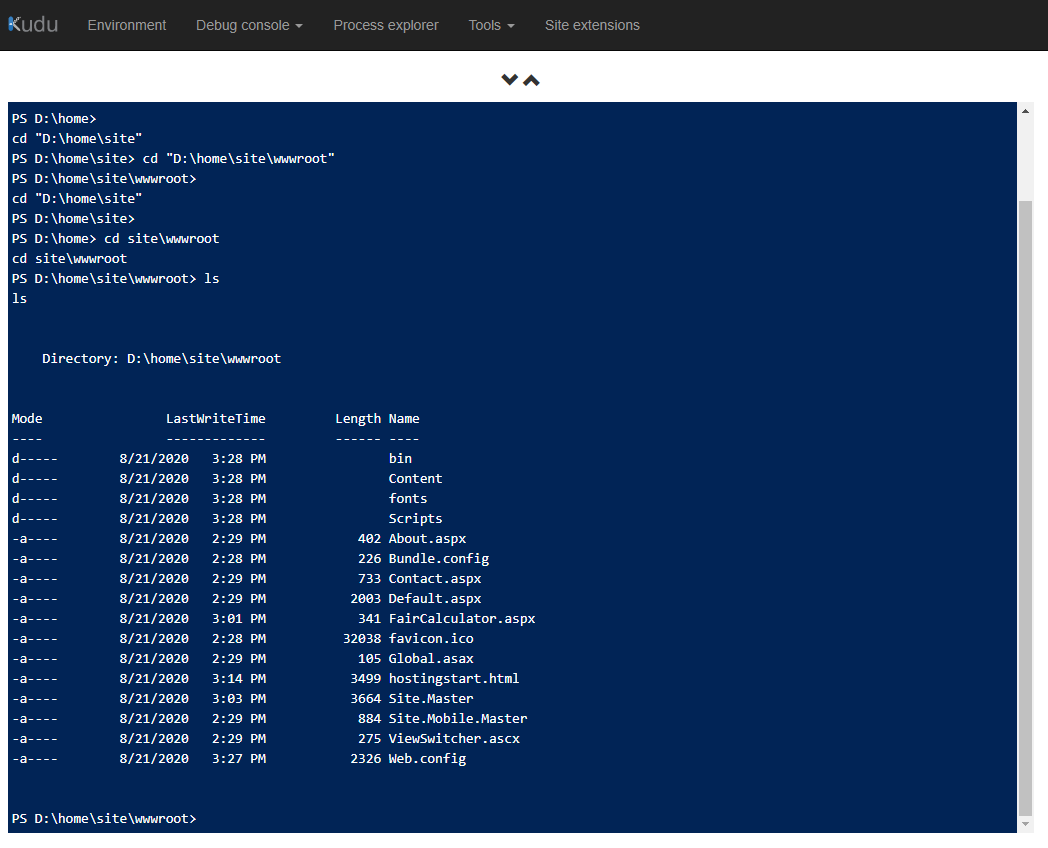
- Enable diagnostic logging on your app service to track any errors that may appear during code execution
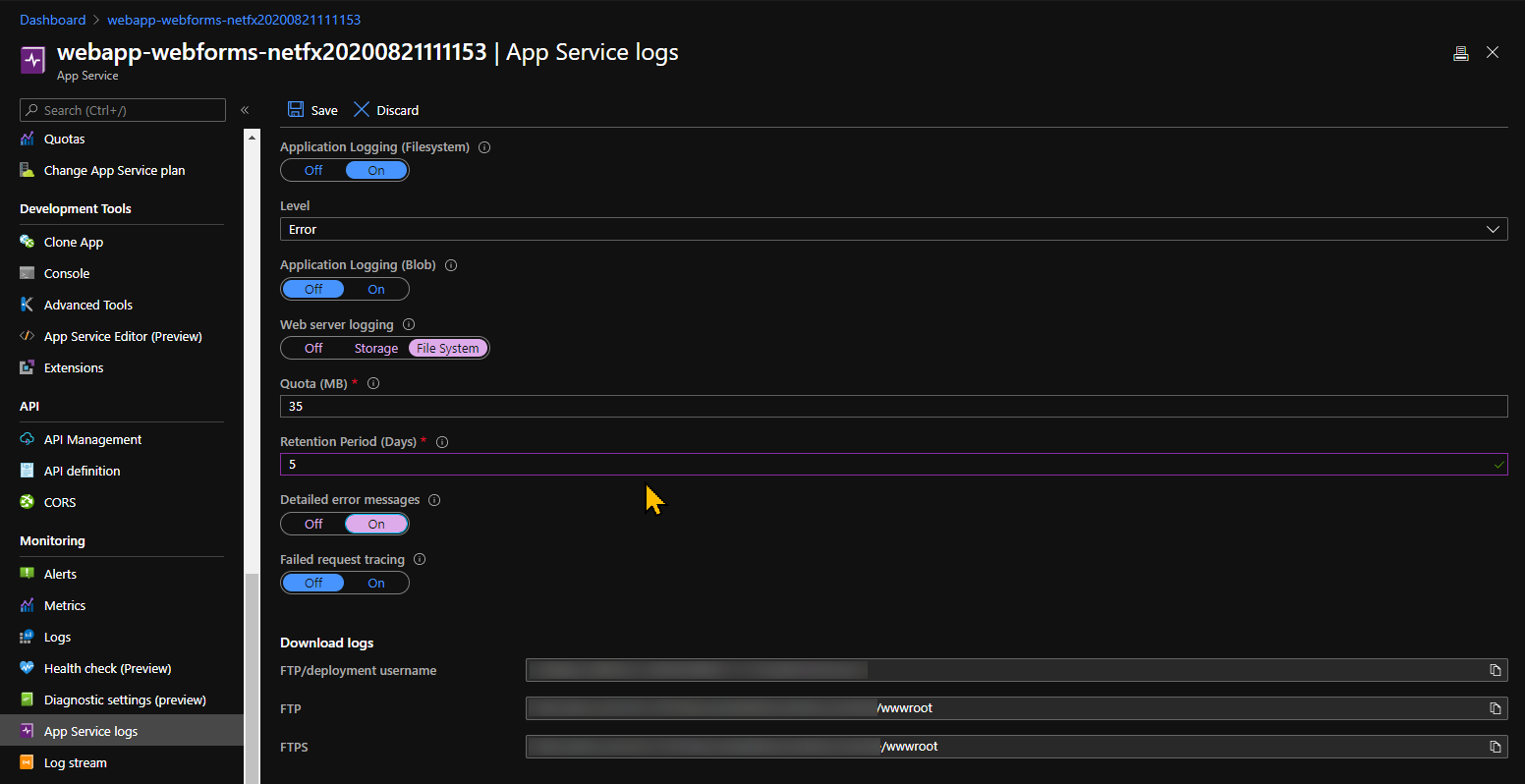
- Default.aspx should be displayed once you browse to your app. If you want to change this, you can configure your app service to default to FairCacluator.aspx by setting it as a default document under your app service configuration path settings