Yes, there is a free worldPress plan I think it was F1. you have to go to the menu of the App service plan and choose Scale Up (App Service plan).
Cannot specify database while creating wordpress on azure
Previously I was able to create a wordpress on azure with "MySql In App". Now when I try to create new wordpress resource on azure I have no selection for database and the default one costs 200$/Month. Is there any other way to create free wordpress server on azure?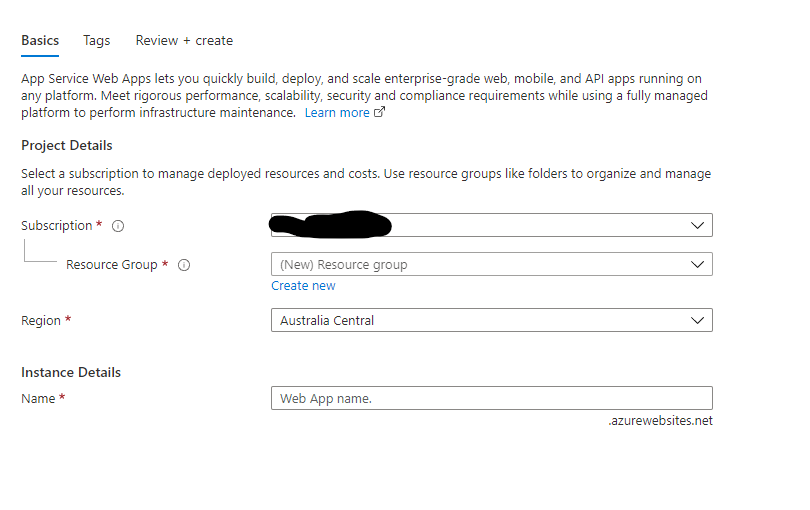
3 answers
Sort by: Most helpful
-
-
ajkuma 24,971 Reputation points Microsoft Employee
2022-02-10T19:25:17.673+00:00 RamnasAdamonis-6444, Thanks for the great question.
Yes, this is the newer experience for creating WordPress sites on Azure. Apologies for any inconvenience with this!
As posted by ElliottHamai-6773 (from App Service product team) on this discussion thread:
“We recently pushed out a change to the WordPress on App Service creation experience which simplifies the configuration for WordPress. In the old experience you needed to specify database information, but in the new experience that is no longer required. Instead, we now choose a configuration that we know will work well for you to run WordPress with the least amount of issues.”
--The reasoning for this change was to enable production scenarios and make the experience simpler to get started. I completely understand about the cost effects here, that said, you may try the following options post creation of the resources:
- The App Service plan can be scaled down to a different SKU | post creation.
- The WebApp can be moved to a different App Service Plan | post creation.
- You may generate an ARM template from your WordPress deployment and further tweak it to fit your needs.
Once again, apologies for any inconvenience.
Please be assured that we have also relayed your feedback to our product engineering internally.
Your feedback is appreciated!-Create WordPress on Azure App Service -> "Review + create"
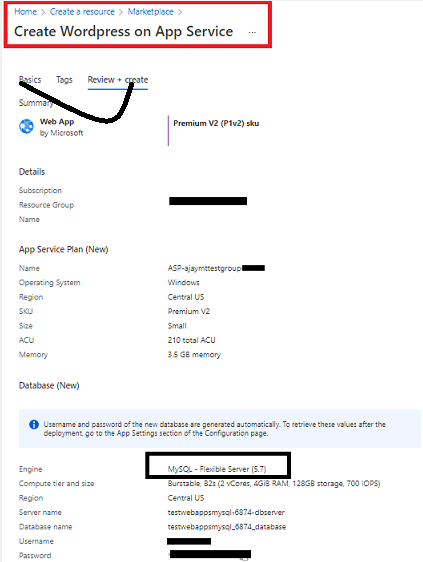
-
Ramūnas Adamonis 6 Reputation points
2022-02-11T12:16:14.837+00:00 Hi Ajkuma,
Thank you for your response.
I am very confused on how disabling configuration can be called "simplifies the configuration", You could always move this to another tab and have sensible defaults for users who want to keep it simple.
Now when you create it like that you can't even migrate MySQL database from "General Purpose" tier to "Basic" tier. Which leaves you minimum 120$/month for database.
I was using WordPress on Azure as a tools for teaching my students. Students were using "Azure for students" account which provides them with 100$ budged. Now this budged would be burned in less than a month on a database which they will not even utilize.
Best regards,
Ramūnas
