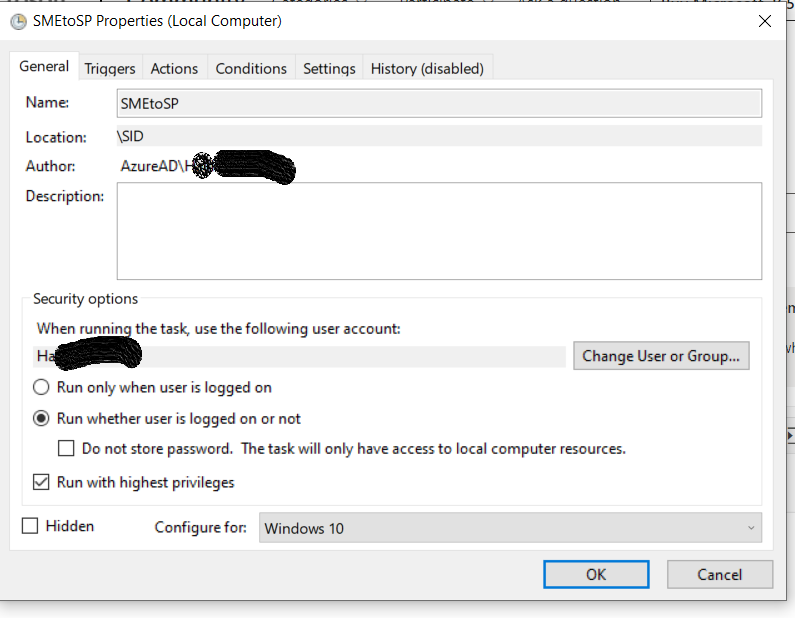Test Scheduler Azure Account Unknown
I am trying to run a basic task on the task schedule, open a file on my OneDrive, overnight, so the PC will be asleep and I will need to run if not logged in. I sign into this PC using an organization Azure account (admin).
However I can't get my username recognized, I keep getting an unknown user error. I thought it may be a password issue, I have tried my password and my PIN to my Azure account and it doesn't work. If I click on the Change user accounts, I can't find my specific username, just local accounts. The same issue anyway I configure it as well.
I believe since I am accessing my OneDrive, I can't just set up a local account to run it on, or I will need to remake all the different synced files I have?
Any insights here will be useful! Thanks