Have you tried to download 0365 update from different server?
Try reset the windows update on local SCCM server which has updates service point installed
This browser is no longer supported.
Upgrade to Microsoft Edge to take advantage of the latest features, security updates, and technical support.
I am getting inconsistent results from synchronization with O365 updates. Just seeing if anyone else has seen this: There is no proxy in place. When we remove O365 (Microsoft 365 Apps/Office 2019/Office LTSC) from products all other products sync fine but once we (re)add it we see the failure below (odd that the sync was successful last Friday after noon on a manual sync but failed again this weekend on a daily automated sync. WSUS IIS pool is healthy.
ProcessFileManifest() failed to process O365 file manifest. Caught exception: System.Net.WebException: The underlying connection was closed: An unexpected error occurred on a send. ---> System.IO.IOException: Unable to read data from the transport connection: An existing connection was forcibly closed by the remote host.
I am also seeing HTTPSendRequestfailed 503 in the
PatchDoanloader.log. the direct download from IE seems to be inconsistent as well (as a test) Not sure if this is a on prem vs Microsoft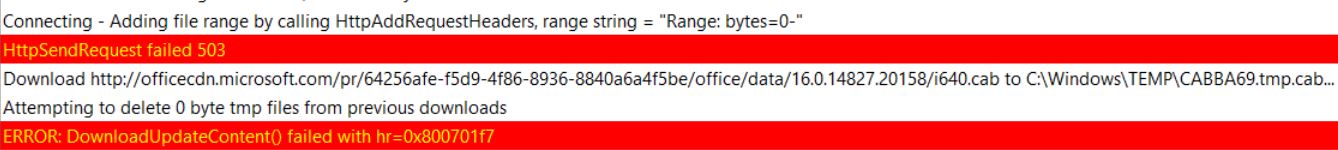 content delivery access (issue).
content delivery access (issue).

Have you tried to download 0365 update from different server?
Try reset the windows update on local SCCM server which has updates service point installed