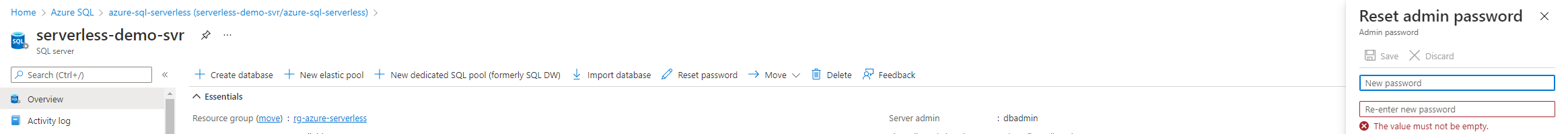Hello @Calvin Delaney ,
Thank you for reaching out to Microsoft Q&A platform. Happy to answer your question.
In case of a VM, this can be done, as SQL server on VM is just like as on-premises VM. You can refer to the following link for details alter-database-set-single_user-statement-in-sql-server
I have verified in our lab and, it is not supported in SQL PaaS environment.
Please "Accept as Answer" and Upvote if any of above helped so that, it can help others in community looking for remediation for the similar issues.