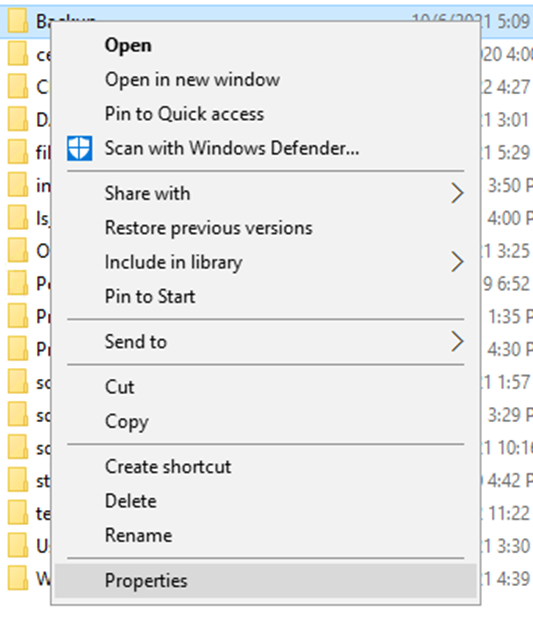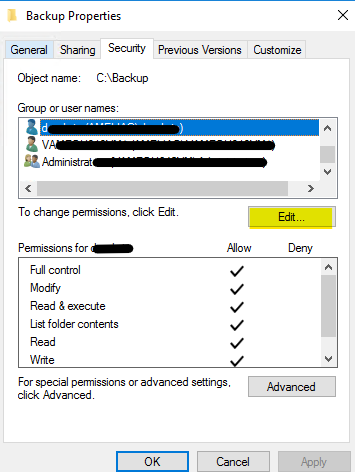Hey @Zach Flesher ,
If you're talking about 2 SQL Server On Premisse Instances, much easier to Backup from the Origin and Restor into the new Instance.
You can use SSMS to facilitate that or even the TSQL commands
Backup
BACKUP DATABASE AdventureWorks2012
TO DISK = 'Z:\SQLServerBackups\AdvWorksData.bak'
WITH FORMAT;
GO
Restore
RESTORE DATABASE AdventureWorks2012
FROM AdventureWorks2012Backups;
Refer to
https://learn.microsoft.com/en-us/sql/t-sql/statements/backup-transact-sql?view=sql-server-ver15
https://learn.microsoft.com/en-us/sql/t-sql/statements/restore-statements-transact-sql?view=sql-server-ver15#syntax