Hi, @Daniel Kaliel
That is really strange, is the boundary group related to Server 2012 R2 configured correctly and the SUP configured correctly?
And how many updates in this SUG you are deploying?
This browser is no longer supported.
Upgrade to Microsoft Edge to take advantage of the latest features, security updates, and technical support.
In SCCM 100% of our Server 2012 R2 servers show an Unknown status when it comes to Windows Updates. I can't find anything online. Any ideas? All other server versions 2012. 2016 and 2019 are reporting correctly.
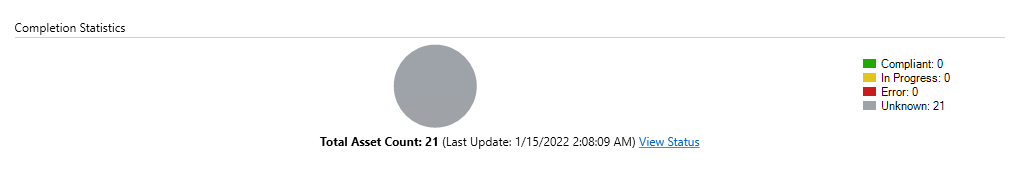

Hi, @Daniel Kaliel
That is really strange, is the boundary group related to Server 2012 R2 configured correctly and the SUP configured correctly?
And how many updates in this SUG you are deploying?

Hi, @Daniel Kaliel
Thank you for posting in Microsoft Q&A forum.
We may select a server 2012 R2 client to check the WUAHander.log to see if client can scan the updates corrrectly.
If the answer is the right solution, please click "Accept Answer" and kindly upvote it. If you have extra questions about this answer, please click "Comment".
Note: Please follow the steps in our documentation to enable e-mail notifications if you want to receive the related email notification for this thread.
There doesn't appear to be any errors in that log.
<![LOG[Existing WUA Managed server was already set (https://MRESCCM.mross.ds:8531), skipping Group Policy registration.]LOG]!><time="06:57:00.341+420" date="02-10-2022" component="WUAHandler" context="" type="1" thread="4056" file="sourcemanager.cpp:1117">
<![LOG[Added Update Source ({CCBA2E64-0A46-47F7-A6D7-C4DEA2F969B5}) of content type: 2]LOG]!><time="06:57:00.341+420" date="02-10-2022" component="WUAHandler" context="" type="1" thread="4056" file="sourcemanager.cpp:1503">
<![LOG[Scan results will include all superseded updates.]LOG]!><time="06:57:00.357+420" date="02-10-2022" component="WUAHandler" context="" type="1" thread="4056" file="cwuahandler.cpp:3674">
<![LOG[Search Criteria is (DeploymentAction=* AND Type='Software') OR (DeploymentAction=* AND Type='Driver')]LOG]!><time="06:57:00.357+420" date="02-10-2022" component="WUAHandler" context="" type="1" thread="4056" file="cwuahandler.cpp:3677">
<![LOG[Async searching of updates using WUAgent started.]LOG]!><time="06:57:01.533+420" date="02-10-2022" component="WUAHandler" context="" type="1" thread="4056" file="cwuahandler.cpp:1004">
<![LOG[Async searching completed.]LOG]!><time="06:57:26.372+420" date="02-10-2022" component="WUAHandler" context="" type="1" thread="3840" file="cwuahandler.cpp:2810">
<![LOG[Successfully completed scan.]LOG]!><time="06:57:27.747+420" date="02-10-2022" component="WUAHandler" context="" type="1" thread="4056" file="cwuahandler.cpp:4317">
Anything interesting in CcmMessaging.log on the 2012 R2 client showing as Unknown?
I have exactly the same problem in one of the environments that's not using internal PKI and MP/DP is set to HTTP:
[CCMHTTP] ERROR: URL=http://<mp>/ccm_system_windowsauth/request, Port=80, Options=1216, Code=0, Text=CCM_E_NO_TOKEN_AUTH
@AllenLiu-MSFT you are right. Recreating the DP and redeploying worked but for some reason I can't mark it as an answer.