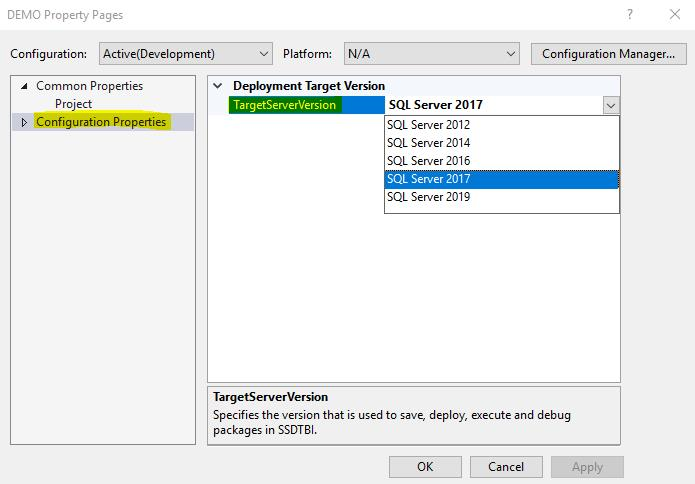I am new , involved in upgrade/migration of the SSIS projects , packages created in VS 2016 to VS 2019. I have installed the free Visual Studio 2019 Community version and Integration services project. and Sql Server management studio - 2019.
I have also managed to connect to source repository where the packages and projects are stored. When I select the packages with in projects and right click , select "Upgrade All " from menu. A new SSIS Package Upgrade Wizard window appears but package names are empty. I am not able to proceed further and upgrade packages , projects.
I would like to know the steps to be followed to migrate/upgrade all SSIS Projects ,packages to VS 2019 . Please Help .
Thanks
Vj