Hi @Keerthi B R ,
Thanks for using Microsoft Q&A!!
If my understanding is correct, then you want to create a Synapse linked service for Azure Cosmos Gremlin API from Synapse as Synapse link is currently not supported for Gremlin API endpoint.
I have looked into the video you have provided, and it does not actually create a Synapse link for Gremlin API account, however, it does create a linked service against Gremlin API endpoint in Synapse. Upon investigation, I could find that you need to follow the below steps to create a linked service for Gremlin API from Synapse -
1) Get the .NET SDK URI from of Azure Cosmos DB Gremlin account by going to "Keys" section under Settings on Azure portal. (Please see the screenshot below)
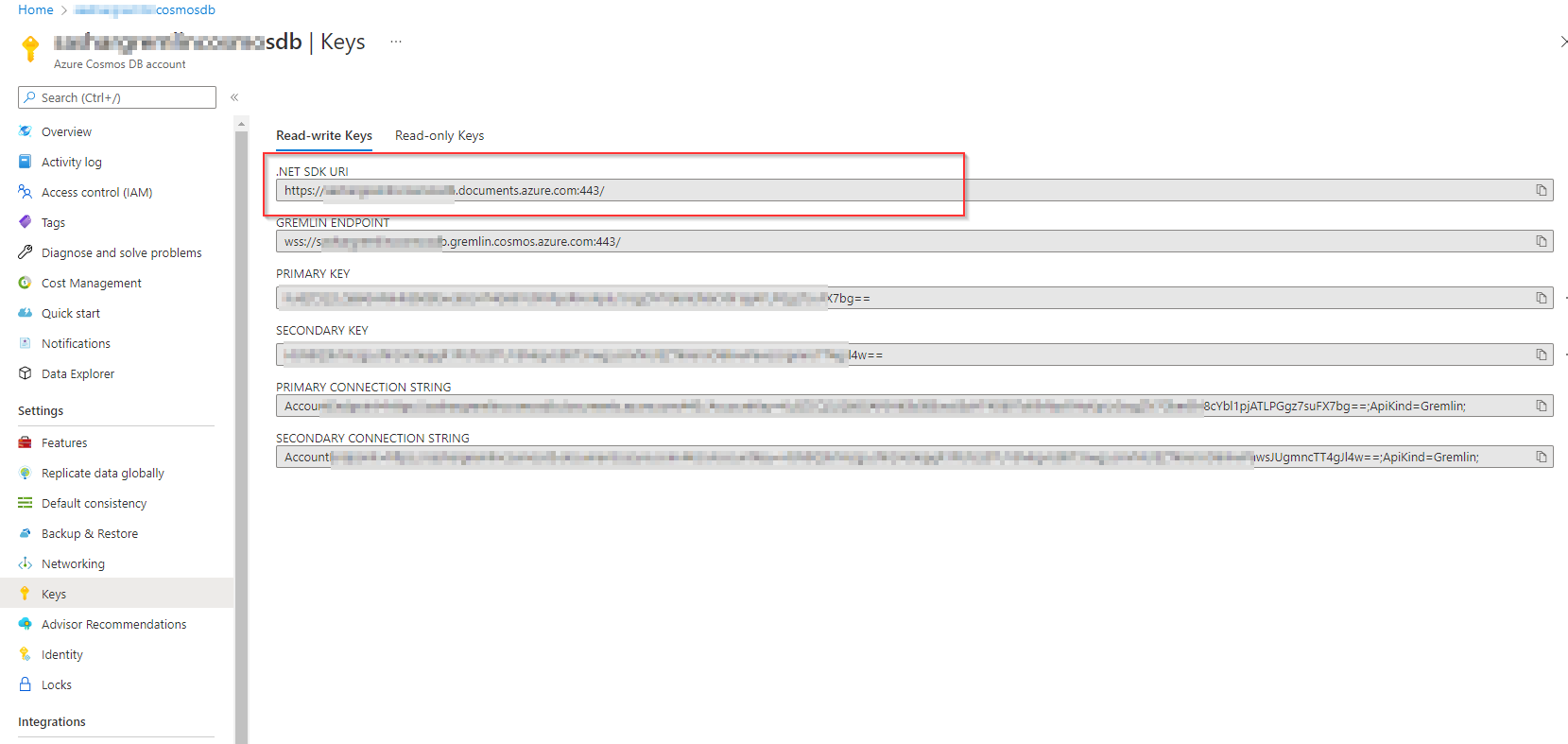
2) Create a new linked service by selecting "Azure Cosmos DB(SQL API)" in your Synapse workspace
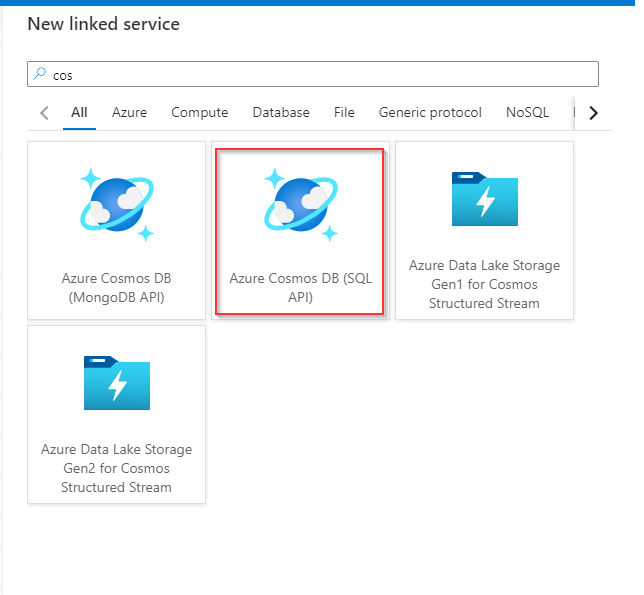
3) Select "Enter Manually" in New linked Service blade and provide the .NET SDK URI (captured in step 1 above) to Azure Cosmos DB account URI along with proper access key.
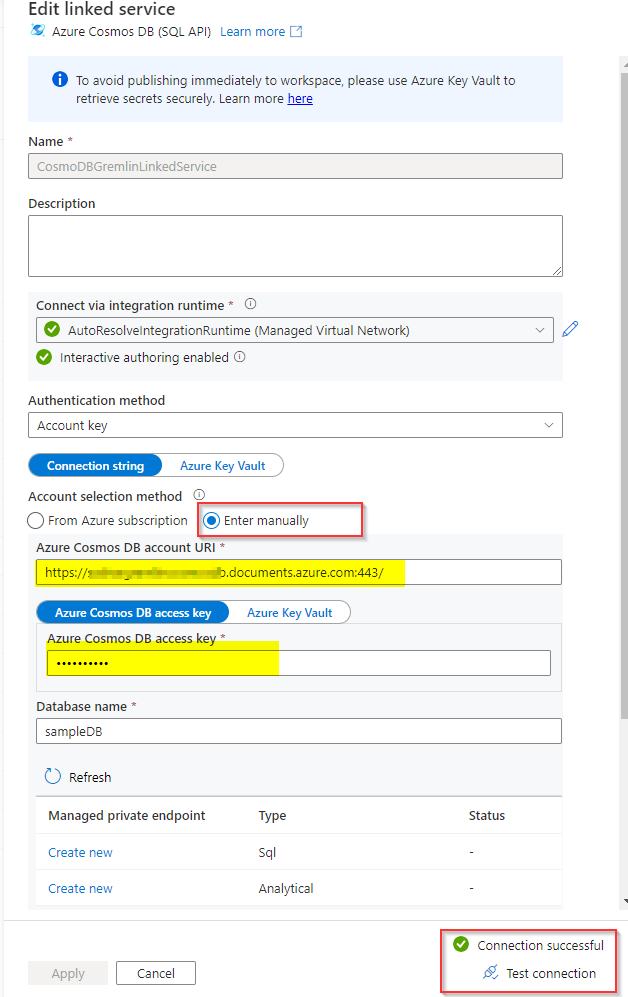
Now you can use this Linked Service to fetch the required data and it will be returned like below -
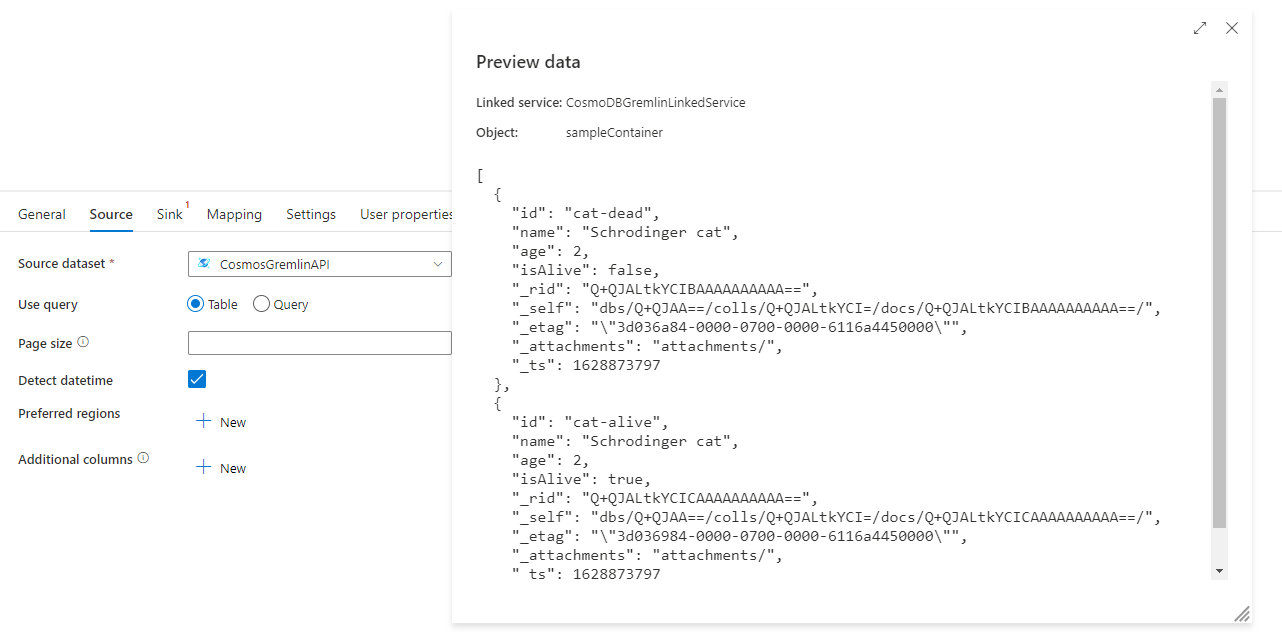
Please let me know if you have any other questions.
Thanks
Saurabh
Please do not forget to "Accept the answer" wherever the information provided helps you to help others in the community.