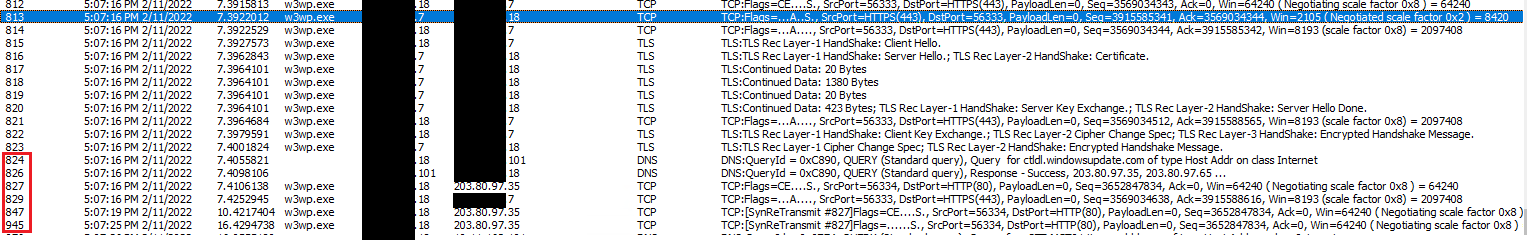Here are a few ideas, hope it helps you.
- Can you reproduce in an isolated environment that you can attach a debugger?
- When you say slowdown, what is the application doing? Are remote calls being done? If so, have you checked the resources. have you put additional debugging in those portions of the application?
- Is the slowness in the same portion of the application?
- Does the IIS server spike to 99% and memory go haywire when it hangs?
- Does a recycle resolve the problem?
If the answer is the right solution, please click "Accept Answer" and kindly upvote it. If you have extra questions about this answer, please click "Comment".
Note: Please follow the steps in our documentation to enable e-mail notifications if you want to receive the related email notification for this thread.