
Hi @Vinod Survase ,
According to the description of the -Tenantkey parameter in this document, "The partner will provide you this information when you sign up for CVI service through any of our partners.".
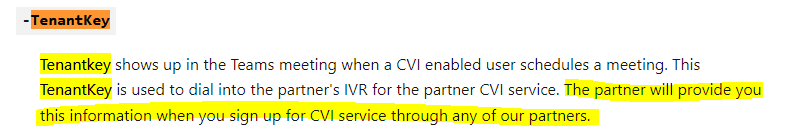
This official article also mentions that configuration info like "tenant keys" needs to be obtained from the partner/partners you have chosen:
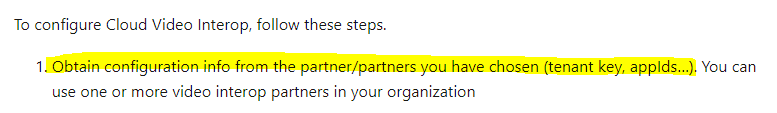
So per my understanding, you may need to contact the Polycom real connect side for the tenant keys and more detailed instructions on enabling Poly RealConnect for Microsoft Teams. Thanks for your understanding.
If the answer is helpful, please click "Accept Answer" and kindly upvote it. If you have extra questions about this answer, please click "Comment".
Note: Please follow the steps in our documentation to enable e-mail notifications if you want to receive the related email notification for this thread.