
You can check them here.
https://www.canyouseeme.org/
--please don't forget to upvote and Accept as answer if the reply is helpful--
This browser is no longer supported.
Upgrade to Microsoft Edge to take advantage of the latest features, security updates, and technical support.
Hello,
A friend of mine connected his iphone to the pc directly using the usb and he tethered the connection.
A game named red dead online is constantly disconnecting him from the game server. I red somewhere on the net that the problems has been caused by the ISPs that probably are blocking the ports, because the cellular connection does not have a pubblic IPs but only a private ones...so the port cannot be mapped due to this reason.
So I decided to create on my pc a similar configuration connecting the Iphone to the pc and tethering the connection.
I was using resource monitor and portqry to understand if the ISP was blocking some ports causing the problem, and I made a session connecting my pc to another one using anydesk. Frankly speaking there aren't any problems with the connections, of course there is some differences in the used ports and IPs (in comparison to the fiber connections). Probably I am not understanding how these two application works correctly, but how to understand if the ports are blocked?
Do I need to use other applications to check this issue?
You can check them here.
https://www.canyouseeme.org/
--please don't forget to upvote and Accept as answer if the reply is helpful--
I am not sure how much these websites works in the correct way.
That site is for inbound connections. So if you didn't have some service listening locally on that port you would not get success. If you wanted to check outbound then from PowerShell (using some ip address / port combination)
Test-NetConnection -ComputerName "192.10.34.99" -Port 999 -InformationLevel "Detailed"
--please don't forget to upvote and Accept as answer if the reply is helpful--
I have had luck with https://www.wireshark.org/ it takes a bit of setup, configuration, but you can filter down to IPs. It will capture All network traffic on the adapter and show you failed connections and which ports/protocols are being used.
I made a test, in order to understand better the situation, but it is still not clear for me. Probably I am doing something wrong in the procedure.
From my local pc in the office I have established a connection to my home pc using anydesk as remote desktop. I made two tests. The first one is using my fiber connection. The second one, I disabled the lan of the fiber and I connected my iphone directly to the usb port of the pc tethering its LTE connection. For both tests I used the mentioned software by me and you.

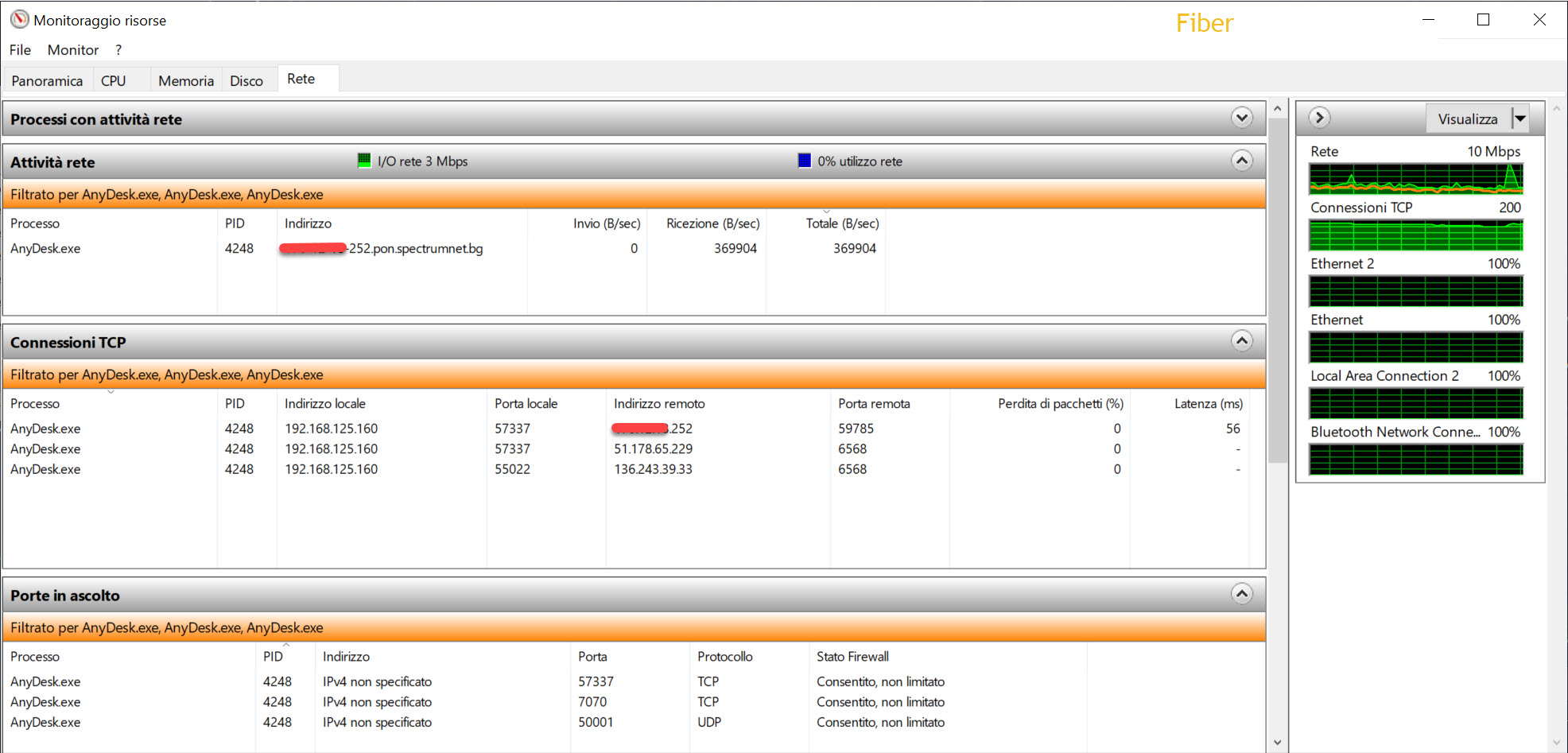
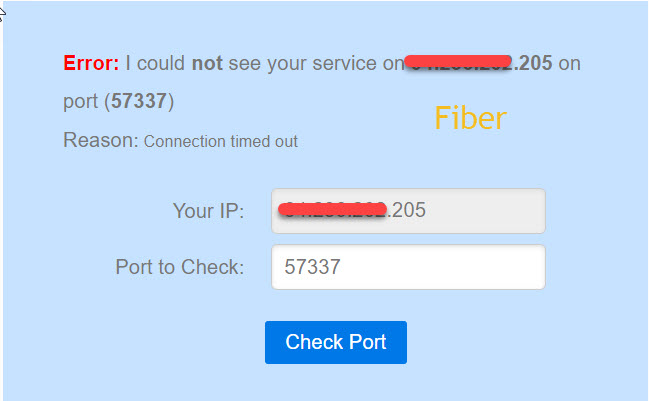


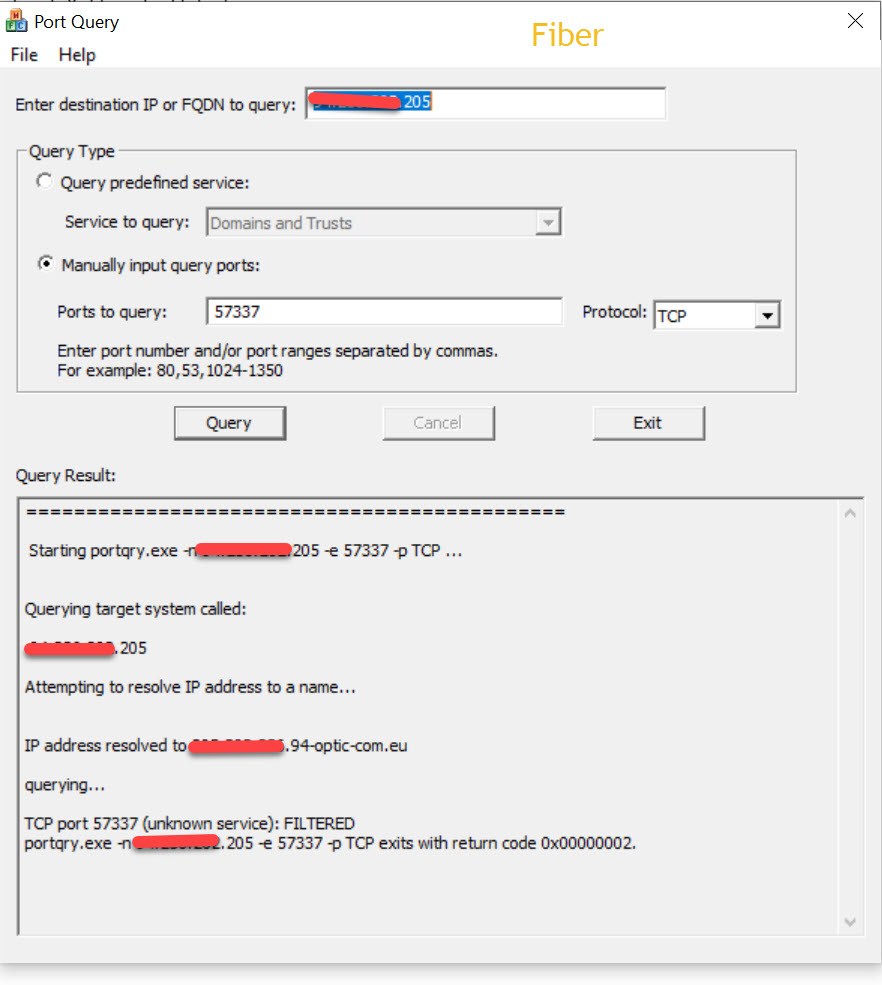
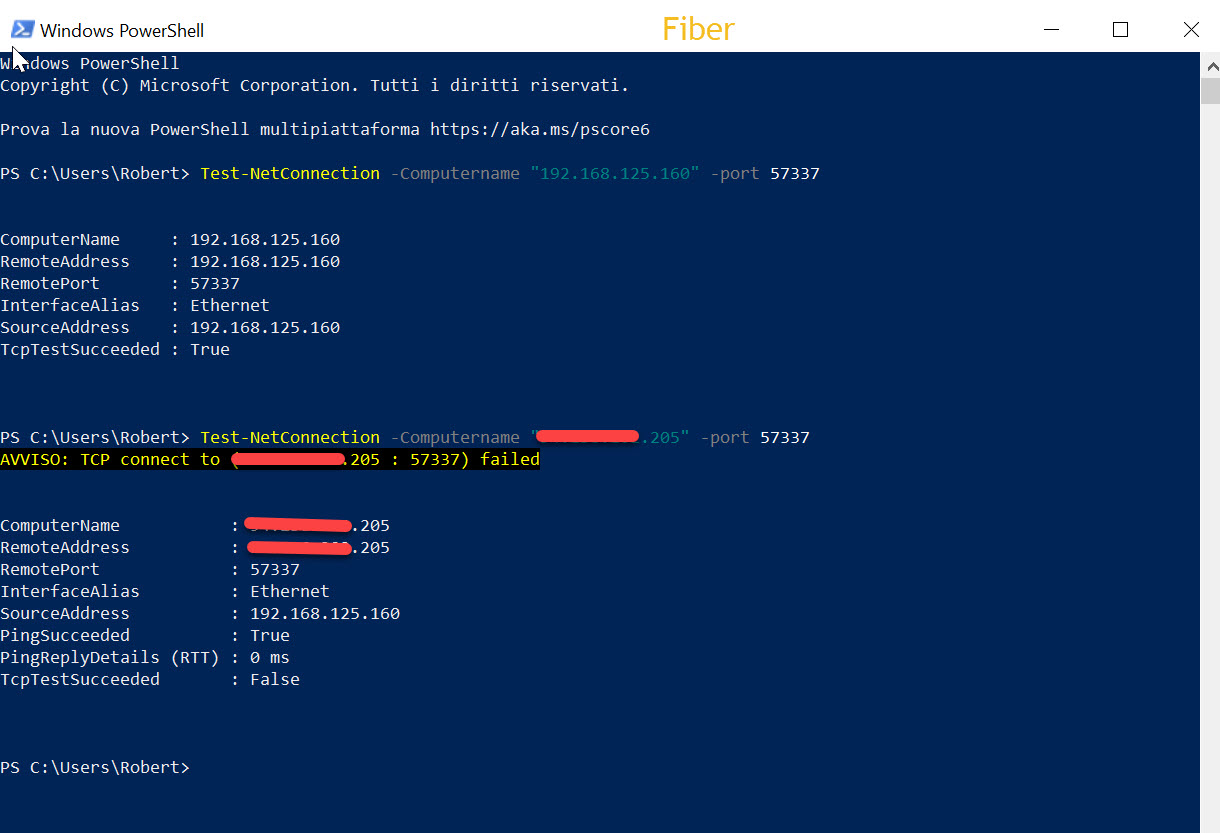
This first batch was for the Fiber connection. The remote address ending with 252 is my home public IP. The address ending with 205 is my office public IP.
As you can see there are 3 active open ports, one is connected to my home and the other two are connected to anydesk servers. If I try to check them with canyouseeme, it returns me error. With Port query returns filtered (that I am not sure what does exactly mean). With powershell I can check successfully using the local pc IP, but not using the public IP. Theoretically speaking I suppose these ports are opened, but how I can be sure that they are reachable from outside? How to test it and understand that? The same happen with port query or for the canyouseeme website for the public IP. Using the resmon or the other app it seems that 3 ports are communicating successfully.
These are the pictures with the LTE connection :
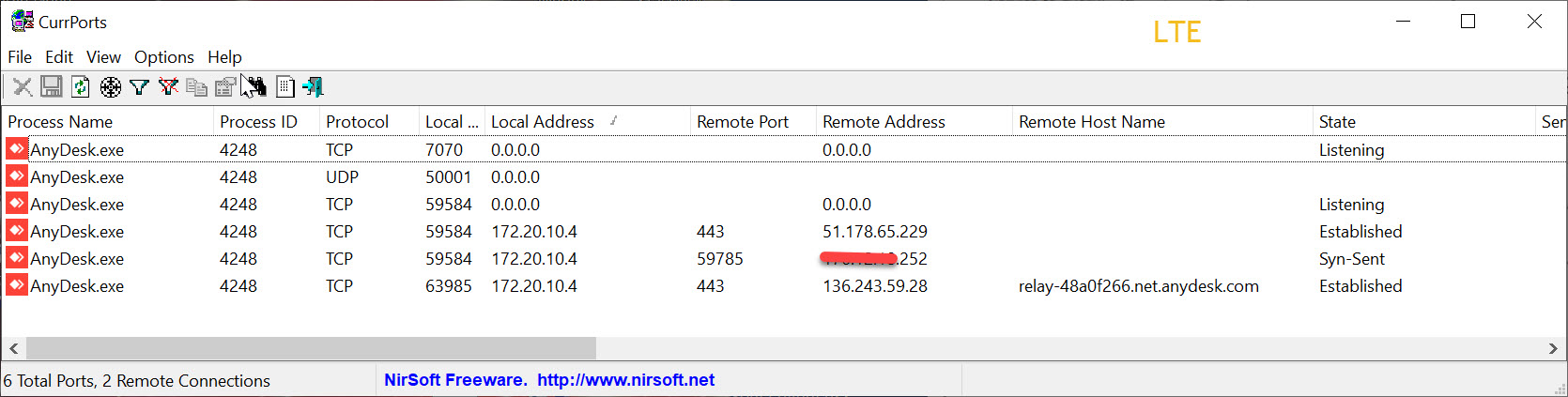
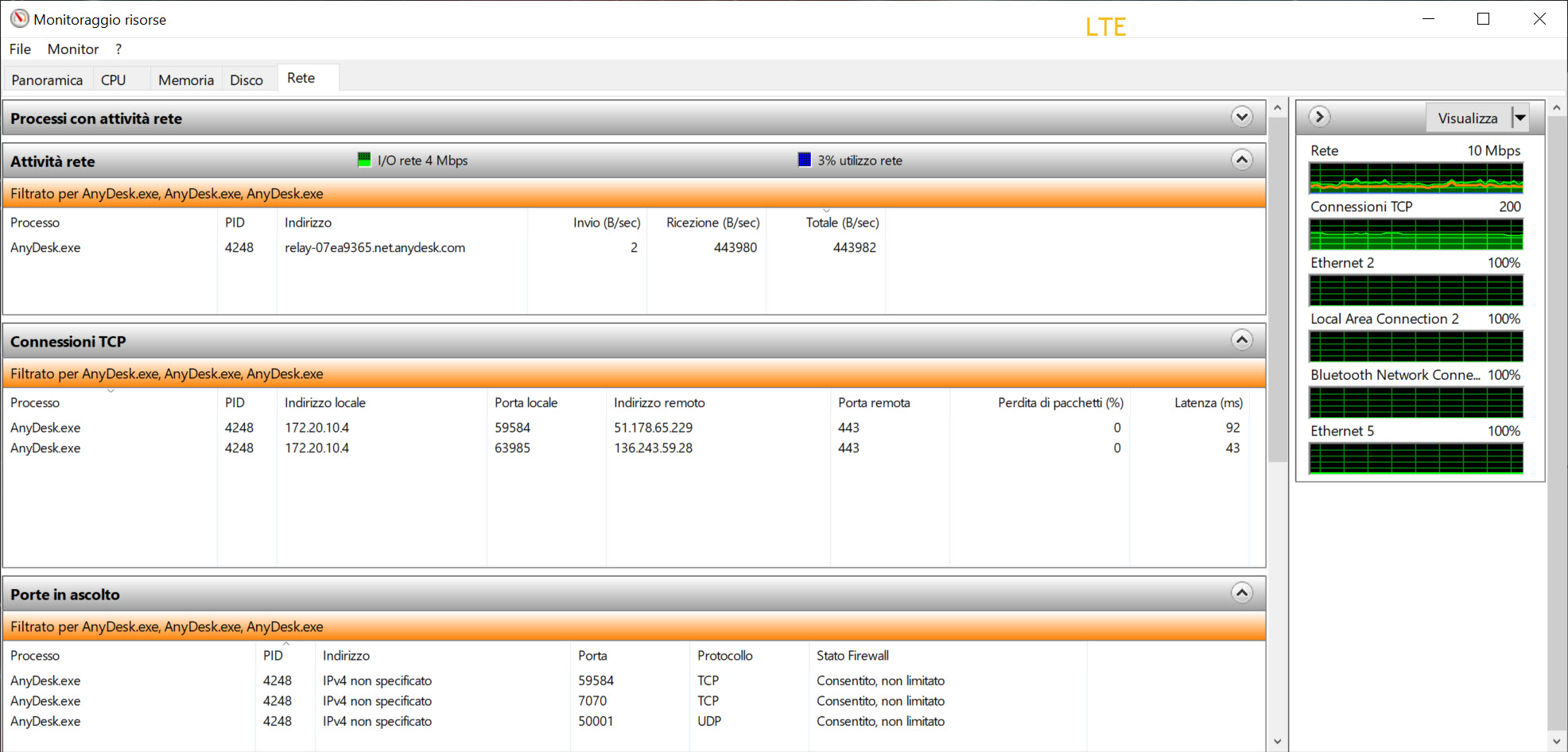
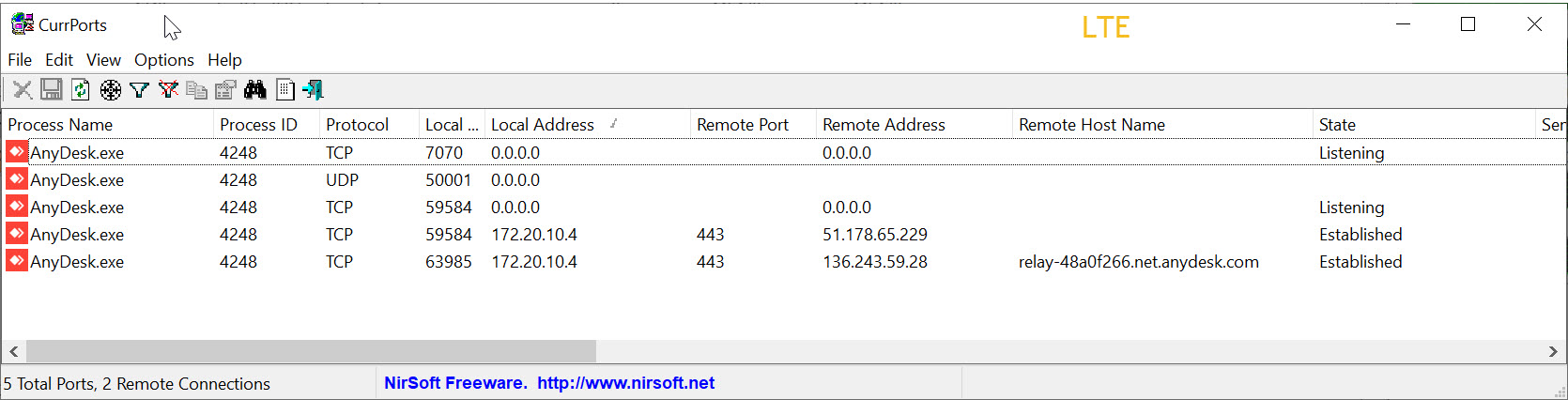
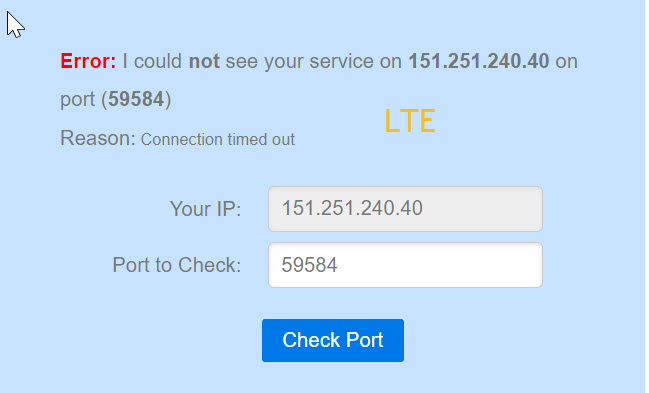
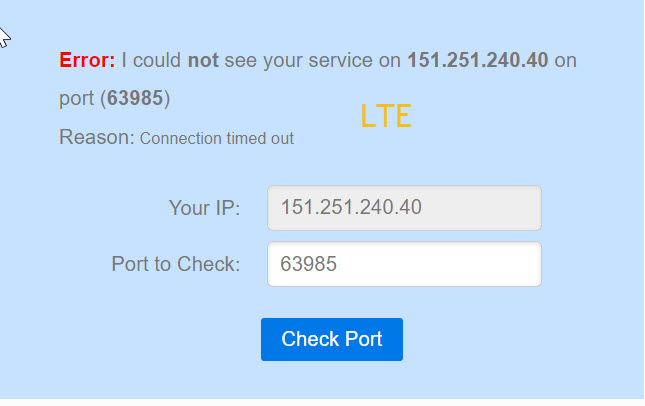
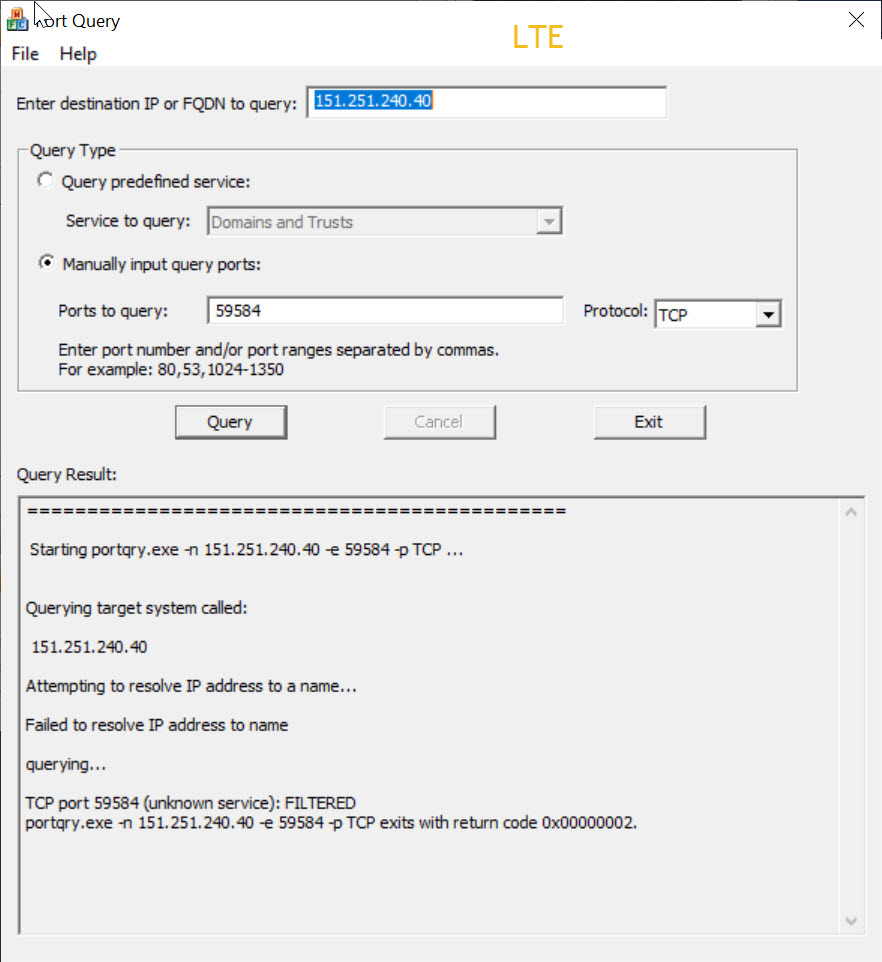
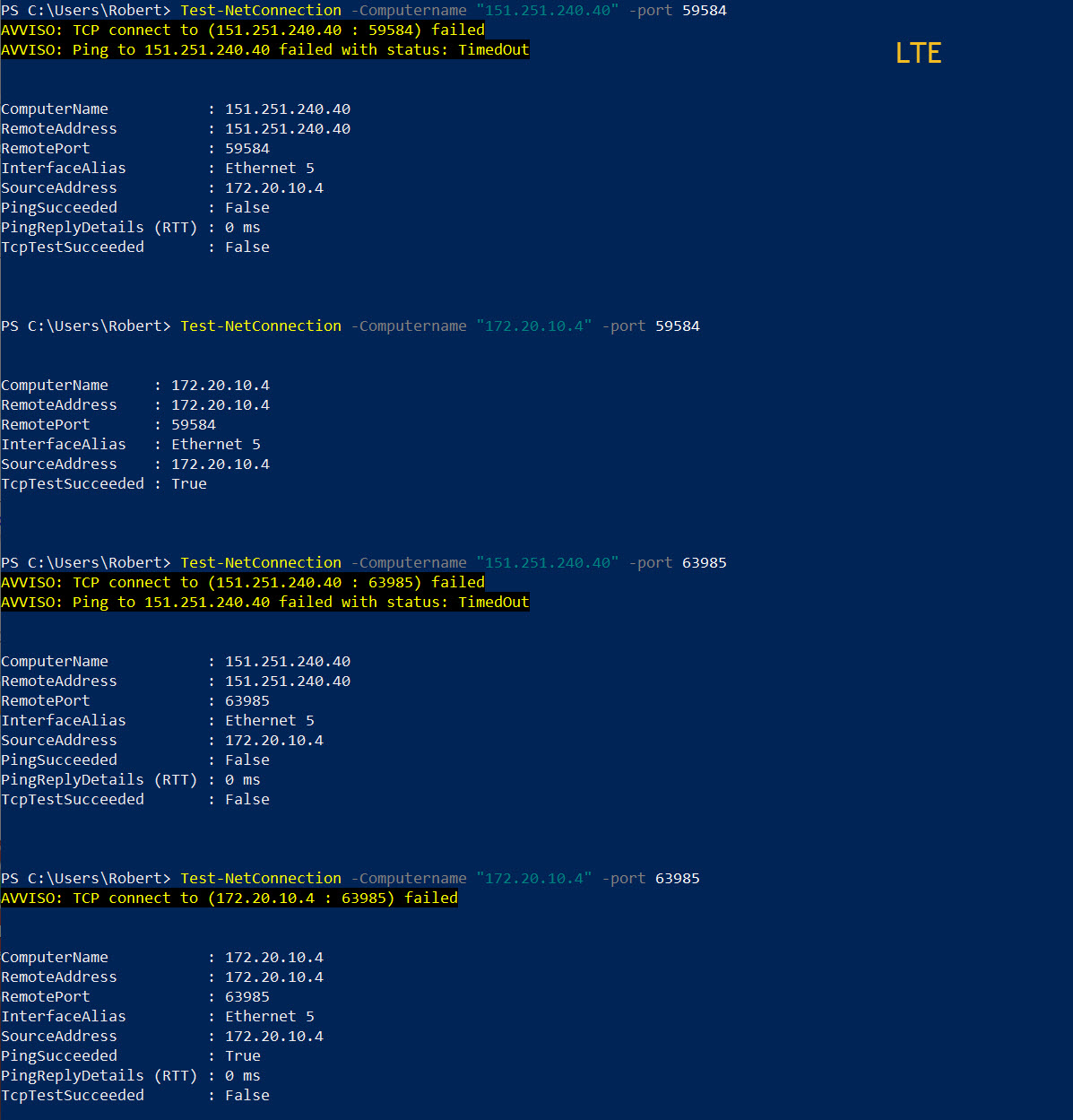
Using LTE connection there is something that it is different in comparison to the previous test. Please look at the first that third pictures for the used ports. The first one was taken after establishing the connection with Anydesk. The state of the listening port which belongs to my home Public IP (ending with 252) is Syn-Sent and not Established. Do you know what does it mean? After a couple of minutes this raw disappear (look at the next pictures). So it remained only the communication with the Anydesk IP servers. Of course I can work with anydesk as previously. So How does it work if there is no a open port?
Anyway I made the same tests as my previous post, and I continue to receive similar information testing the ports.
In both cases I cannot check if the ports are open or not. In this second case I can imagine that the ISP is blocking something due to the fact that I have one port less open.
But I would like to understand better the things, because I cannot made the same comparison for each process or application or game that I start in Windows.