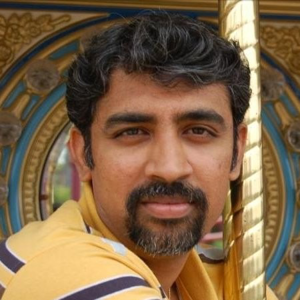Hi, @kevin mungame .
Theoretically yes. The service to use is Azure App Service. By default, your code is deployed to a folder called "site\wwwroot" and the root of your URL is mapped to this folder.
You will need to create a deployment package like below:
- BlazorServerApp
- AspNetCoreWebApi
- BlazorServerAdminApp
Steps to make this work will be:
- Create Azure App Service in Azure Portal - your subscription
- Go to Azure App Service you created
- Select Configuration from the left hand menu bar
- In Configuration page, select Path Mappings
- Edit the existing path mapping which is set to site\wwwroot. This is your root of the URL. So repoint it to site\wwwroot\BlazorServerApp
- Add another Path Mapping. this time set the Virtual path to "/api" and physical path to "site\wwwroot\AspNetCoreWebApi". save,
- Add another Path mapping. this time set the Virtaul path to "/admin" and physical path to "site\wwwroot\BlazorServerAdminApp". save
Deploy your package using CI/CD flows.
After deployment, if you navigate to https://yourappname.azurewebsites.net - this will be your BlazorServerApp. https://yourappname.azurewebsites.net/api will be your AspNetCoreWebApi and https://yourappname.azurewebsites.net/admin will be your BlazorServerAdminApp
As I said - this is theoretically possible. But from an Architectural standpoint - we never do this way of deployment. Its not advisable. You should be created 3 azure app service - 1 for each app and deploy them independently. This way your app is scalable.
Hope this helps.