
Hi @IBN ,
Is there a setting in the TEAMS admin console I can use to enable it for all users?
As far as I know, this is a user setting and currently there's no such a setting available in the Teams Admin center to control the sound notification for all users.
For the issue you described, except for the new messages, can the users receive other sound notifications? If no sound notifications can be heard, please select "···" at the top-right corner of Teams, then Settings > Notifications, make sure Play sounds for incoming calls and notifications is turned on:
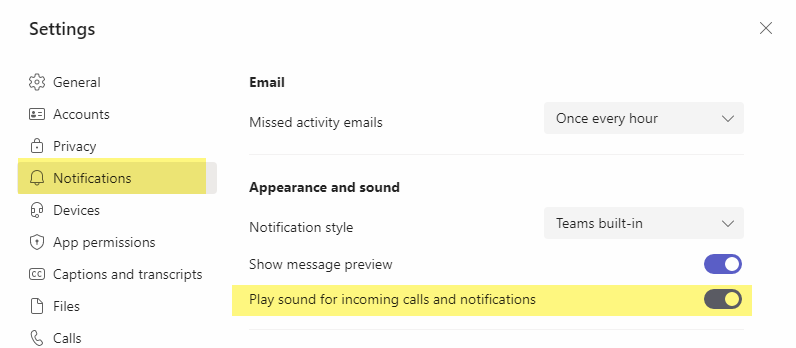
If the answer is helpful, please click "Accept Answer" and kindly upvote it. If you have extra questions about this answer, please click "Comment".
Note: Please follow the steps in our documentation to enable e-mail notifications if you want to receive the related email notification for this thread.