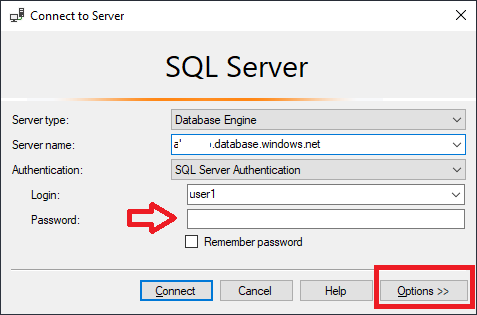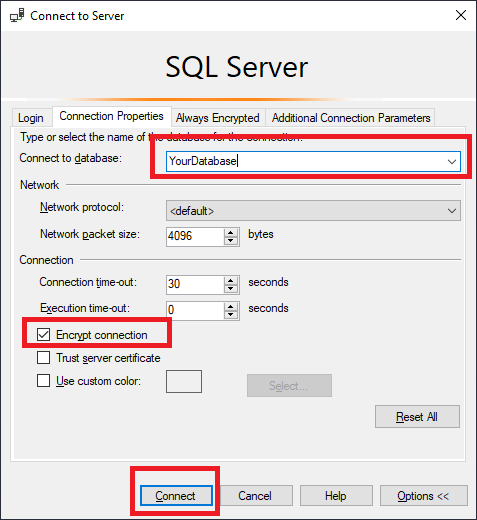In Azure SQL Database and SQL Server, users can be authenticated at the database level without a server-level login. For example, in the context of the Team1 database:
CREATE USER User1 WITH PASSWORD='<complex-password-here>';
Then user must specify the desired database when connecting and the sys.databases catalog view return only the current database. They cannot see other databases.
You can create the user on the databases he is suppossed to have access. You don't have to create the user at master database level, you don't have to create a server login for that user.