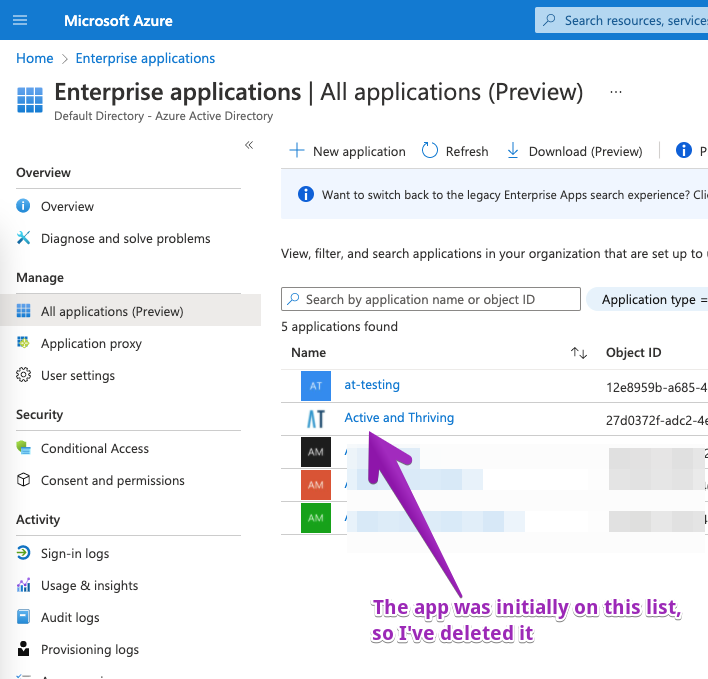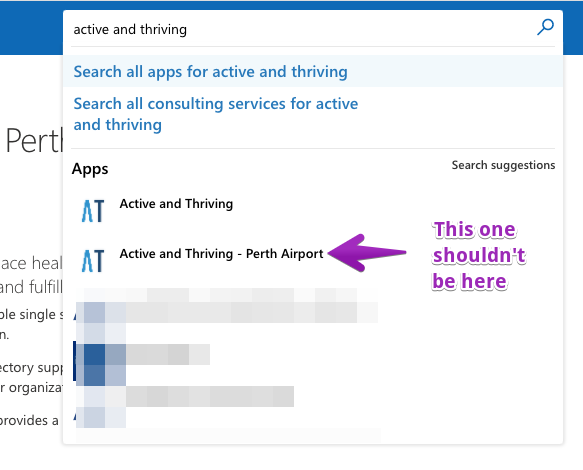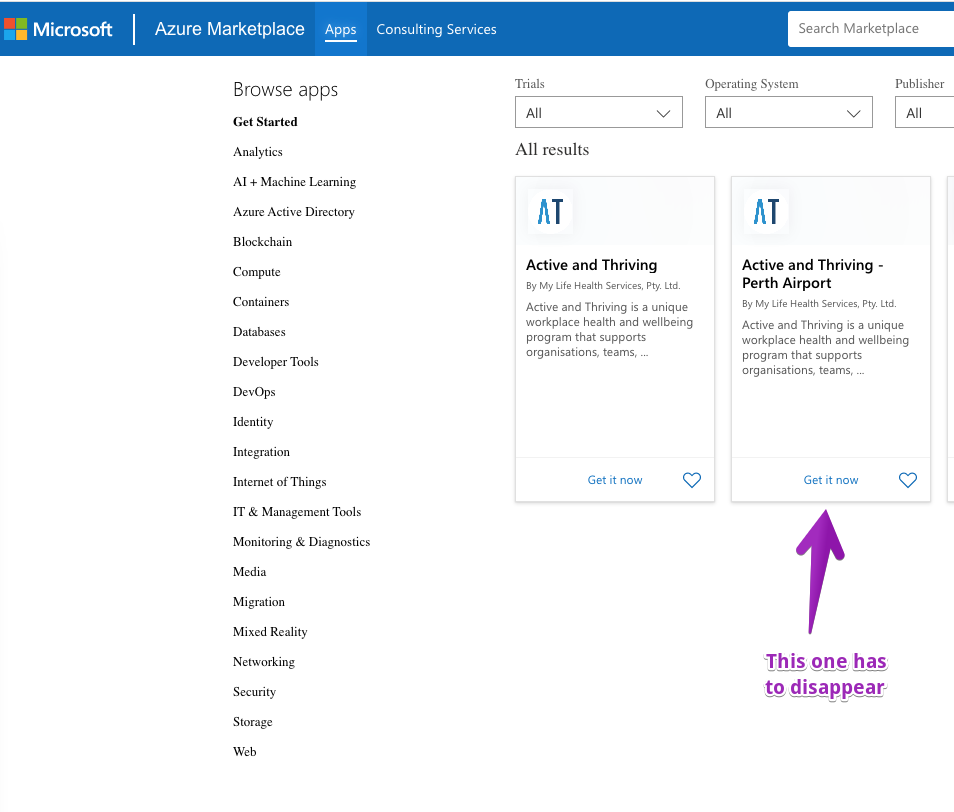@Diebeck Diebeck
Thank you for your detailed post and for your time and patience on this!
Since you're using the Azure Commercial Marketplace you should be able to remove your app by following our Stop distribution of an offer or plan documentation.
Stop distribution of an offer or plan
You can remove offer listings and plans from the Microsoft commercial marketplace, which will prevent new customers from finding and purchasing them. Any customers who previously acquired the offer or plan can still use it, and they can download it again if needed. However, they won't get updates if you decide to republish the offer or plan at a later time.
- To stop distribution of an offer after you've published it, select Stop distribution from the Offer overview page. Within a few hours of your confirmation, the offer will no longer be visible in the commercial marketplace.
- To stop distribution of a plan, select Stop distribution from the Plan overview page. The option to stop distribution of a plan is only available if you have more than one plan in the offer. You can choose to stop distribution of one plan without impacting other plans within your offer.
Note
Once you confirm you want to stop distribution of the plan, you must republish the offer for the change to take effect.
After you stop distribution of an offer or plan, you'll still see it in Partner Center with a Not available status. If you decide to list or sell this offer or plan again, follow the instructions to update a published offer. Don't forget that you will need to publish the offer or plan again after making any changes.
Additional Link:
Remove offers from existing customers
Because your Enterprise Application was deleted as expected from the Azure Portal, and if you're still having issues, I'd recommend reaching out to our Partner Center experts using the links below.
Microsoft AppSource and Azure Marketplace Community
Create a request in Partner Center
If you have any other questions, please let me know.
Thank you for your time and patience throughout this issue.
----------
Please remember to "Accept Answer" if any answer/reply helped, so that others in the community facing similar issues can easily find the solution.