Hi @scrystal , thanks for responding back with more details. Please find the responses below for all your queries:
1) what azure option do you think I should I sign up for and what will it cost?
If this limited time usage you can create free account for Azure SQL Database for 12 months with 250 GB S0 instance with 10 database transaction units.
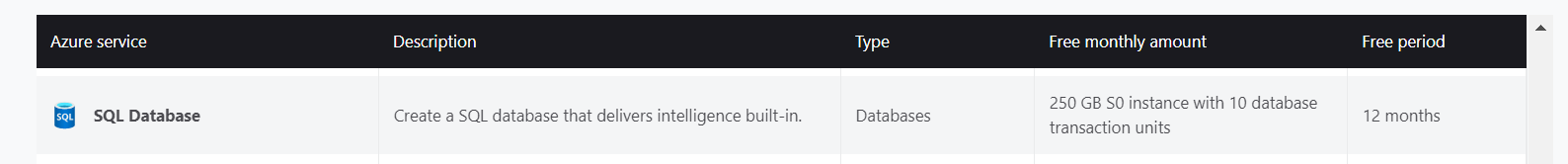
However as mentioned this service is free for 12 months, so before it expires you can switch on to the pay-as-you-go model. The minimum price per month would be $5 for basic tier and the DTU is limited to 5 only and storage space.
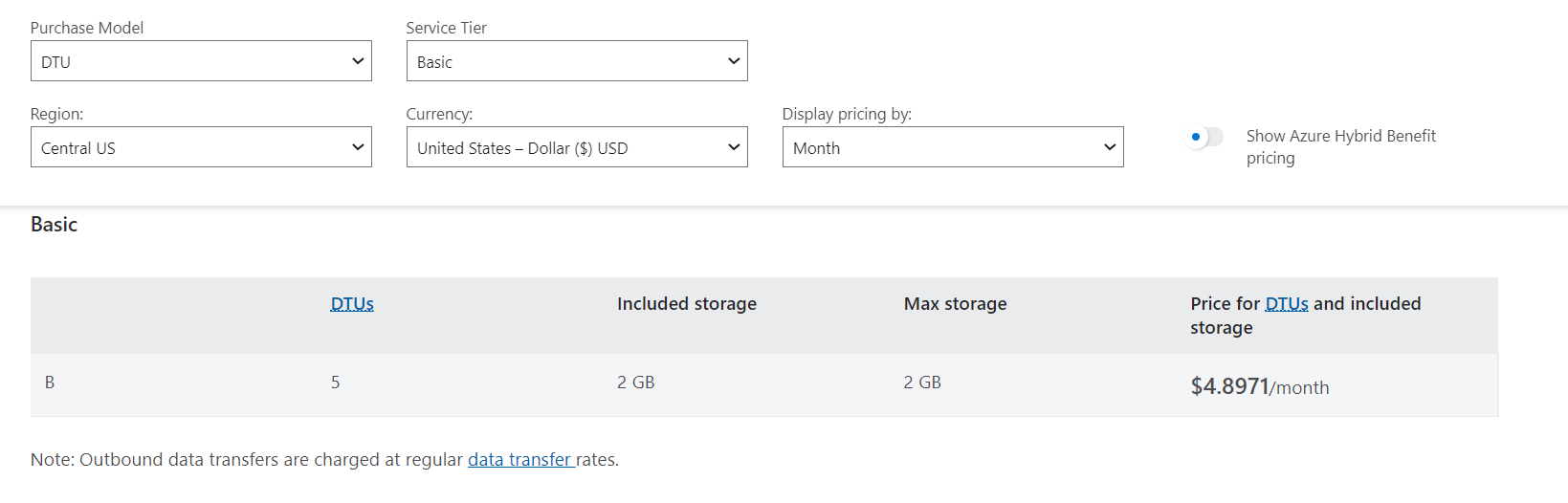
Below is the pricing calculator which would help you in calculating the price based on your requirement of usage and storage:
https://azure.microsoft.com/en-us/pricing/details/azure-sql-database/single/
2) I suppose I can simply restore the .bak files up to your cloud, I just need to know the tools to use and where to find the tools and how to use them to communicate with my azure, which will have only this one database in it.
Azure SQL Database does not currently support restoring the database using the .bak file. But there are multiple ways to migrate the on-premise SQL Database to cloud. Below are few:
A) Using DMS: Tutorial: Migrate SQL Server to Azure SQL Database using DMS: This is suggested way as it does assessment of database before migration and we get to know the issues beforehand if any.
B) Importing a BACPAC file for a SQL database using SSMS: This is a 2 step process, first is to export the existing database in bacpac and then import it to Azure SQL Database.
All these migration techniques are simple and straight forward and if there is any queries we can discuss and resolve them.
For connecting to Azure SQL Database we can choose SQL Server Management Studio or Azure Data Catalog.
Please let us know if this helps you or else we can continue the discussion accordingly. If answer helps, you can mark it 'Accept Answer' as this could help others having similar queries.
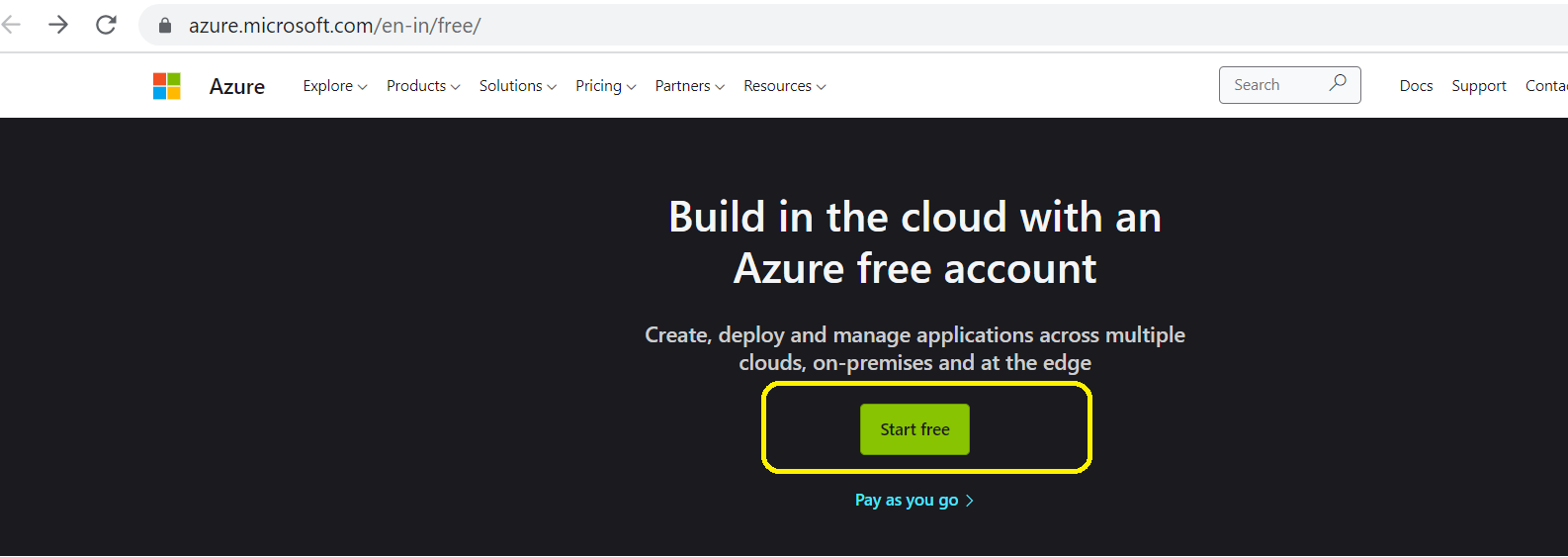
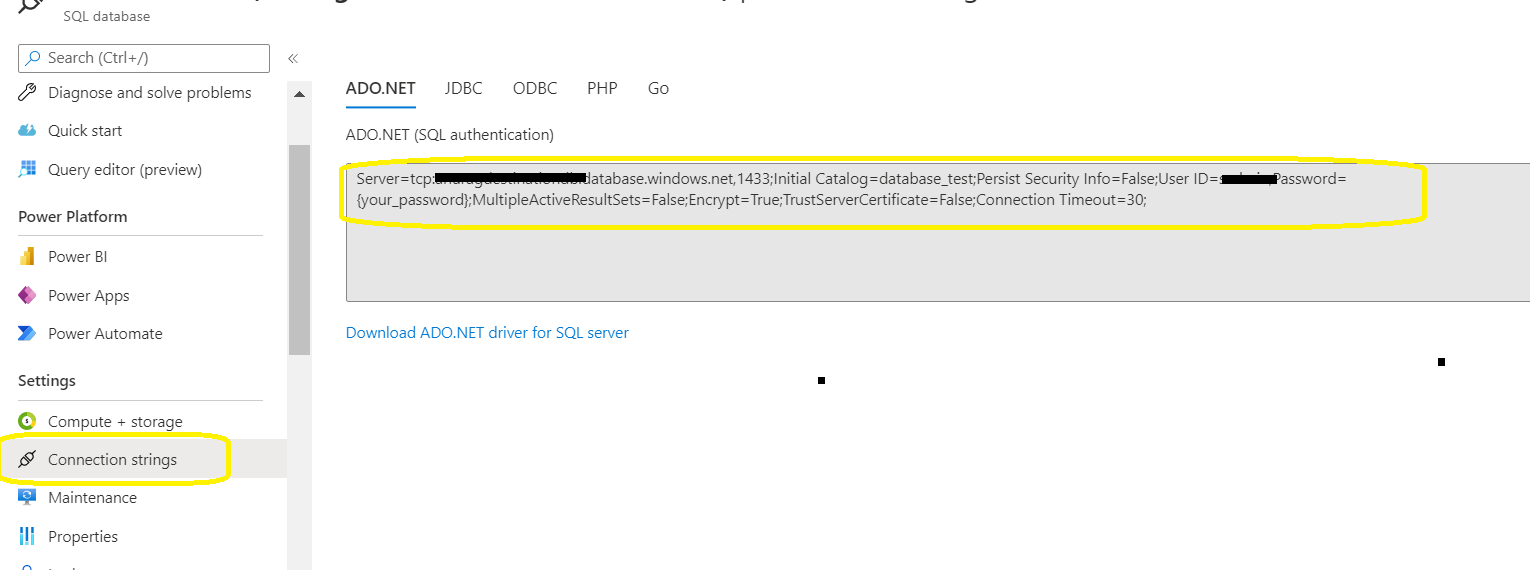
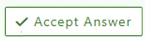 or upvote
or upvote  button whenever the information provided helps you. Original posters help the community find answers faster by identifying the correct answer.
button whenever the information provided helps you. Original posters help the community find answers faster by identifying the correct answer. 