Thanks for reaching out to Q&A.
The FTP/S endpoint for your app is already active. This is the default setting and no configuration is necessary to enable FTP/S deployment. You can either disable FTP or force Fts/S only setting.
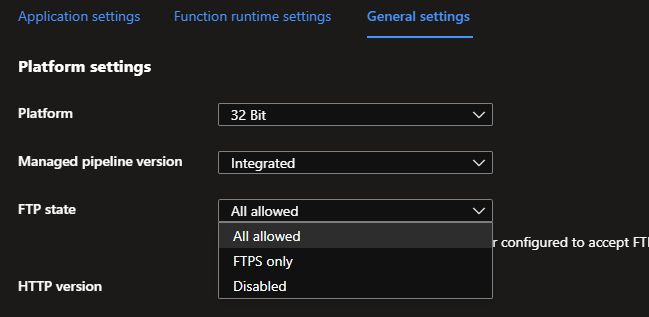
I am assuming you have disabled this setting earlier and you would like to enable now. FTP/S in App service/Functions is only used for deployment and file access purposes. Also there is a different server used for FTP access so that it doesnt fiddle with the incoming http traffic of the App service/Function app. Enabling FTP/S shouldnt break any functionlity.
https://learn.microsoft.com/en-us/azure/app-service/deploy-ftp?tabs=portal
I hope this helps!
Please 'Accept as answer' and ‘Upvote’ if it helped so that it can help others in the community looking for help on similar topics.