
Hi @KePr22 ,
Have you created user account for these Person in SharePoint?
You could create SharePoint groups and add users to these groups, then you can limit the employees shown in people picker field using SharePoint group.
Create Person or Group column(Recipients) > Column settings > Choose from > SharePoint Group > Select group
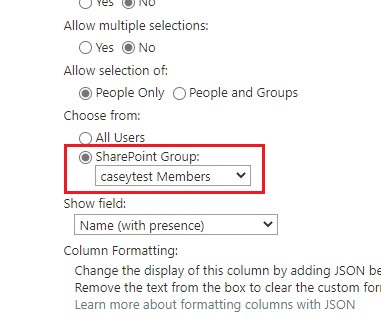
If the answer is helpful, please click "Accept Answer" and kindly upvote it. If you have extra questions about this answer, please click "Comment".
Note: Please follow the steps in our documentation to enable e-mail notifications if you want to receive the related email notification for this thread.
