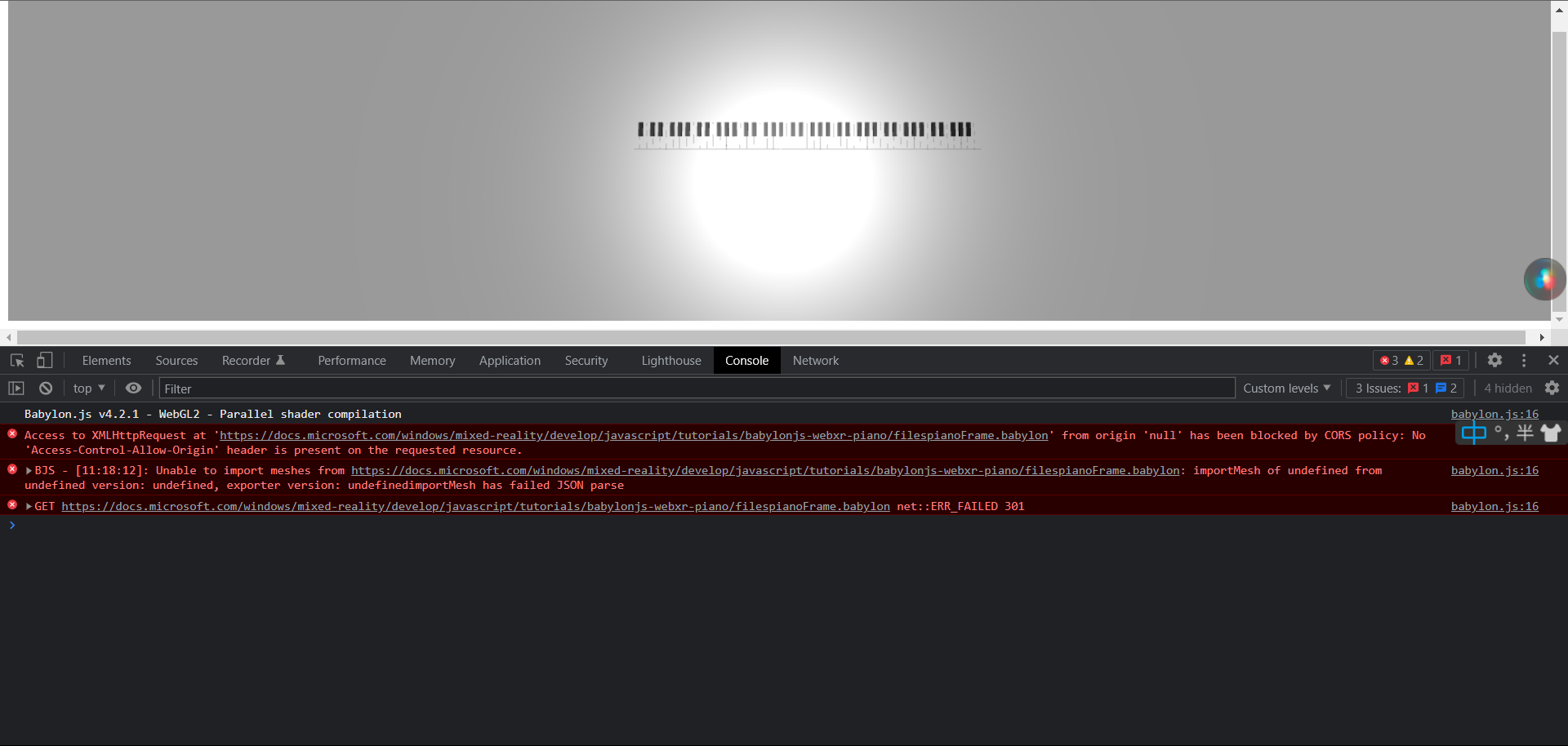Hello, Welcome to Microsoft Q&A,
It is a known issue and the pull request has not been merged; you can fix it by replacing this line of code right now:
BABYLON.SceneLoader.ImportMesh("frame", "https://learn.microsoft.com/windows/mixed-reality/develop/javascript/tutorials/babylonjs-webxr-piano/files", "pianoFrame.babylon", scene, function(meshes) {
to
BABYLON.SceneLoader.ImportMesh("frame", "https://raw.githubusercontent.com/MicrosoftDocs/mixed-reality/docs/mixed-reality-docs/mr-dev-docs/develop/javascript/tutorials/babylonjs-webxr-piano/files/", "pianoFrame.babylon", scene, function(meshes) {
For more information, please refer to this commit: Fix Broken Link in WebXR Javascript Piano Tutorial #455
----
If the response is helpful, please click "Accept Answer" and upvote it.
Note: Please follow the steps in our documentation to enable e-mail notifications if you want to receive the related email notification for this thread.