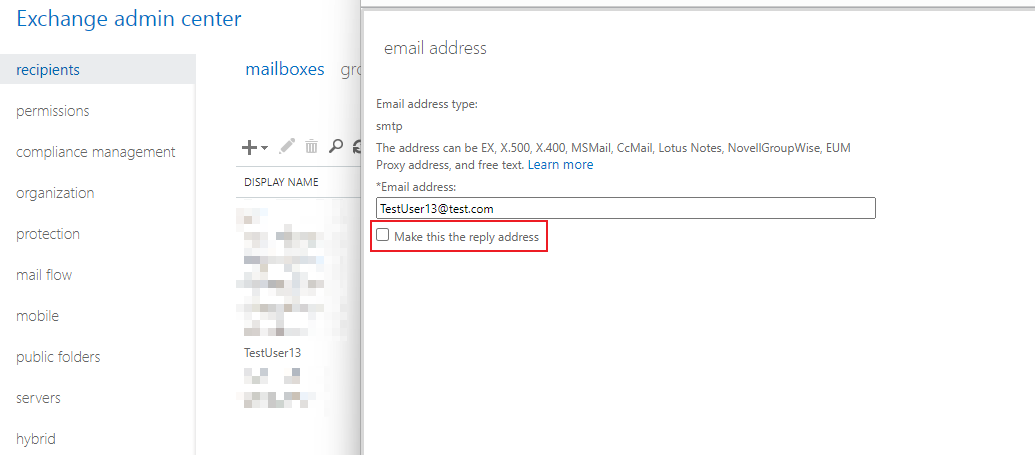This is not possible if domain2.com is not an accepted domain in your org.
Generally, The only way to send as another domain like that is to send the messages anonymously and essentially spoof that domain. Outlook /OWA "Exchange" clients do not allow that.
Using POP or IMAP - if your SMTP settings allowed it, it may work as well, but since you are spoofing the message it may fail authentication checks on the recipient side and not be delivered regardless.