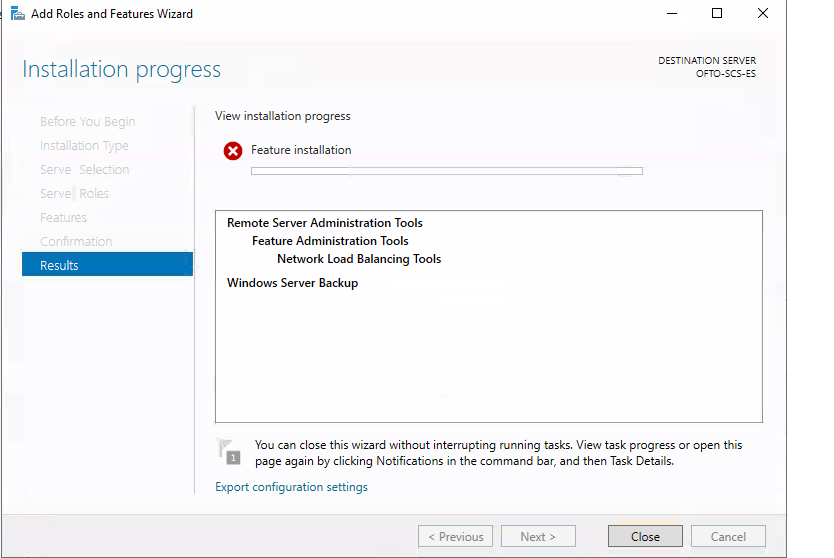I'm having the same problem that you reported and as this is the top result in google, but like many Microsoft questions, it remains unanswered, i'll throw my comments in despite it being a year old!
Even with "Run as Administrator", the server manager seems to fail to install roles with nothing in the eventviewer.
To sidestep this, use powershell.
Launch powershell (as administrator).
Run Get-WindowsFeature
This will list all of the roles and features (along with their powershell reference name).
Next, run Add-WindowsFeature with the shorter reference name.
That, at least, will get things installing.