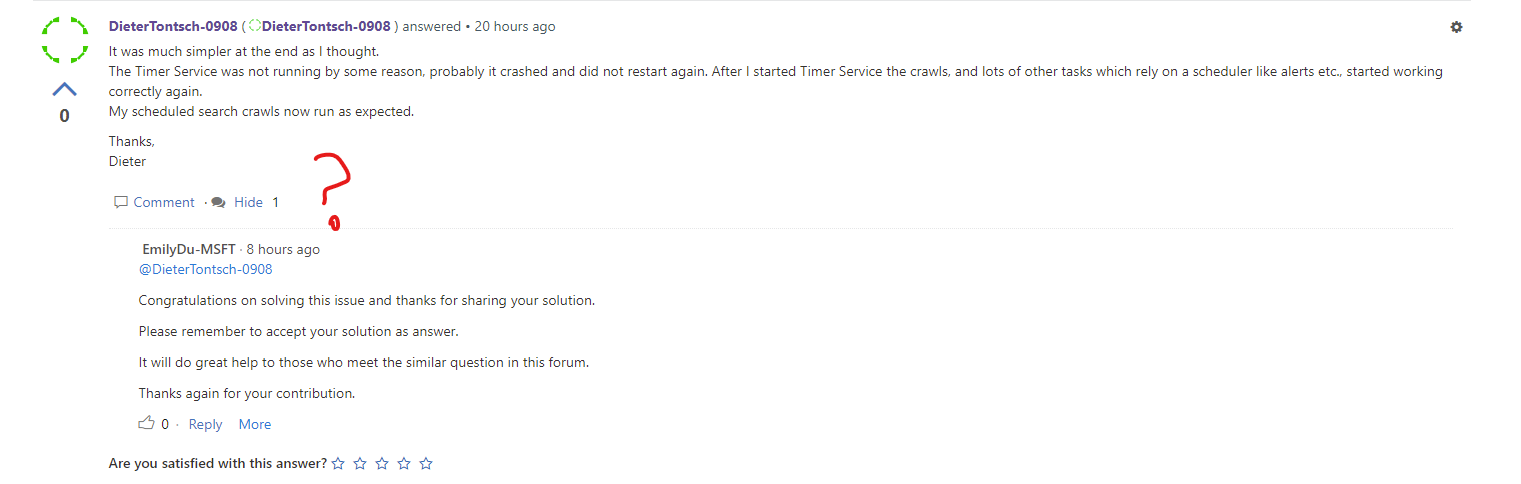Whether missing contents are in one library or in different libraries?
Whether missing contents display in crawl logs even though there are no error messages in crawl logs?
Please check following tips to troubleshoot the issue.
1.Make sure the default content access account has full read permission.
2.Make sure these files are published and approved.
3.Make sure these files are checked in at least one time.
4.Check whether has query rule in the content search web part.
5.Go to Library settings -> Advanced Settings -> Reindex Document Library. Then start a full crawl in the search service application.
If the answer is helpful, please click "Accept Answer" and kindly upvote it. If you have extra questions about this answer, please click "Comment".
Note: Please follow the steps in our documentation to enable e-mail notifications if you want to receive the related email notification for this thread.