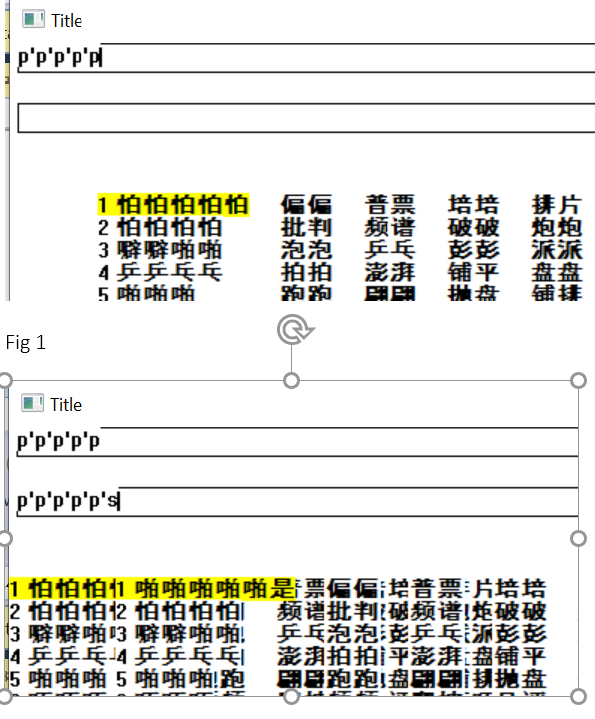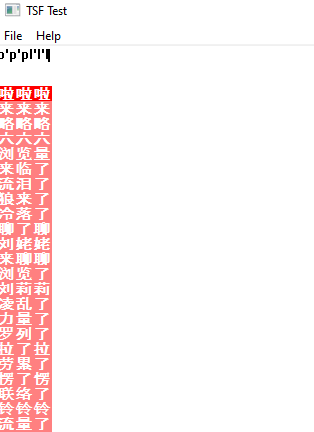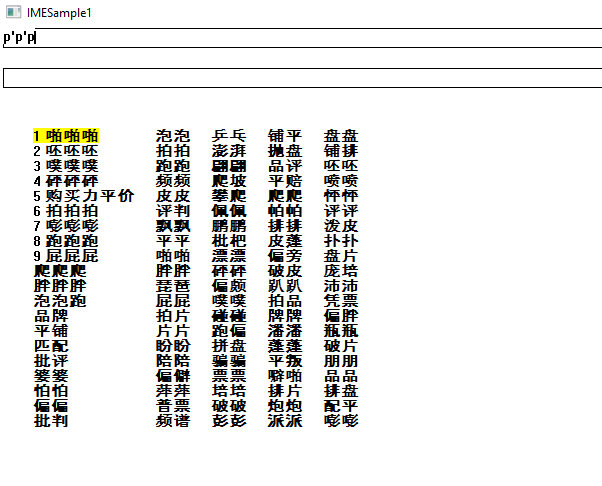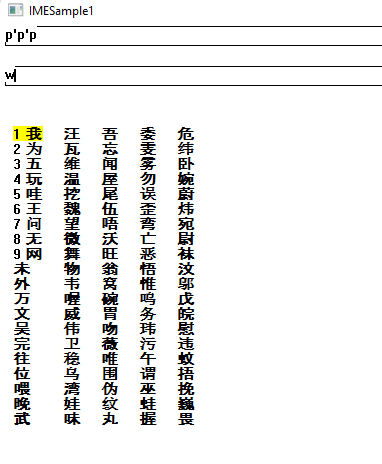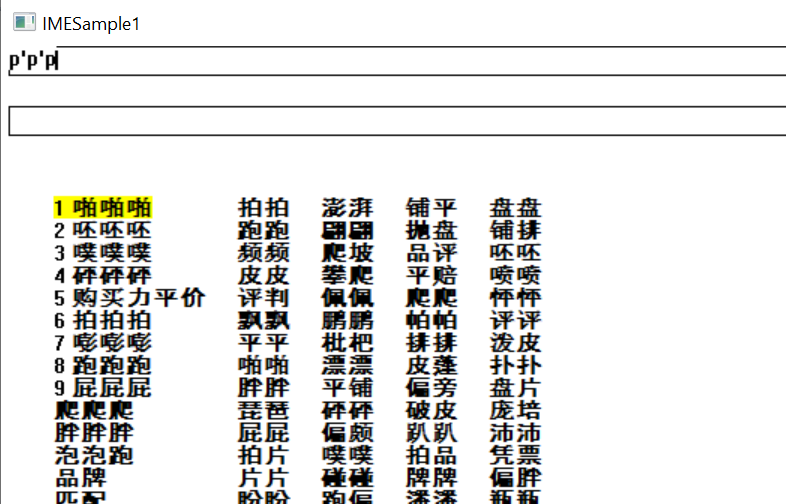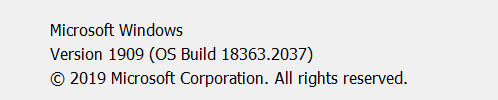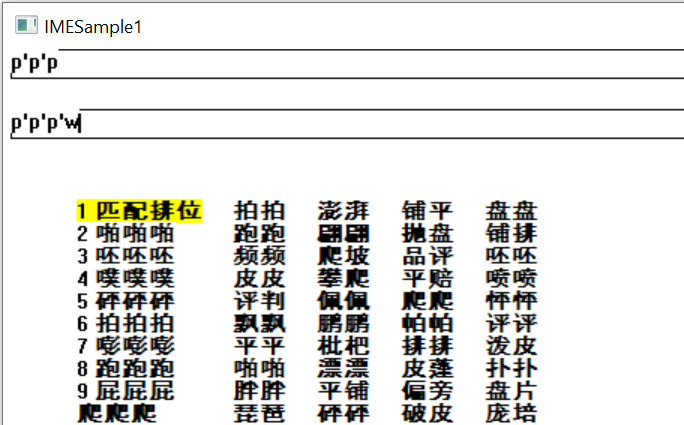IME- How to terminate the in-progress composition
Parmod Kumar
1
Reputation point
I have created 2 custom edit boxs (drawing rectangle and text) in a single window (language C++)
when I start typing in first editbox then TSF start composition, then if click 2nd edit box and type a character 1st edit box composition text get prepended , please see the attached images.
I tried calling ITfContextOwnerCompositionServices::TerminateComposition but still I get previous composition text in settext() call back function.