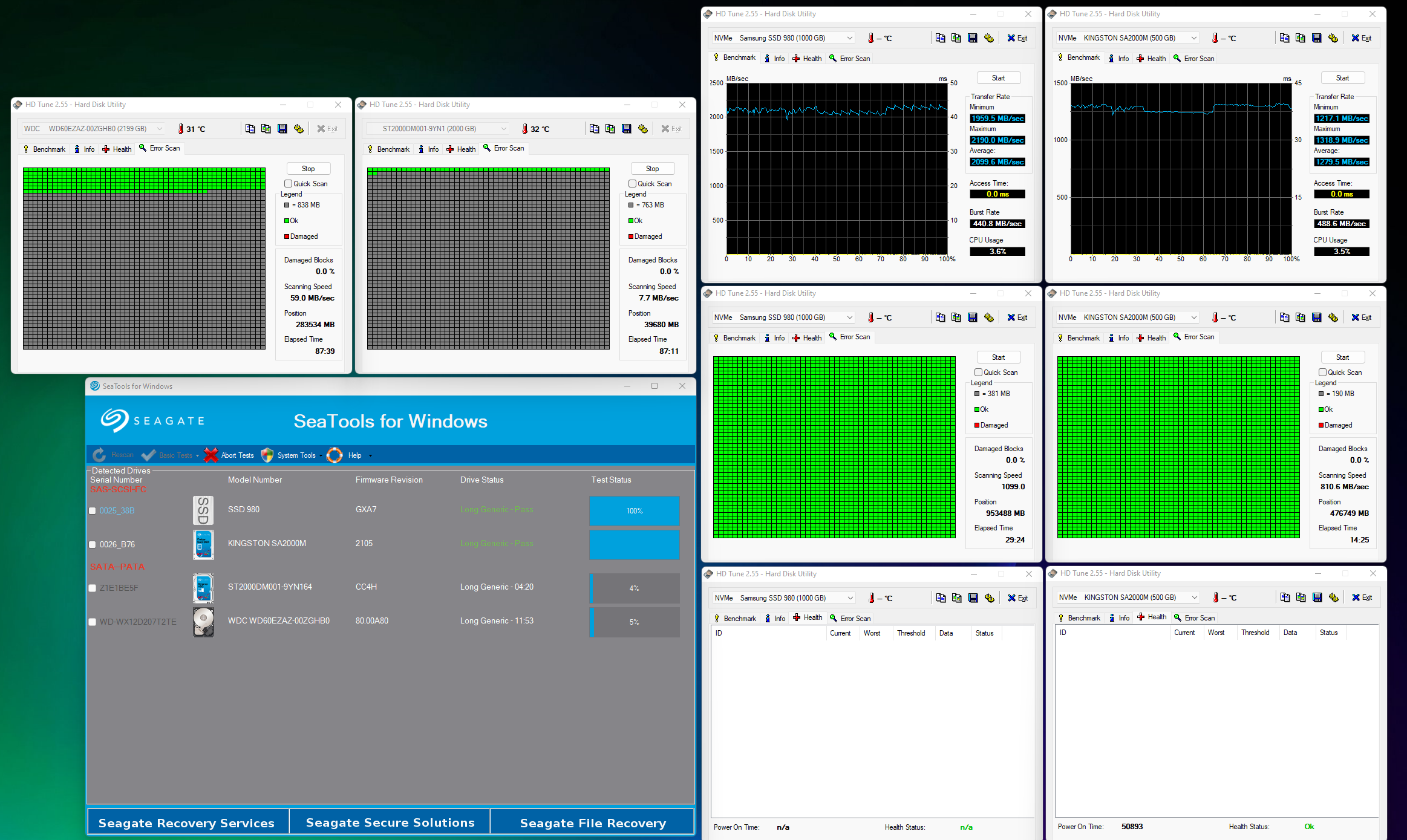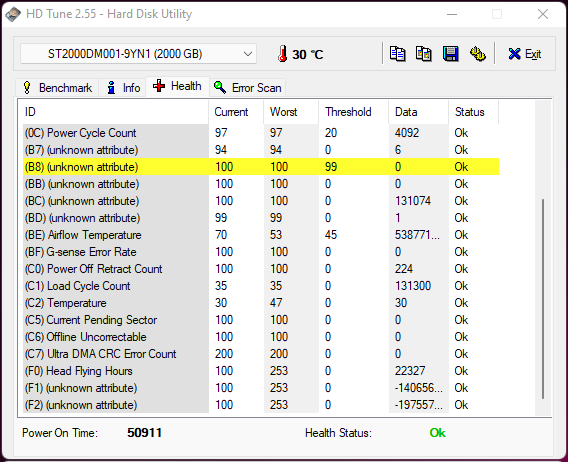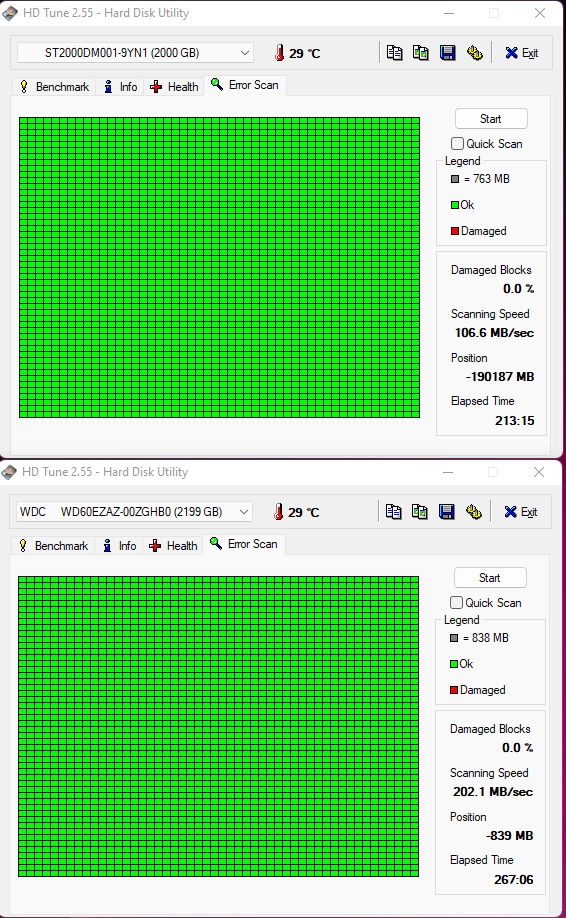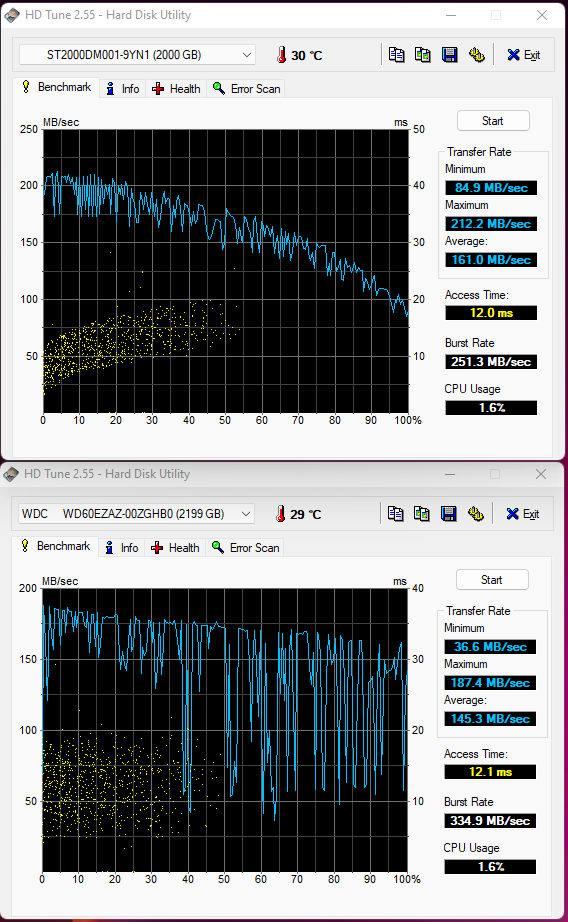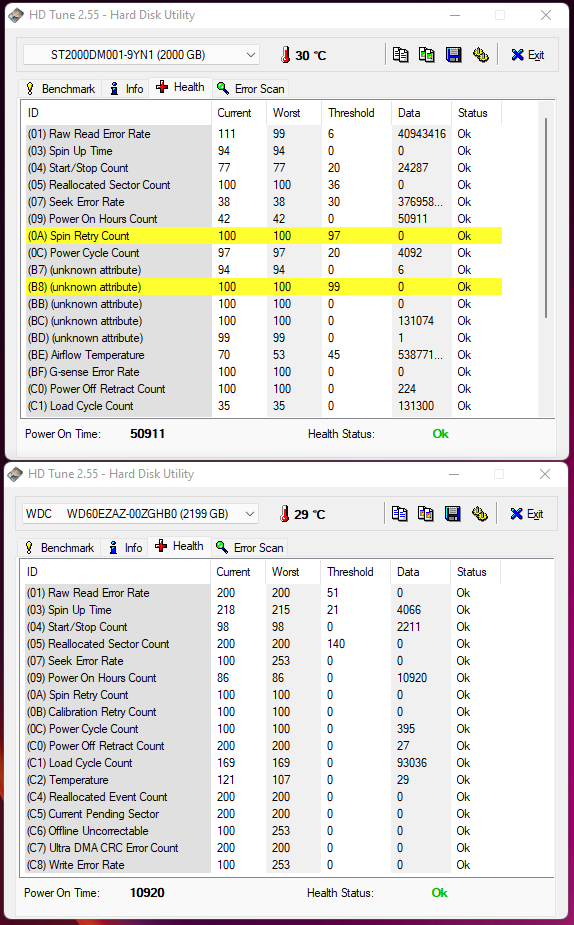The collected log files displayed:
a) possible drive problems
b) five collected mini dump files and one memory dump file
For each crash there was one of the two misbehaving drivers.
c) WHEA corrected hardware errors
d) Out of date BIOS (missed approximately 15 upgrades)
1) Please run: (all bat files by default will prompt antivirus software)
a) Tuneup_plus_log.bat
https://www.tenforums.com/attachments/bsod-crashes-debugging/359284d1644394465-batch-files-use-bsod-debugging-tuneup_plus_log.bat
https://www.tenforums.com/attachments/bsod-crashes-debugging/359059d1644158079-batch-files-use-bsod-debugging-tuneup_plus_log.zip
b) https://www.tenforums.com/attachments/bsod-crashes-debugging/346094d1631611972-post-problem-reports-here-batch-files-use-bsod-debugging-collect_logs_from_event_viewer-2021-09-14.bat
Post share links for results into this thread.
2) Uninstall: Glasswire software using the applicable uninstall tool
During the troubleshooting process please maintain the uninstallation.
After the troubleshooting has completed you can reinstall Glasswire.
https://www.glasswire.com/uninstall/
3) Uninstall and reinstall Nvidia GPU drivers:
4) Reinstall from the Nvidia website
5) Make sure that you check the clean install box and if available install the physx driver
https://www.wagnardsoft.com/
https://www.sevenforums.com/tutorials/367109-display-driver-uninstaller-how-use.html
https://www.nvidia.com/download/index.aspx
6) If there are frequent BSOD after the above software uninstallation and drive reinstallation then place the computer into safe mode or safe mode with networking:
https://www.elevenforum.com/t/boot-to-safe-mode-in-windows-11.538/
7) For any BSOD run V2 and post a share link into the newest post
8) Test all drives
For drive testing:
Run:
1) HD Tune: (free or trial version) (all drives)
https://www.hdtune.com/
Post images for results on these tabs:
a) Health
b) Benchmark
c) Full error scan
2) Sea Tools for Windows
https://www.seagate.com/support/downloads/seatools/seatools-win-master/
https://www.seagate.com/support/downloads/seatools/
long generic test
3) Open administrative command prompt and type or copy and paste:
chkdsk /b /v
Run on all drives using the syntax: chkdsk /b /v C:, chkdsk /b /v D:, chkdsk /b /v E: etc.
C:\WINDOWS\system32>chkdsk /b /v
The type of the file system is NTFS.
Cannot lock current drive.
Chkdsk cannot run because the volume is in use by another
process. Would you like to schedule this volume to be
checked the next time the system restarts? (Y/N)
Type: Y
4) These tests can be performed overnight:
a) HD Tune full error scan
b) Sea Tools for Windows long generic test
c) Chkdsk /b /v
5) These tests can run simultaneously:
a) HD Tune full error scan
b) Sea Tools for Windows long generic test
Disk & DVD/CD-ROM Drives
Drive: C:
Free Space: 665.4 GB
Total Space: 953.1 GB
File System: NTFS
Model: Samsung SSD 980 PRO 1TB
Drive: E:
Free Space: 206.9 GB
Total Space: 5223.1 GB
File System: NTFS
Model: WDC WD60EZAZ-00ZGHB0
Drive: F:
Free Space: 32.3 GB
Total Space: 1907.7 GB
File System: NTFS
Model: ST2000DM001-9YN164
Drive: G:
Free Space: 310.9 GB
Total Space: 500.0 GB
File System: NTFS
Model: WDC WD60EZAZ-00ZGHB0
Failed to read KSR data - disk 0 sector e8e088af operation 0 status c0000225.
Failed to read KSR data - disk 0 sector e8e087f0 operation 0 status c0000225.
Failed to read KSR data - disk 0 sector 6 operation 0 status c0000225.
Failed to read KSR data - disk 0 sector e8e080b2 operation 0 status c0000225.
Failed to read KSR data - disk 0 sector e8e088ad operation 0 status c0000225.
Failed to read KSR data - disk 0 sector e8e080c1 operation 0 status c0000225.
Failed to read KSR data - disk 0 sector e8e080c1 operation 0 status c0000225.
Failed to read KSR data - disk 0 sector e8e080c1 operation 0 status c0000225.
Failed to read KSR data - disk 0 sector e8e08101 operation 0 status c0000225.
Failed to read KSR data - disk 0 sector e8e08141 operation 0 status c0000225.
Failed to read KSR data - disk 0 sector e8e08181 operation 0 status c0000225.
Failed to read KSR data - disk 0 sector e8e081c1 operation 0 status c0000225.
Failed to read KSR data - disk 0 sector e8e08201 operation 0 status c0000225.
Failed to read KSR data - disk 0 sector e8e08241 operation 0 status c0000225.
Failed to read KSR data - disk 0 sector e8e08281 operation 0 status c0000225.
Failed to read KSR data - disk 0 sector e8e082c1 operation 0 status c0000225.
Failed to read KSR data - disk 0 sector e8e08301 operation 0 status c0000225.
Failed to read KSR data - disk 0 sector e8e08341 operation 0 status c0000225.
Failed to read KSR data - disk 0 sector e8e08381 operation 0 status c0000225.
Failed to read KSR data - disk 0 sector e8e083c1 operation 0 status c0000225.
Failed to read KSR data - disk 0 sector e8e08401 operation 0 status c0000225.
Failed to read KSR data - disk 0 sector e8e08441 operation 0 status c0000225.
Failed to read KSR data - disk 0 sector e8e08481 operation 0 status c0000225.
Failed to read KSR data - disk 0 sector e8e084c1 operation 0 status c0000225.
Failed to read KSR data - disk 0 sector e8e08501 operation 0 status c0000225.
Failed to read KSR data - disk 0 sector e8e08541 operation 0 status c0000225.
Failed to read KSR data - disk 0 sector e8e08581 operation 0 status c0000225.
Failed to read KSR data - disk 0 sector e8e085c1 operation 0 status c0000225.
Failed to read KSR data - disk 0 sector e8e08601 operation 0 status c0000225.
Failed to read KSR data - disk 0 sector e8e08641 operation 0 status c0000225.
Event[8492]
Log Name: System
Source: volmgr
Date: 2022-02-12T04:14:21.0740000Z
Event ID: 2
Task: N/A
Level: Warning
Opcode: N/A
Keyword: Classic
User: N/A
User Name: N/A
Computer: APC-433
Description:
Failed to read KSR data - disk 0 sector e8e08681 operation 0 status c0000225.
gwdrv GlassWire Driver c:\windows\system32\drivers\gwdrv.sys
Glasswire network security driver
Name NVIDIA GeForce RTX 3070
PNP Device ID PCI\VEN_10DE&DEV_2484&SUBSYS_87BC1043&REV_A1\4&2AE1B128&0&0019
Adapter Type GeForce RTX 3070, NVIDIA compatible
Adapter Description NVIDIA GeForce RTX 3070
Adapter RAM (1,048,576) bytes
Installed Drivers C:\Windows\System32\DriverStore\FileRepository\nv_dispi.inf_amd64_dfe0347ef8af4743\nvldumdx.dll,C:\Windows\System32\DriverStore\FileRepository\nv_dispi.inf_amd64_dfe0347ef8af4743\nvldumdx.dll,C:\Windows\System32\DriverStore\FileRepository\nv_dispi.inf_amd64_dfe0347ef8af4743\nvldumdx.dll,C:\Windows\System32\DriverStore\FileRepository\nv_dispi.inf_amd64_dfe0347ef8af4743\nvldumdx.dll
Driver Version 27.21.14.5751
INF File oem19.inf (Section090 section)
Driver C:\WINDOWS\SYSTEM32\DRIVERSTORE\FILEREPOSITORY\NV_DISPI.INF_AMD64_DFE0347EF8AF4743\NVLDDMKM.SYS (27.21.14.5751, 31.53 MB (33,066,392 bytes), 03/02/2022 01:00)
.
.
.
.
.
Please remember to vote and to mark the replies as answers if they help.
On the bottom of each post there is:
Propose as answer = answered the question
On the left side of each post there is /\ with a number: click = a helpful post
.
.
.
.
.