You can look at smsdbmon, smsdpusage on the dp. Is the content available on the source server? Is the data transfer always slow for the pull dp in question? Have you checked network for related issues? You can try switching to a different source server. Just be mindful of high network utilization.
Distribution Point Job queue Manger show 86 jobs running for last 5 days
Hi,
Under the Distribution Point Job queue Manger it show that 86 jobs are running for last 5 days.
I have checked Distmgr, PKGXfermgr log on primary server and SMSDPPRov log on DP but I dont see any issue. The DP which is showing 86 package running is Pull DP
Our Setup
CAS with 3 Primary Site With DP and Pull DP
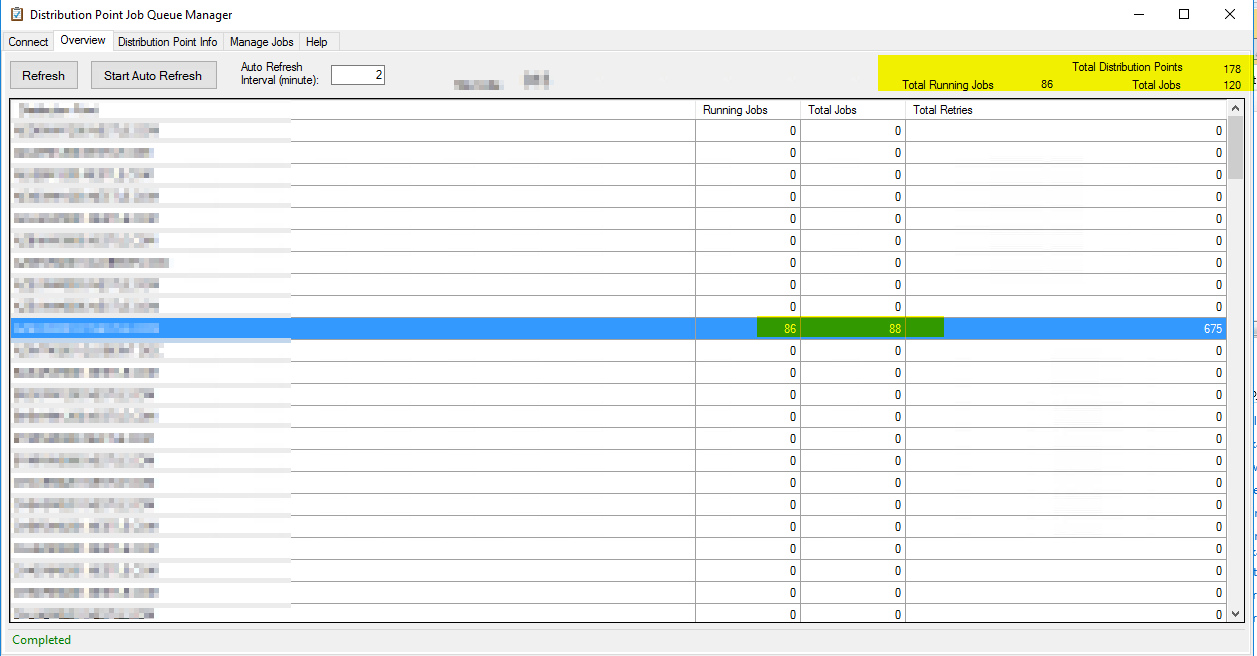
My question is
Does it mean 86 Jobs are replicating to this server or is this server replicating 86 Job to other DP's
What logs i can check to see why it has 86 Job running for last 5 days.
Which server do I need check the logs from
Please advice
Microsoft Security | Intune | Configuration Manager | Other
4 answers
Sort by: Most helpful
-
-
 Rahul Jindal 10,911 Reputation points
Rahul Jindal 10,911 Reputation points2022-02-11T23:34:15.307+00:00 Did you check status messages of the dp in question? What about pkgxfermgr?
-
 Rahul Jindal 10,911 Reputation points
Rahul Jindal 10,911 Reputation points2022-02-12T16:56:41.367+00:00 Try pre-staging content for 1 package and check if the status syncs with the primary or not. If it doesn't then the issue is with your pull dp configuration.
-
 AllenLiu-MSFT 49,316 Reputation points Microsoft External Staff
AllenLiu-MSFT 49,316 Reputation points Microsoft External Staff2022-02-14T06:12:31.913+00:00 Hi, @lalajee
Thank you for posting in Microsoft Q&A forum.
If the query returns more than 50 jobs, it will not send any more jobs to the pull DP.
You may refer to this guidance for troubleshooting:
https://learn.microsoft.com/en-us/troubleshoot/mem/configmgr/troubleshoot-content-distribution#common-pull-dp-issues
If the answer is the right solution, please click "Accept Answer" and kindly upvote it. If you have extra questions about this answer, please click "Comment".
Note: Please follow the steps in our documentation to enable e-mail notifications if you want to receive the related email notification for this thread.