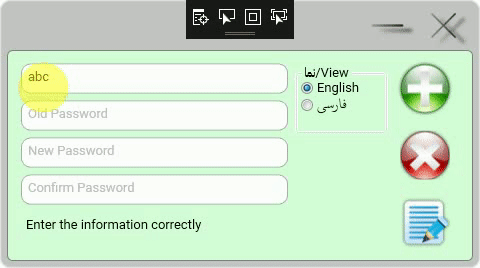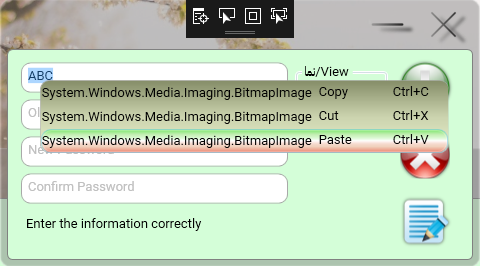First and foremost, I apologize for my grammatical errors; my first language is Persian (Iran).
I have custom Context Menu and MenuItem.
I want to set the MenuItem icon source from the binary image.
These are my codes:
XAML:
<LinearGradientBrush x:Key="ContextMenuBackground" EndPoint="0,1" StartPoint="0,0">
<GradientStop Color="#e9f1cc" Offset="1"/>
<GradientStop Color="#cbd3ae" Offset="0.5"/>
<GradientStop Color="#858d68" Offset="0"/>
</LinearGradientBrush>
<Geometry x:Key="Checkmark">M 0,5.1 L 1.7,5.2 L 3.4,7.1 L 8,0.4 L 9.2,0 L 3.3,10.8 Z</Geometry>
<Style x:Key="{x:Type MenuItem}" TargetType="{x:Type MenuItem}">
<Setter Property="Template">
<Setter.Value>
<ControlTemplate TargetType="{x:Type MenuItem}">
<Grid SnapsToDevicePixels="true">
<Rectangle x:Name="BG" Fill="{TemplateBinding Background}" RadiusY="9" RadiusX="9" Stroke="{TemplateBinding BorderBrush}" StrokeThickness="1"/>
<Rectangle x:Name="InnerBorder" Margin="1" RadiusY="9" RadiusX="9"/>
<Grid>
<Grid.ColumnDefinitions>
<ColumnDefinition MinWidth="24" SharedSizeGroup="MenuItemIconColumnGroup" Width="Auto"/>
<ColumnDefinition Width="4"/>
<ColumnDefinition Width="*"/>
<ColumnDefinition Width="37"/>
<ColumnDefinition SharedSizeGroup="MenuItemIGTColumnGroup" Width="Auto"/>
<ColumnDefinition Width="17"/>
</Grid.ColumnDefinitions>
<ContentPresenter x:Name="Icon" ContentSource="Icon" Margin="1" SnapsToDevicePixels="{TemplateBinding SnapsToDevicePixels}" VerticalAlignment="Center"/>
<Border x:Name="GlyphPanel" BorderBrush="#CDD3E6" BorderThickness="1" Background="#E6EFF4" CornerRadius="3" Height="22" Margin="1" Visibility="Hidden" Width="22">
<Path x:Name="Glyph" Data="{StaticResource Checkmark}" Fill="#0C12A1" FlowDirection="LeftToRight" Height="11" Width="9"/>
</Border>
<ContentPresenter Grid.Column="2" ContentSource="Header" Margin="{TemplateBinding Padding}" RecognizesAccessKey="True" SnapsToDevicePixels="{TemplateBinding SnapsToDevicePixels}"/>
<TextBlock Grid.Column="4" Margin="{TemplateBinding Padding}" Text="{TemplateBinding InputGestureText}"/>
</Grid>
</Grid>
<ControlTemplate.Triggers>
<Trigger Property="Icon" Value="True">
<Setter Property="Visibility" TargetName="Icon" Value="Collapsed"/>
</Trigger>
<Trigger Property="IsChecked" Value="True">
<Setter Property="Visibility" TargetName="GlyphPanel" Value="Visible"/>
<Setter Property="Visibility" TargetName="Icon" Value="Collapsed"/>
</Trigger>
<Trigger Property="IsHighlighted" Value="True">
<Setter Property="Fill" TargetName="BG">
<Setter.Value>
<LinearGradientBrush EndPoint="0,1" StartPoint="0,0">
<GradientStop Color="#7200F000" Offset="0"/>
<GradientStop Color="#72B4FFB4" Offset="0.25"/>
<GradientStop Color="White" Offset="0.5"/>
<GradientStop Color="#72FFB4B4" Offset="0.75"/>
<GradientStop Color="#72F00000" Offset="1"/>
</LinearGradientBrush>
</Setter.Value>
</Setter>
<Setter Property="Stroke" TargetName="BG" Value="#8071CBF1"/>
<Setter Property="Stroke" TargetName="InnerBorder" Value="#40FFFFFF"/>
</Trigger>
<Trigger Property="IsEnabled" Value="false">
<Setter Property="Foreground" Value="#FF535252"/>
<Setter Property="Background" TargetName="GlyphPanel" Value="#EEE9E9"/>
<Setter Property="BorderBrush" TargetName="GlyphPanel" Value="#DBD6D6"/>
<Setter Property="Fill" TargetName="Glyph" Value="#848589"/>
</Trigger>
</ControlTemplate.Triggers>
</ControlTemplate>
</Setter.Value>
</Setter>
</Style>
<Style x:Key="ContextMenuStyle" TargetType="ContextMenu">
<Setter Property="SnapsToDevicePixels" Value="True" />
<Setter Property="OverridesDefaultStyle" Value="True" />
<Setter Property="Grid.IsSharedSizeScope" Value="True" />
<Setter Property="HasDropShadow" Value="True" />
<Setter Property="Template">
<Setter.Value>
<ControlTemplate TargetType="ContextMenu">
<Border Background="{StaticResource ContextMenuBackground}" BorderBrush="DarkGray" BorderThickness="0.7" CornerRadius="9">
<ItemsPresenter/>
</Border>
</ControlTemplate>
</Setter.Value>
</Setter>
</Style>
<ContextMenu x:Key="CustomContextMenu" Style="{StaticResource ContextMenuStyle}">
<MenuItem x:Name="CopyMenu" Header="Copy" Command="Copy" Height="32" Icon="{Binding}" Cursor="Hand"/>
<MenuItem x:Name="CutMenu" Header="Cut" Command="Cut" Height="32" Icon="{Binding}" Cursor="Hand"/>
<MenuItem x:Name="PasteMenu" Header="Paste" Command="Paste" Height="32" Icon="{Binding}" Cursor="Hand"/>
</ContextMenu>
<TextBox x:Name="AdminName_TextBox" GotFocus="AdminName_TextBox_GotFocus" LostFocus="AdminName_TextBox_LostFocus" ContextMenu="{StaticResource CustomContextMenu}" Padding="4,4,0,0" Template="{StaticResource TextBoxControlTemplate}" HorizontalAlignment="Left" Height="30" TextWrapping="Wrap" VerticalAlignment="Top" Width="267" Margin="21,63.5,0,0"/>
C#:
public AuthenticationWindow()
{
InitializeComponent();
ContextMenu CustomContextMenu = this.Resources["CustomContextMenu"] as ContextMenu;
MenuItem CopyMenuItem = CustomContextMenu.Items[0] as MenuItem;
MenuItem CutMenuItem = CustomContextMenu.Items[1] as MenuItem;
MenuItem PasteMenuItem = CustomContextMenu.Items[2] as MenuItem;
BitmapImage[] bmp = new BitmapImage[8];
bmp[0] = GetImageFromBytes(System.IO.File.ReadAllBytes(System.Windows.Forms.Application.StartupPath + @"\Images\Add.bin"));
bmp[1] = GetImageFromBytes(System.IO.File.ReadAllBytes(System.Windows.Forms.Application.StartupPath + @"\Images\Close.bin"));
bmp[2] = GetImageFromBytes(System.IO.File.ReadAllBytes(System.Windows.Forms.Application.StartupPath + @"\Images\Copy.bin"));
bmp[3] = GetImageFromBytes(System.IO.File.ReadAllBytes(System.Windows.Forms.Application.StartupPath + @"\Images\Cut.bin"));
bmp[4] = GetImageFromBytes(System.IO.File.ReadAllBytes(System.Windows.Forms.Application.StartupPath + @"\Images\Delete.bin"));
bmp[5] = GetImageFromBytes(System.IO.File.ReadAllBytes(System.Windows.Forms.Application.StartupPath + @"\Images\Edit.bin"));
bmp[6] = GetImageFromBytes(System.IO.File.ReadAllBytes(System.Windows.Forms.Application.StartupPath + @"\Images\Minimize.bin"));
bmp[7] = GetImageFromBytes(System.IO.File.ReadAllBytes(System.Windows.Forms.Application.StartupPath + @"\Images\Paste.bin"));
Add_Button.Content = bmp[0];
CloseIconImage.Source = bmp[1];
CopyMenuItem.Icon = bmp[2];
CutMenuItem.Icon = bmp[3];
Delete_Button.Content = bmp[4];
Edit_Button.Content = bmp[5];
MinimizeIconImage.Source = bmp[6];
PasteMenuItem.Icon = bmp[7];
}
I use the following method to convert a binary image to a bitmap image ( this method works properly in other cases ):
private BitmapImage GetImageFromBytes(byte[] bytes)
{
System.IO.MemoryStream Stream = new System.IO.MemoryStream();
Stream.Write(bytes, 0, bytes.Length);
Stream.Position = 0;
System.Drawing.Image img = System.Drawing.Image.FromStream(Stream);
BitmapImage bitImage = new BitmapImage();
bitImage.BeginInit();
System.IO.MemoryStream MS = new System.IO.MemoryStream();
img.Save(MS, System.Drawing.Imaging.ImageFormat.Png);
MS.Seek(0, System.IO.SeekOrigin.Begin);
bitImage.StreamSource = MS;
bitImage.EndInit();
return bitImage;
}
But the output is as follows:
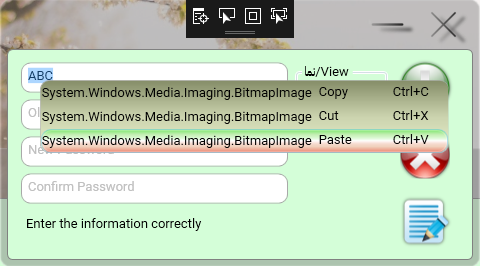
I think the problem is with the XAML code.
Thanks