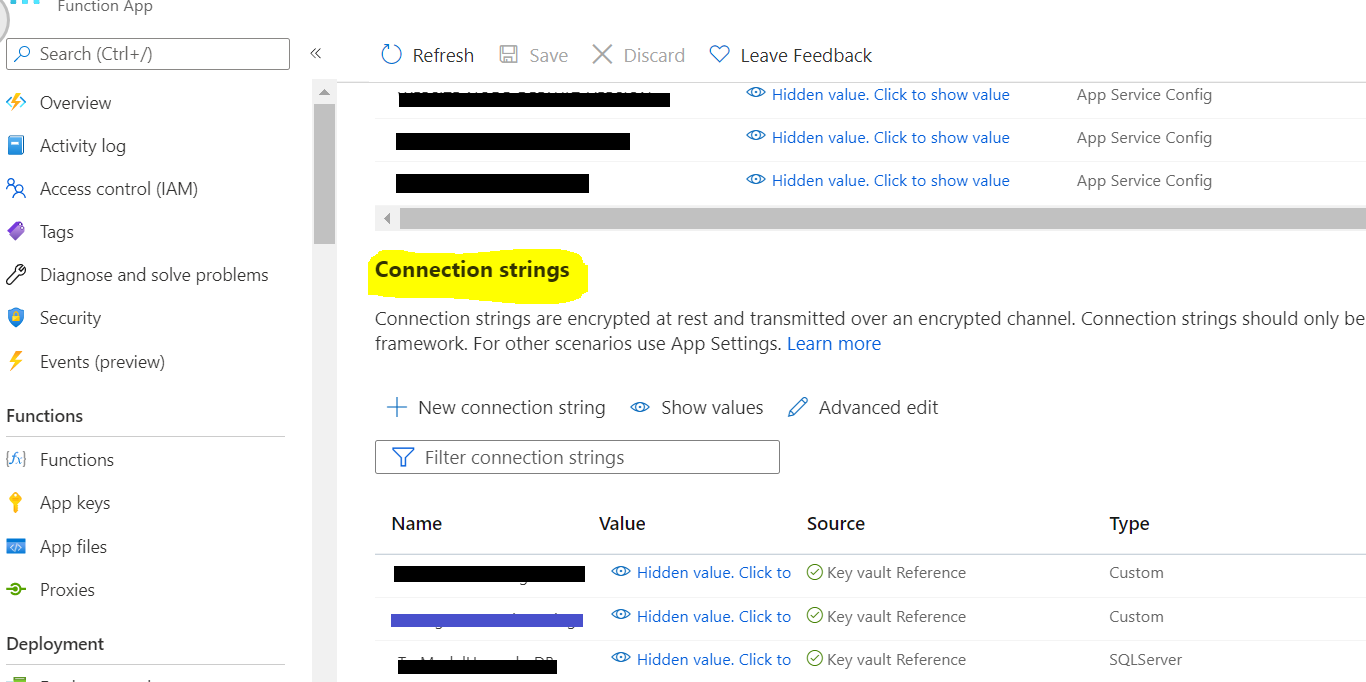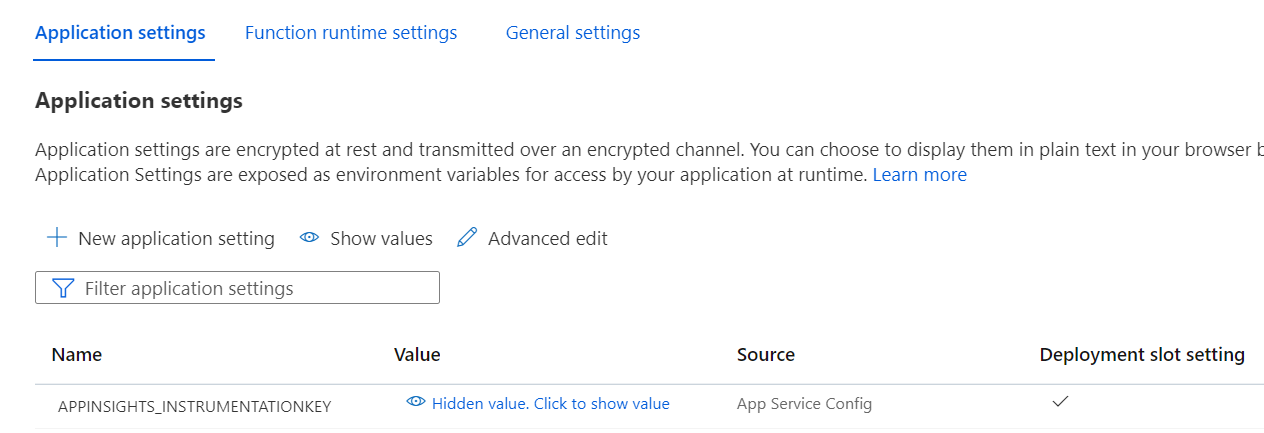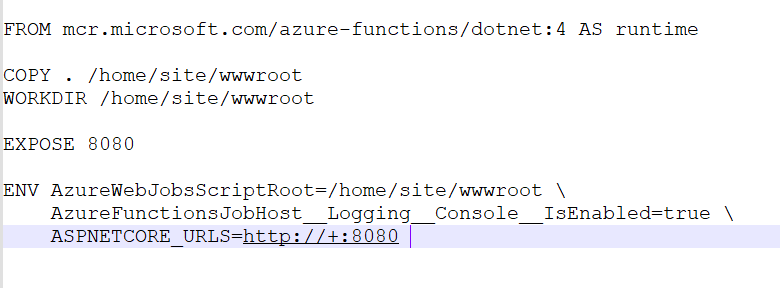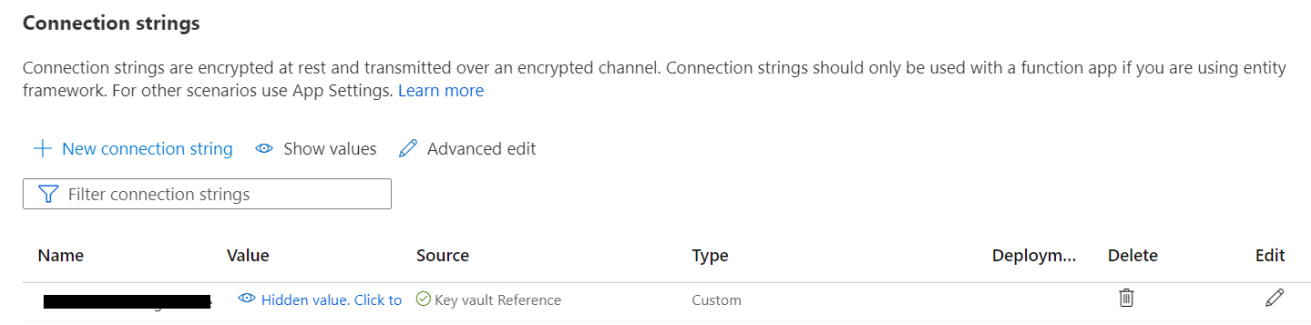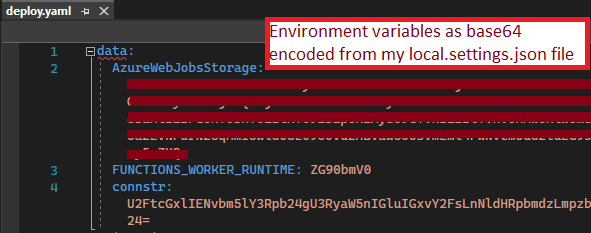Welcome to Microsoft Q&A! Thanks for posting the question.
With AKS, the environment variables are defined in the POD configuration using the env: field. Please refer to Define Environment Variables for a Container for more details.
You may also refer to this article for usage sample and deployment quick start to AKS.
Please let me know if you have any questions.
---
Please 'Accept as answer' and ‘Upvote’ if it helped so that it can help others in the community looking for help on similar topics.