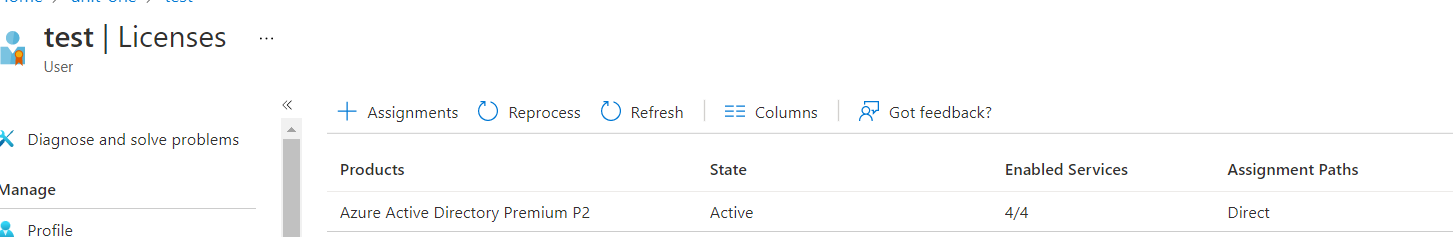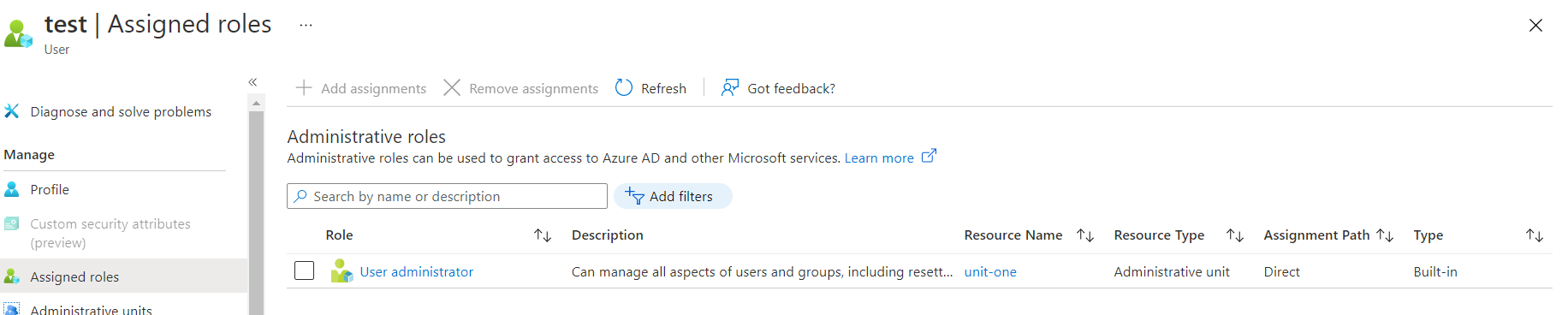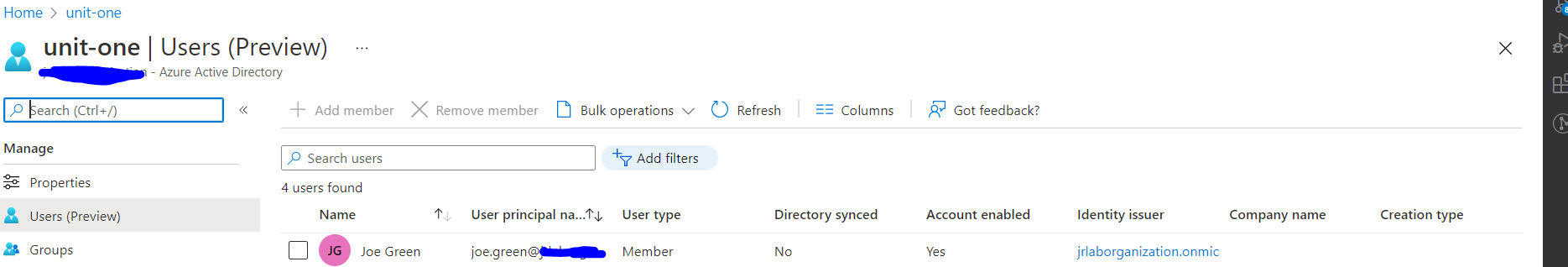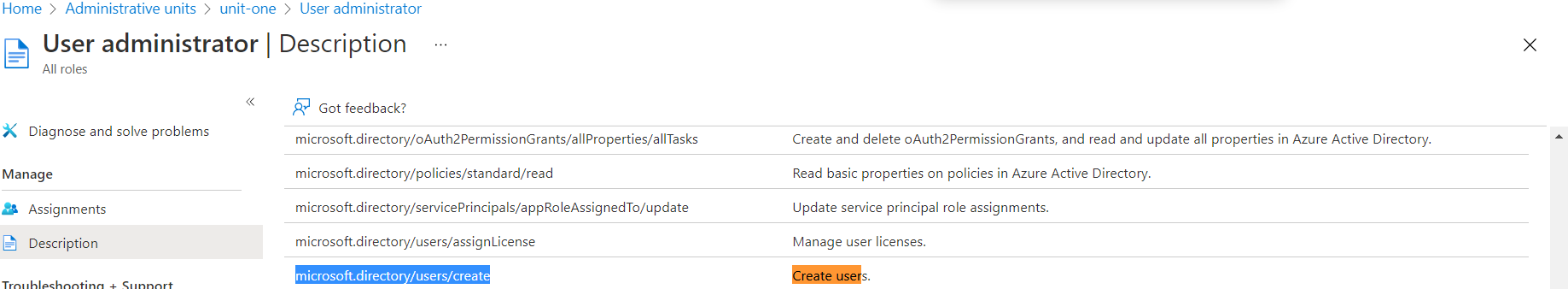Hi @Julien Rateau ,
I understand that you are trying to add a user to an Administrative Unit using a User Administrator role, but the "+ Add Member" button is greyed out for you and you are unable to do it.
The documentation for creating and adding users to administrative units does list having a Privileged Administrator or Global Administrator role as a prerequisite for adding users and groups to an Administrative Unit. Reference: Add users or groups to an administrative unit
I checked the permissions in the Azure portal and the User Administrator role appears to only have "read" permissions on the administrative units.
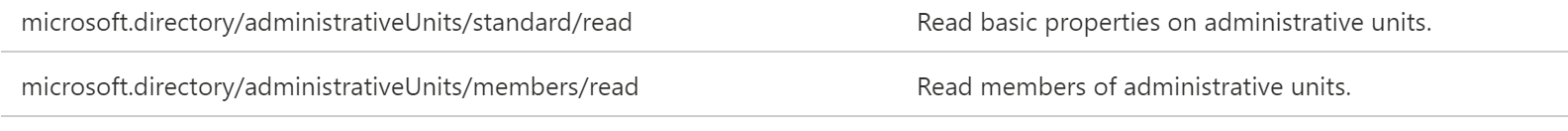
The FAQ says that "User administrators for the administrative unit can manage the name and membership of the group itself." Based on the role definitions in the portal and the prerequisite list for adding users to an AU, the User administrator role appears to have the ability to manage users and group members within an AU, but cannot add or delete members from an AU.
I reached out to the product team to ask for more clarity in the documentation around these definitions though as I agree that the language could be clearer, and I also noticed that the built-in role permissions documentation doesn't even have "Read" permissions listed for User administrator, even though they are there in the portal. The microsoft.directory/administrativeUnits/standard/read permissions are entirely missing and I have brought this to the attention of the product group.
For now it does seem that you need to be either a Global Admin or a Privileged Role Administrator to add new members though.