"We need your help" <- the problem
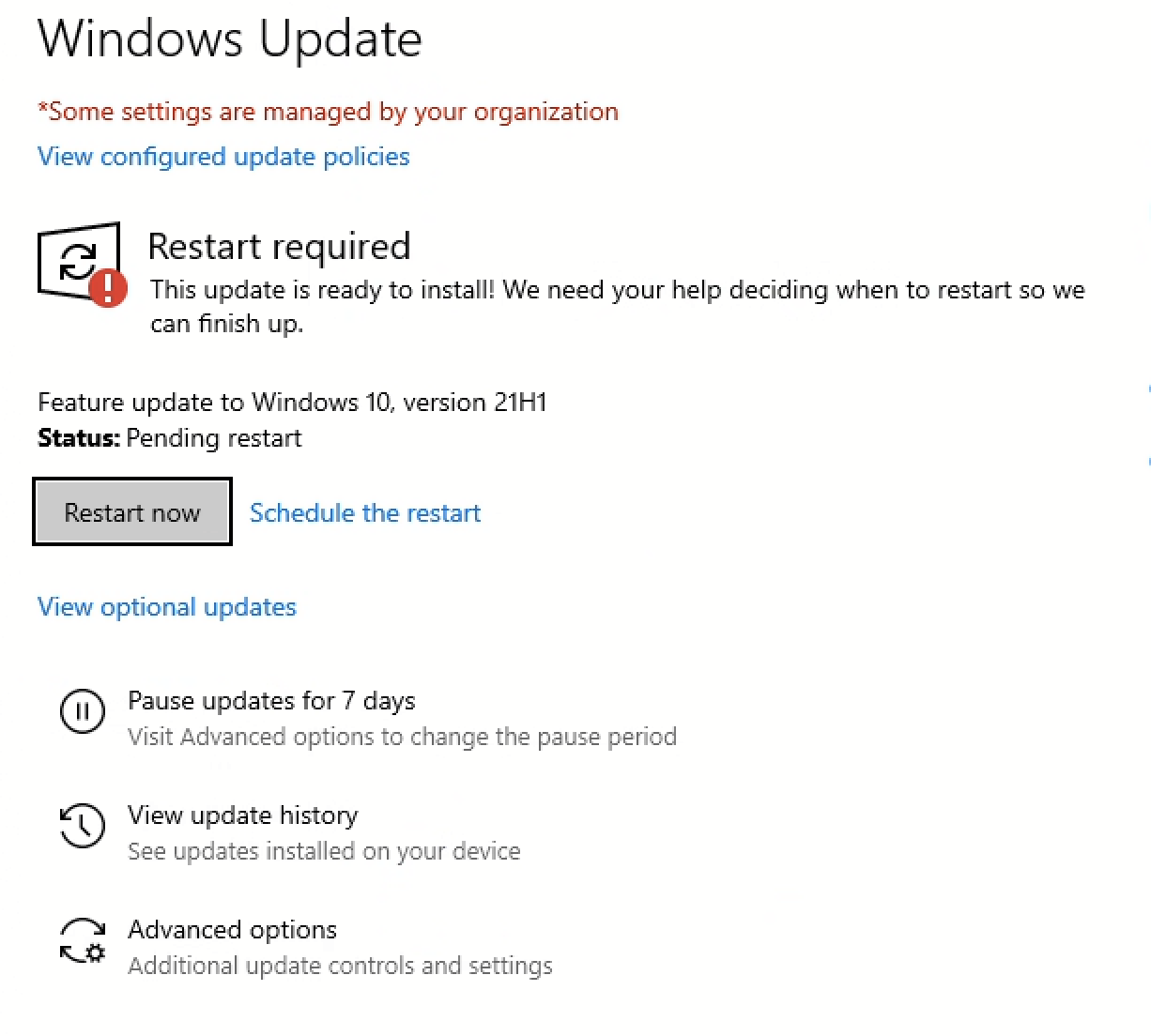
This browser is no longer supported.
Upgrade to Microsoft Edge to take advantage of the latest features, security updates, and technical support.
I need updates to happen (download, stage, restart, finish install) automatically without disrupting the user or requiring their input. Ideally, this would be done via GPO.
I've tried attacking it from different angles somewhat outlined here https://learn.microsoft.com/en-us/windows/deployment/update/waas-wufb-group-policy but I can't consistently get them past the "pending restart" phase.
This includes enabling (in order):
An example problematic machine is running W10 Enterprise 20H2 OS build 19042.1288, which is Semi-Annual Channel (SAC).
"We need your help" <- the problem
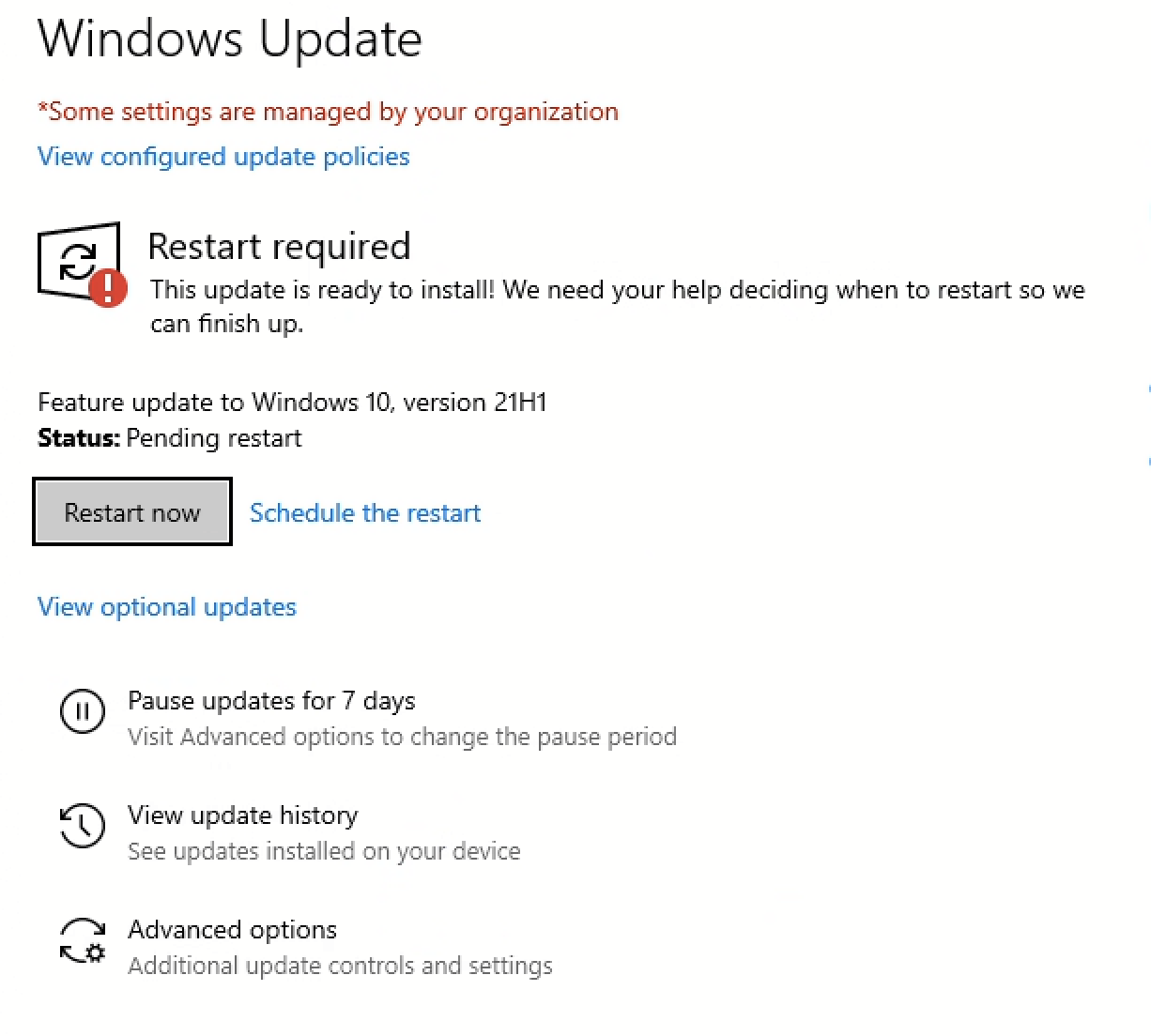
Bumping this question.