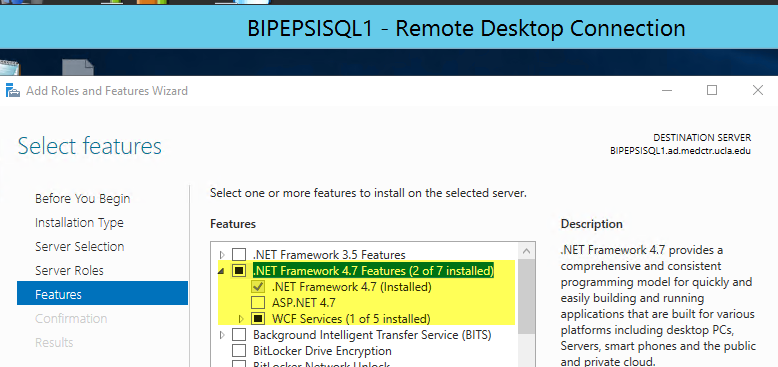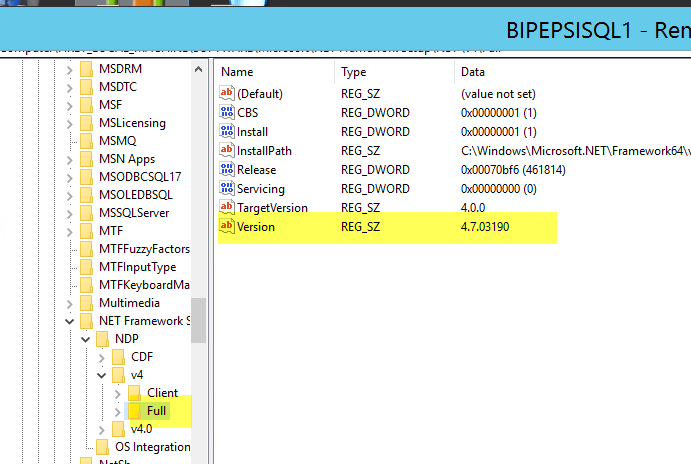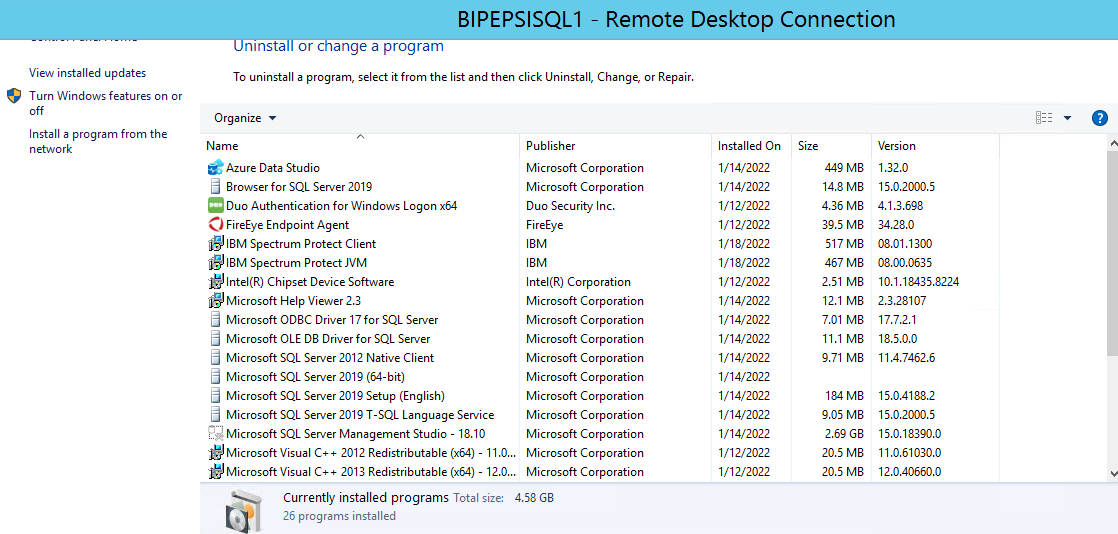Thank you for posting in Microsoft Q&A forum.
Since .NET 4.7: Microsoft .NET Framework 4.7 is available on Windows Update, WSUS, and MU Catalog:
https://devblogs.microsoft.com/dotnet/microsoft-net-framework-4-7-is-available-on-windows-update-wsus-and-mu-catalog/
So it could be under: Control Panel - Uninstall a program - View installed updates, it should display like KBxxxxxxx per your OS edition.
You may use a custom MOF file to get DOTNET framework details:
https://tcsmug.org/blogs/sherry-kissinger/422-dot-net-frameworks-mof-edit
If the answer is the right solution, please click "Accept Answer" and kindly upvote it. If you have extra questions about this answer, please click "Comment".
Note: Please follow the steps in our documentation to enable e-mail notifications if you want to receive the related email notification for this thread.