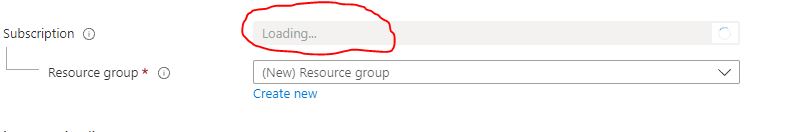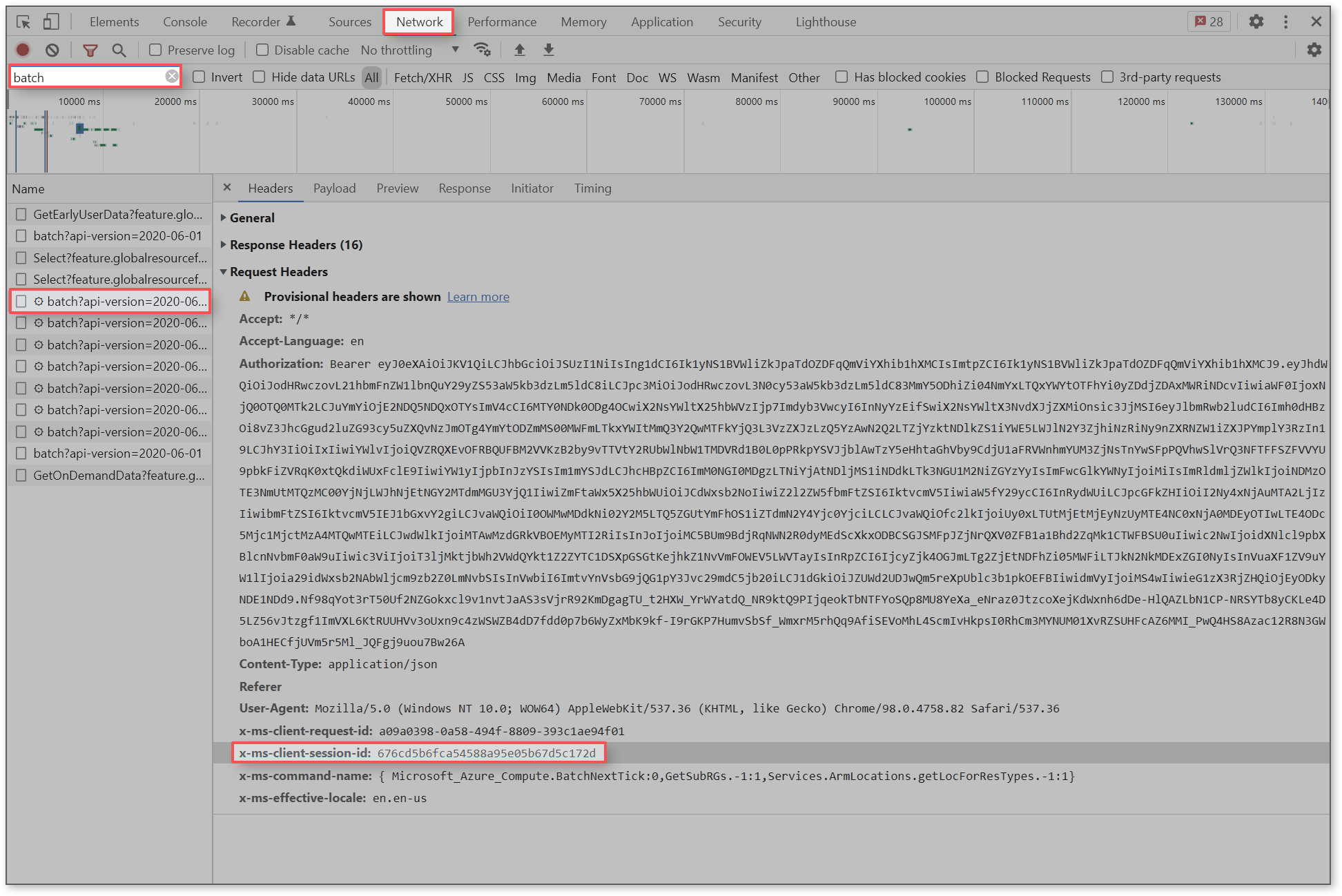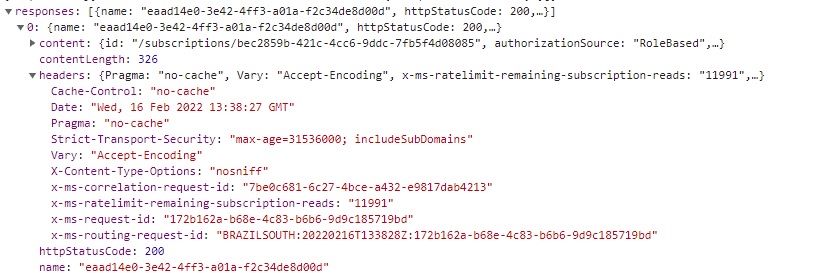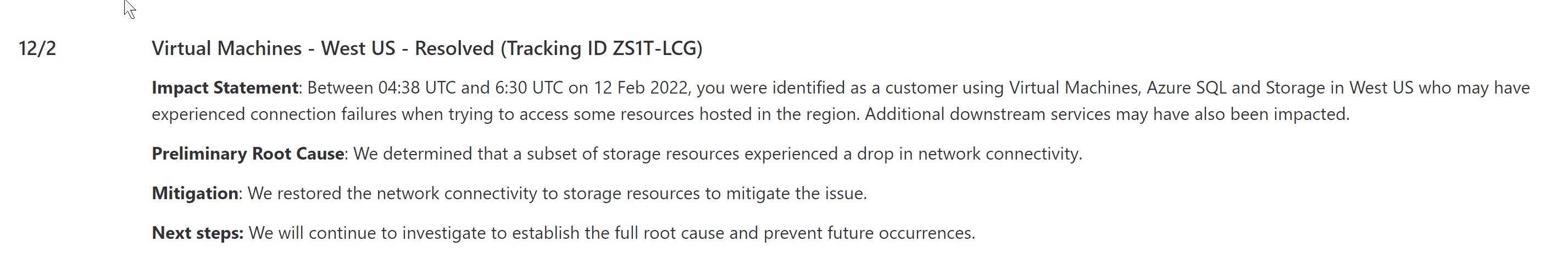Hello, @Justin Tallman !
Edit:
We're seeing an increased number of reports from people who are running into an issue where their subscription is not updating in the dropdown menu while trying to create a VM.
2/16 Update: A fix has just been deployed that should resolve the issue (2/16 at 7:30pm PST). Please let us know if you continue to run into this.
Trends in feedback:
- This appears to be happening with free/student accounts
- This appears to be specific to VM creation (other resources may be unaffected)
- Reports have come in from many different regions around the globe
- This appears to be affecting a specific subset of accounts (25% in a class by one report)
- We have reports of this happening in Chrome, Firefox, and Edge
- So far we have not seen different results when using
portal.azure.com?feature.fxmarketplacesubs=true
If you have time, we're looking for more information from people who are running into this:
- Are you able to see your subscriptions in the CLI?
az account list --output table - Are you having difficulty creating a VM using PowerShell as described below?
- Are you seeing this while creating other resources or just while creating a VM?
- What image are you trying to create?
- Collecting Session IDs will be helpful (see instructions below)
Collecting Session IDs
- Open Developer Tools on your browser (typically F12)
- Go to the Network tab
- Attempt to create a VM (reproduce the subscription dropdown issue)
- Filter "batch"
- Click on batch?...
- Under Request Headers, get the x-ms-client-session-id
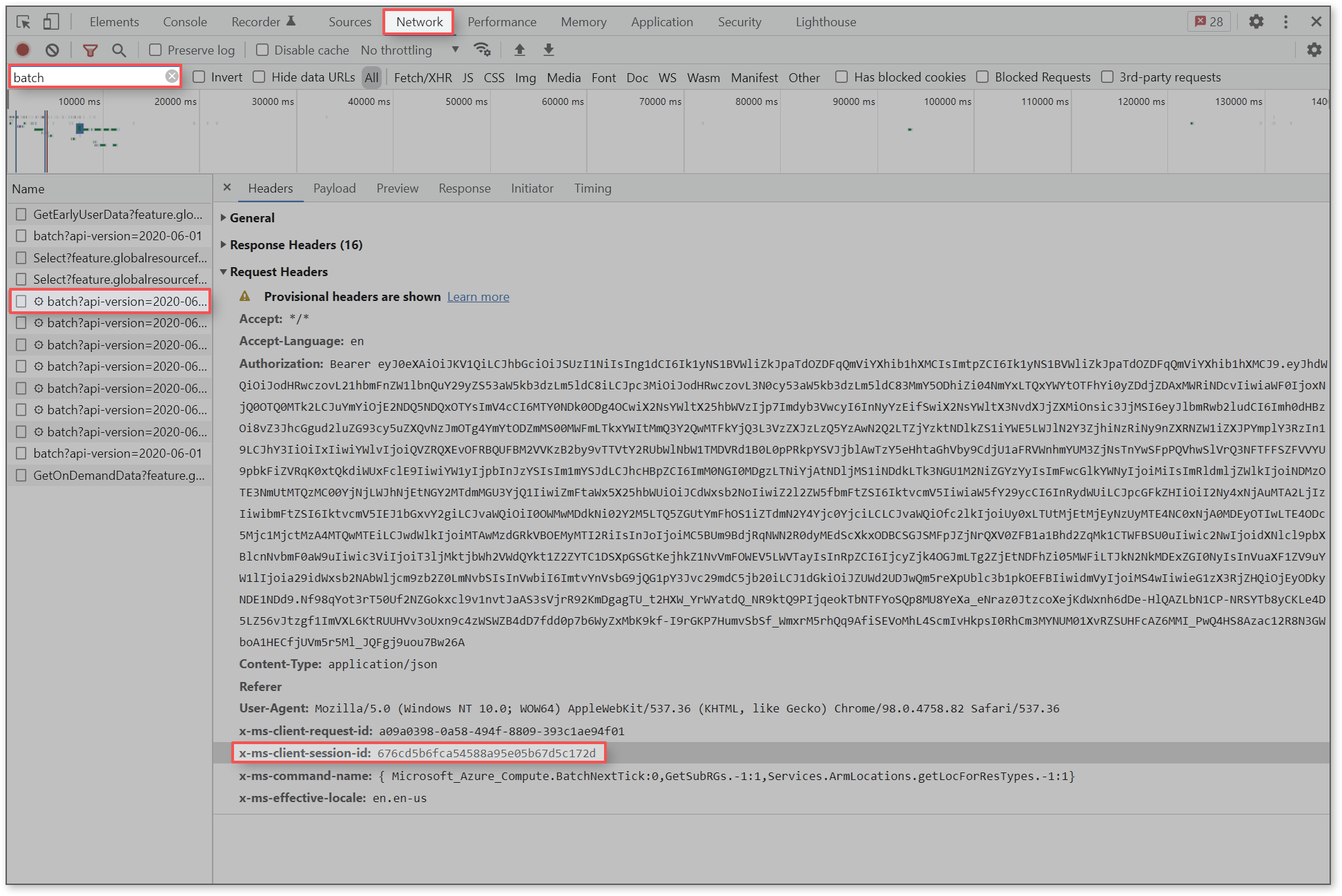
Temporary Workaround
As a temporary workaround, you can create VMs using Azure PowerShell:
https://learn.microsoft.com/en-us/azure/virtual-machines/windows/quick-create-powershell
Login
Connect-AzAccount
Create a resource group
New-AzResourceGroup -Name myResourceGroup -Location 'EastUS'
Create a virtual machine
New-AzVm `
-ResourceGroupName 'myResourceGroup' `
-Name 'myVM' `
-Location 'East US' `
-VirtualNetworkName 'myVnet' `
-SubnetName 'mySubnet' `
-SecurityGroupName 'myNetworkSecurityGroup' `
-PublicIpAddressName 'myPublicIpAddress' `
-OpenPorts 80,3389
----------
It sounds like you've run through most of the troubleshooting steps I'd recommend if your subscription isn't loading when you try to create a VM. There are a couple more I'd add to the list--namely making sure that you are in the right Azure directory and that you have the right role assigned to your account. Once you've tried all of the following, the next step is to create a support request (and I'd be happy to help with that if you would like).
What do you do if you have subscription loading or sign-in issues in the Azure portal?
This is taken from our troubleshooting documentation which provides detailed instructions for each step:
https://learn.microsoft.com/en-us/azure/cost-management-billing/manage/troubleshoot-sign-in-issue
- Refresh the page
- Try using a different browser
- Use private browsing
- Clear the cache and delete Internet cookies
- Verify that the correct Azure directory is selected (Gear icon at the top > Directories + Subscriptions)
- Verify that your account is added as an Owner
If none of the above works and you continue to run into this issue, then you may need to create a support request.
If you need to urgently create a VM, consider using Azure CLI or PowerShell (however there is currently a hotfix being deployed for Azure CLI version 2.33.0 that would prevent you from creating a VM--you would need to downgrade to an older version).