Hi @Joseph Lamar ,
Summary
What is the difference between a security group and a Microsoft 365 Group?
Azure AD Security Groups are used for managing objects in Azure AD. They are similar to on-premises Active Directory security groups. Often they are used to apply licenses to users based on their group membership, or they are added to SharePoint Groups to grant access to SharePoint resources. You can can apply a security policy to a security group to grant a set of permissions to all the members at once, instead of having to add permissions to each member individually. A security group can have users, devices, groups, and service principals as its members, but a Microsoft 365 group can only have users as its members. These groups are also recommended if you are managing access to resources via Intune.
Microsoft 365 Security groups are used to ensure that groups of people have consistent permissions to a group of related resources. They are used to establish a single set of permissions across Microsoft 365 apps including Outlook, SharePoint, OneNote, Skype for Business, Planner, Power BI, and Dynamics CRM. Microsoft 365 Groups allow you to set up a collection of resources to share. Microsoft 365 Security Groups also allow you to give people outside of your organization access to the group. A Microsoft 365 group can have only users as its members, while a security group can have users, devices, groups and service principals as its members.
Some differences between the group types and their capabilities are highlighted in this chart:
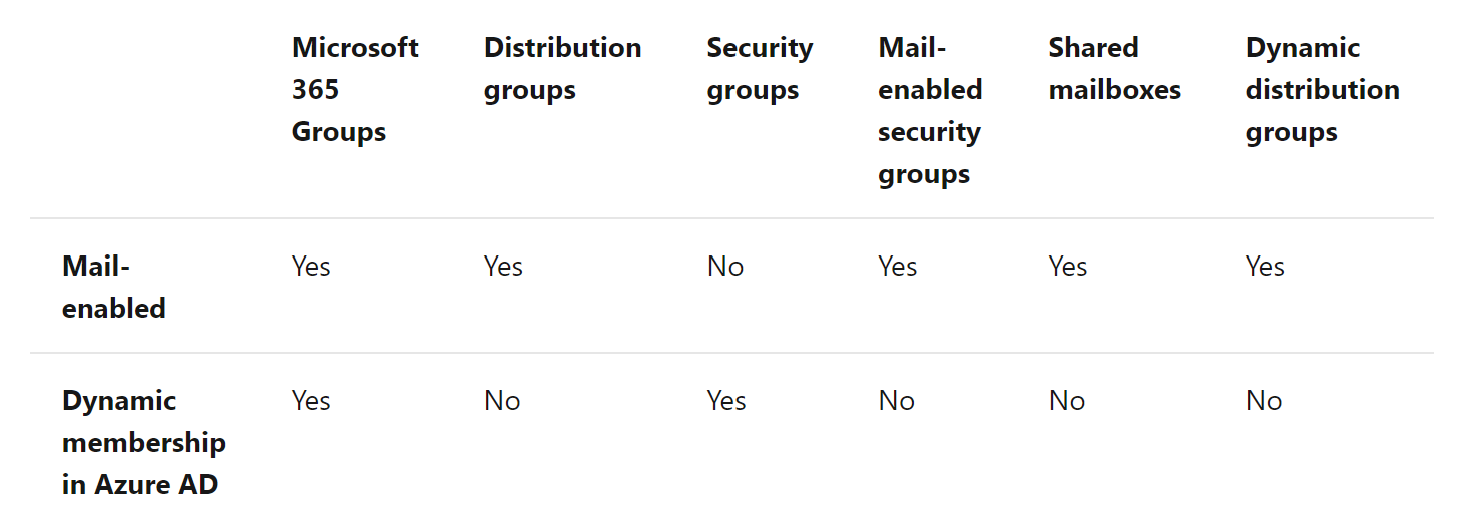
Whether you need security groups or Microsoft 365 groups depends on the type of access you are trying to set up for your users, and whether any of the limitations mentioned above apply to your scenario.
Additional reading:
Groups in Microsoft 365 and Azure, and Which is Right for You
Compare groups
Microsoft 365 Groups vs Azure AD Security Groups
Create a basic group and add members using Azure Active Directory
Compare groups
Let me know if this helps and if you have further questions.
