How to implement INotifyPropertyChanged like interface in my WPF project?
I have a WPF app where the data source of a datagrid are filtered data of a excel worksheet. The worksheet looks something like this :
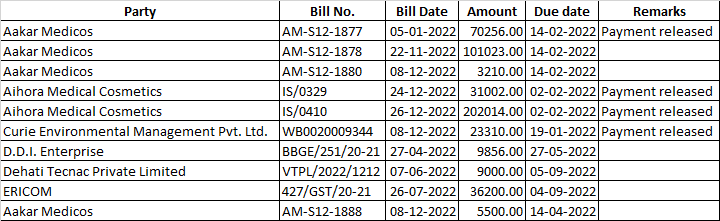
I'm loading the filtered data from that sheet to a datagrid using the below code on window load event :
DataTable dt = new DataTable();
dt.Columns.Add("Party");
dt.Columns.Add("Bill Number");
dt.Columns.Add("Bill Date");
dt.Columns.Add("Amount");
ExcelPackage.LicenseContext =LicenseContext.NonCommercial;
using (ExcelPackage excelPackage = new ExcelPackage(file_Bills))
{
ExcelWorksheet worksheet = excelPackage.Workbook.Worksheets.First();
//loop all rows
for (int i = worksheet.Dimension.Start.Row+1; i <= worksheet.Dimension.End.Row; i++)
{
DataRow dr = dt.NewRow();
bool addRow = false;
for (int j = worksheet.Dimension.Start.Column; j <= 6; j++)
{
//filtering criteria for showing in data grid
if (DateTime.Parse(worksheet.Cells[i, 5].Text) >= DateTime.Today && DateTime.Parse(worksheet.Cells[i, 5].Text) <= DateTime.Today.AddDays(10) && string.IsNullOrEmpty(worksheet.Cells[i, 6].Text))
{
addRow =true;
}
}
if (addRow)
{
dt.Rows.Add(worksheet.Cells[i, 1].Text, worksheet.Cells[i, 2].Text, worksheet.Cells[i, 3].Text, worksheet.Cells[i, 4].Text);
dt.AcceptChanges();
}
}
}
pendingBillsGrid.ItemsSource=dt.DefaultView;
int pendingBills=pendingBillsGrid.Items.Count;
if (pendingBills > 0)
{
txtBlk.Inlines.Clear();
txtBlk.Inlines.Add(new System.Windows.Documents.Run("Bills pending for Processing : ") { Foreground = System.Windows.Media.Brushes.Aquamarine });
txtBlk.Inlines.Add(new System.Windows.Documents.Run(pendingBills.ToString()) { Foreground = System.Windows.Media.Brushes.Red, FontSize = 14 });
}
else
{
txtBlk.Inlines.Clear();
txtBlk.Inlines.Add(new System.Windows.Documents.Run("No Bill/Bills pending for Processing...") { Foreground = System.Windows.Media.Brushes.Aquamarine });
}
Now I have a button click event which modifies the above excel file, saves it & then closes the workbook which in turn could change the rows that are shown in the datagrid but in order to do that I have to either manually close the app and then run it again or do this programmatically. I was wondering whether this can be done more efficiently than that like using INotifyPropertyChanged like interface where the datagrid data automatically gets updated when the button click event finishes.
Can anyone show me how to do that ?
