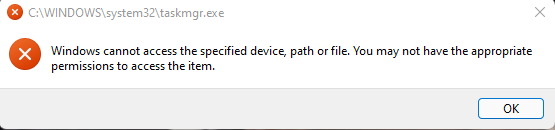For troubleshooting the 6 methods in this link may be useful:
This youtube video may also be useful:
https://www.youtube.com/watch?v=85BST3kKllw
.
.
.
.
.
Please remember to vote and to mark the replies as answers if they help.
On the bottom of each post there is:
Propose as answer = answered the question
On the left side of each post there is /\ with a number: click = a helpful post
.
.
.
.
.