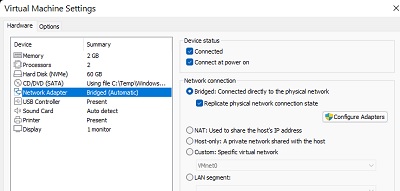4,659 questions
This browser is no longer supported.
Upgrade to Microsoft Edge to take advantage of the latest features, security updates, and technical support.
Hello I'm having some problems with my windows virtual machine. I tried to play minecraft on it but when I try to join a server it says "Please disable your VPN/Proxy" How to fix? Should i disable something on firewall or I should change something with networking?

You probably have it set to use NAT. Set it to connect directly to your network. That way both your pc and VM will each have an IP address on the 192.168.1.nnn subnet (for example.)