
In case of Visual Studio 2022, go to menu, Tools, Options, Text Editor, C#, Advanced, and select "Display inline parameter name hints".
This browser is no longer supported.
Upgrade to Microsoft Edge to take advantage of the latest features, security updates, and technical support.
I'm following an starter tutorial for C# for NET6, but all of a sudden this poped up automaticly when they where typing and they didn't explain how they got it.
It is not showing for me when i type what they are typing
Sadly no reply was given to my question there, so i was hoping someone here could help me.
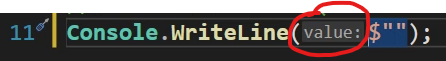

In case of Visual Studio 2022, go to menu, Tools, Options, Text Editor, C#, Advanced, and select "Display inline parameter name hints".
Typical,
12 videos later they explained it.

That text is showing/assisting you with that is being inputted, similarly, the following is showing what is expected for input.

That i understand, but my visual studio is not showing it, and in the tutorial it does.
Making me think it is a setting to show it but i can not find it and they don't explain it how to turn it on.
It was just there all of a sudden in their next video.