
Hello,
Thank you so much for posting here.
Some discussions are here, and we could kindly have a check whether they could be helpful.
Thank you so much and for any question, please contact us.
Best regards,
Hannah Xiong
This browser is no longer supported.
Upgrade to Microsoft Edge to take advantage of the latest features, security updates, and technical support.

Hello everyone,
due to our coperate design rules in our organization every user's outlook font has to be Arial 10 in black for every type of message.
Usually we set up the user's outlook account and settings while setting up his/her client pc. Due to the whole pandemic thing we have a lot of workplace changes e.g. users switch between different client pcs often, so for every first login we would have to change their font again.
Now we tried to roll out those settings generally via group policies.
We have set the registry keys for compose, reply and text types, both complex and simple to match our CD (Arial 10 black). The settings are being rolled out to our clients, so the gpo generally works, but the values are being rolled out wrong.
Usually in regedit you can read the font type from ComposeFontSimple in the ascii portion of the REG_BINARY key. We've copied the settings from a client where everything was set up and the value read the font type Arial. Being rolled out by our GPO management tool, the value changes to something cryptic(Same with the complex binary) which outlook obviously doesn't understand, so the default settings (Calibri 11, blue font for replies) are active again.
What it should look like:
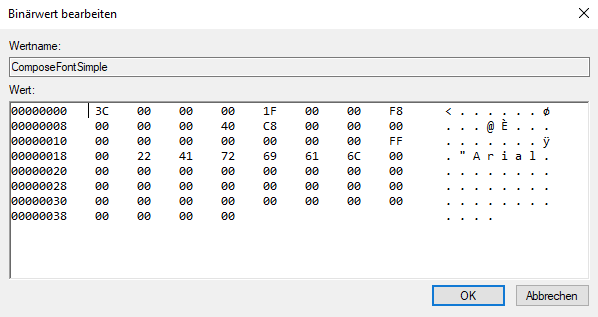
What it looks like after being rolled out by our GPO management tool:
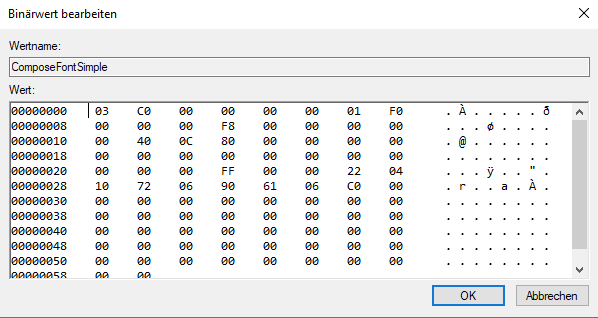
The gpo management tool definetly changes values, but I can't explain to me why.
Why is it altering the binary values and how can I fix this?
Hello,
Thank you so much for posting here.
Some discussions are here, and we could kindly have a check whether they could be helpful.
Thank you so much and for any question, please contact us.
Best regards,
Hannah Xiong