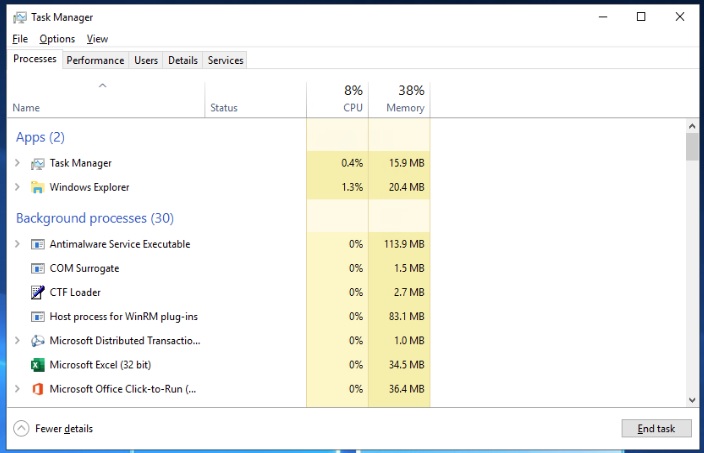Excel32/DAO process remains loaded, even after quitting
Option Explicit
Private Sub Workbook_Open()
MsgBox Workspaces(0).Properties(0)
End Sub
I have a workbook with the code above, under the ThisWorkbook module.
When I double-click on this workbook file from File Explorer, Excel opens and the code gets automatically executed, as expected. I then get a prompt saying "#Default Workspace#" which is as expected too.
However when I close Excel, I can still see Excel in the Background Processes of the Task Manager. I run Excel 32 bits on a server with Windows 2019. See image below.
When I do exactly the same on my own Win11 PC with Excel 64 bit, Excel unloads from memory as expected.
Why this difference? What should I do so Excel32 unloads from memory when I exit, likewise Excel64bits does?
Is this an issue with Excel32bit not supporting the "Microsoft Office 16.0 Access Database engine Object library" DLL?
Thank you for your insight!