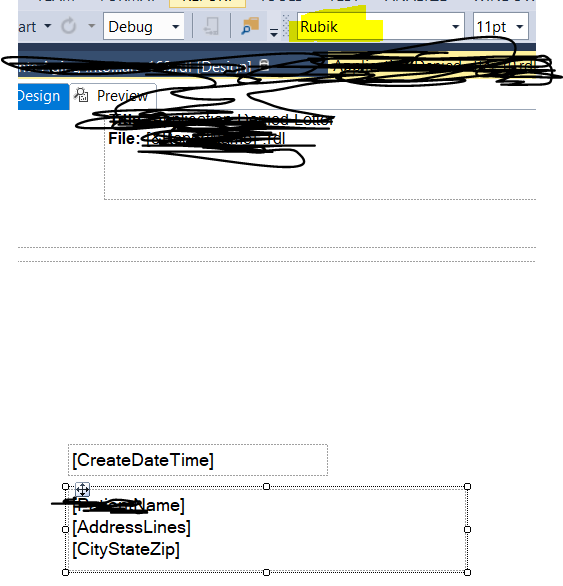Hi @kkran ,
SSRS fully supports True Type Fonts (ttf) and has limited support for Open Type Fonts (otf). Essentially, any Font that can be instantiated by the .Net System.Drawing.Font (http://msdn.microsoft.com/en -us/library/system) class is supported by SSRS.
Assuming you are installing custom fonts, you could prefer True Type Fonts (ttf).
Next follow the steps below:
- Install fonts on your development maschine (where you design your reports with Visual Studio).
- Install the fonts on the server where SSRS Service is running likewise
- Restart report server to make it recognize the fonts.
- If Visual Studio was open, you need to close and reopen it to use the new fonts.
Embed fonts in PDF files only if the following conditions are met:
- Font embedding privileges are granted by the font author. Installed fonts include a property that indicates whether the font author intends to allow embedding a font in a document. If the property value is EMBED_NOEMBEDDING, the font is not embedded in the PDF file. For more information, see "TTGetEmbeddingType" on msdn.microsoft.com.
- The Font is TrueType.
- Fonts are referenced by visible items in a report. If a font is referenced by an item that has the Hidden property set to True, the font is not needed to display rendered data and will not be included in the file. Fonts are embedded only when they are needed to display the rendered report data.
If all of these conditions are met for a font, the font is embedded in the PDF file. If one or more of these conditions is not met, the font is not embedded in the PDF file.
For more information. please refer to: Exporting to a PDF File and Font Embedding.
Note: This works only if the fonts are installed on the report server and then font embedding is enabled at the same time.
Best Regards,
Joy
If the answer is the right solution, please click "Accept Answer" and kindly upvote it. If you have extra questions about this answer, please click "Comment".
Note: Please follow the steps in our documentation to enable e-mail notifications if you want to receive the related email notification for this thread.