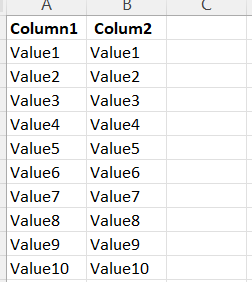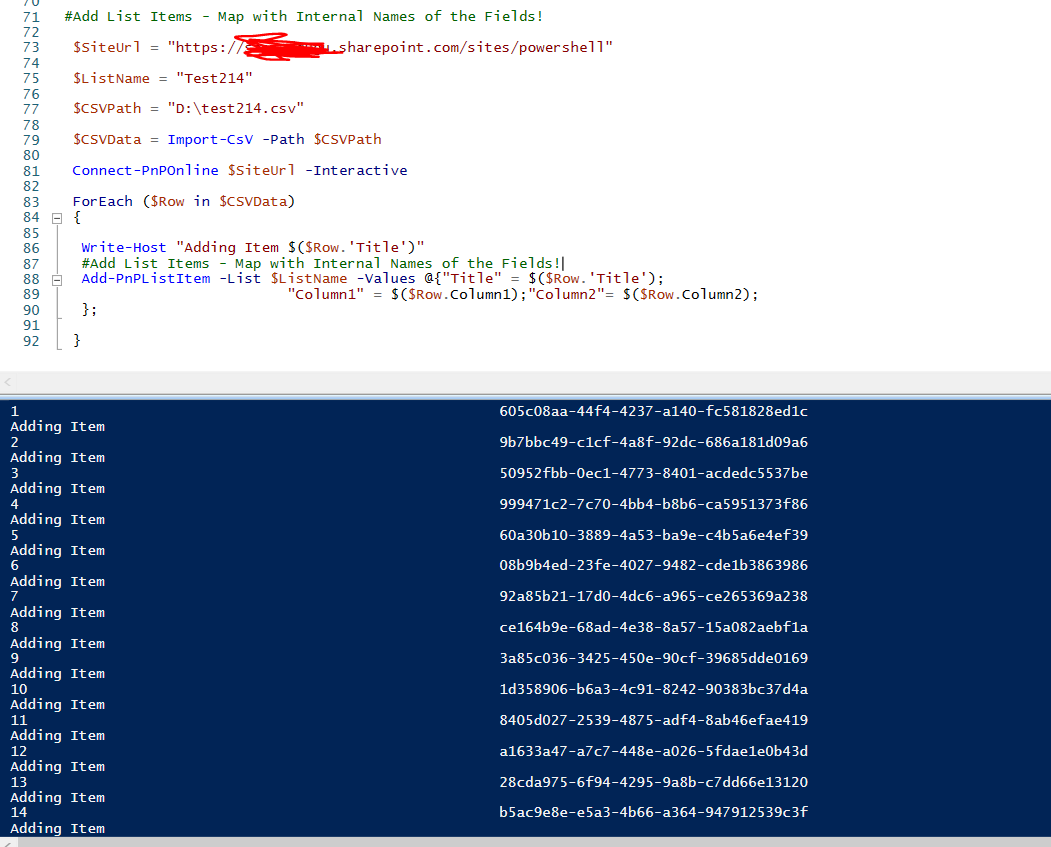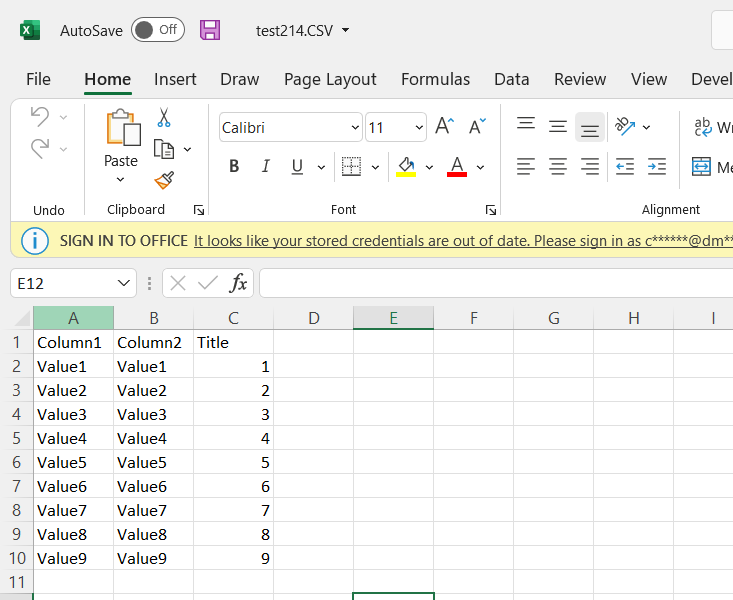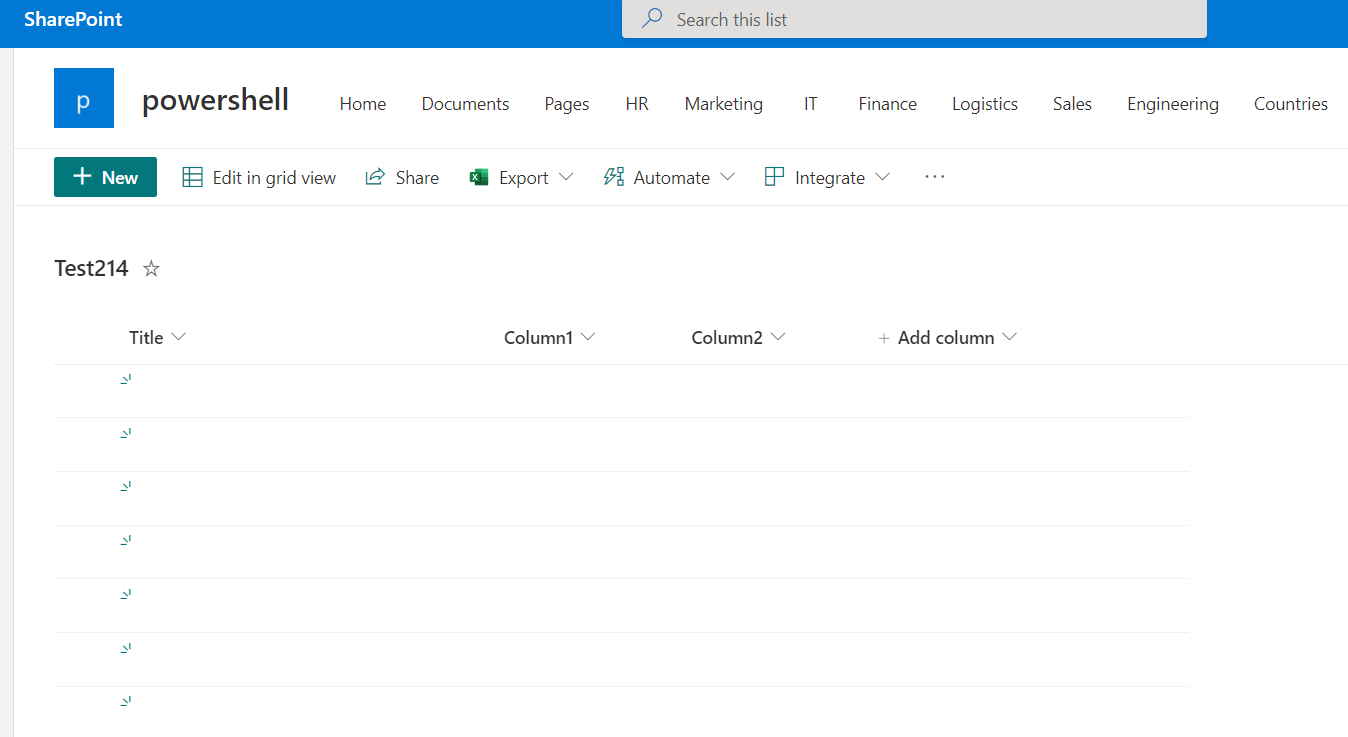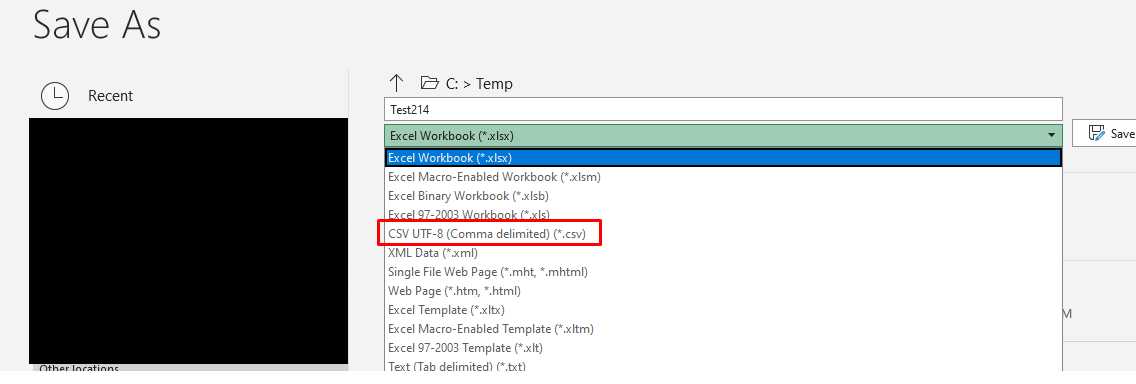@sns ,
Create a csv file as shown below:
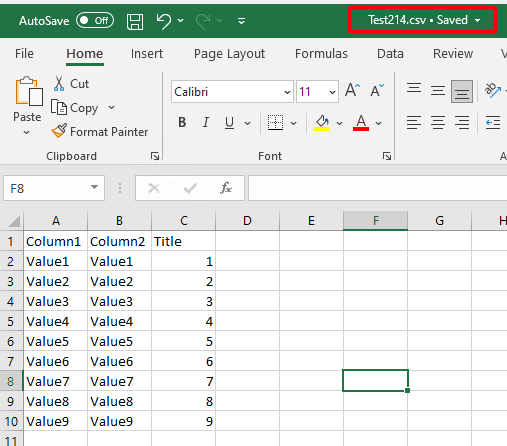
Then run following pnp powershell to upload items from csv file to SharePoint list:
$SiteUrl = "https://tenant.sharepoint.com/sites/Team1"
$ListName = "Test214"
$CSVPath = "C:\Temp\Test214.csv"
$CSVData = Import-CsV -Path $CSVPath
Connect-PnPOnline $SiteUrl -Interactive
ForEach ($Row in $CSVData)
{
Write-Host "Adding Item $($Row.'Title')"
#Add List Items - Map with Internal Names of the Fields!
Add-PnPListItem -List $ListName -Values @{"Title" = $($Row.'Title');
"Column1" = $($Row.Column1);"Column2"= $($Row.Column2);
};
}
Result for your reference:

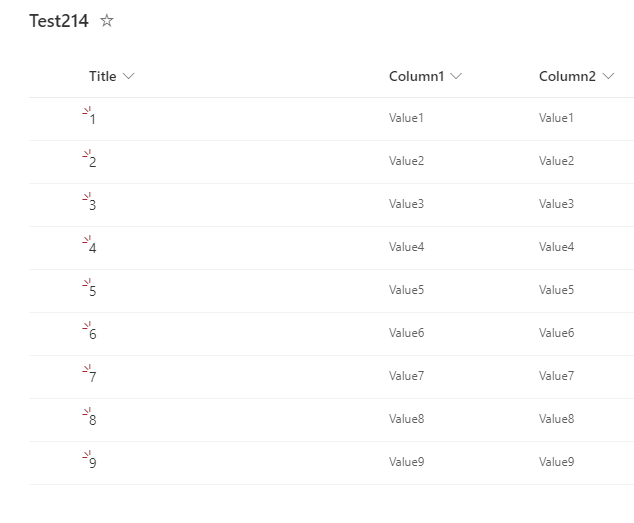
If the answer is helpful, please click "Accept Answer" and kindly upvote it. If you have extra questions about this answer, please click "Comment".
Note: Please follow the steps in our documentation to enable e-mail notifications if you want to receive the related email notification for this thread.