
Hello,
Welcome to Microsoft Q&A!
I see the file shows that the last modification time is 2006. I cannot run it directly in VS2019, so we need to modify the project properties.
Project -> Properties -> Platform Toolset (choose Visual Studio 2012 (v110) )
Under normal circumstances, there is no V110 option in VS2019, you need to download VS2012, after the download and installation is complete, V110 will appear in VS2019.
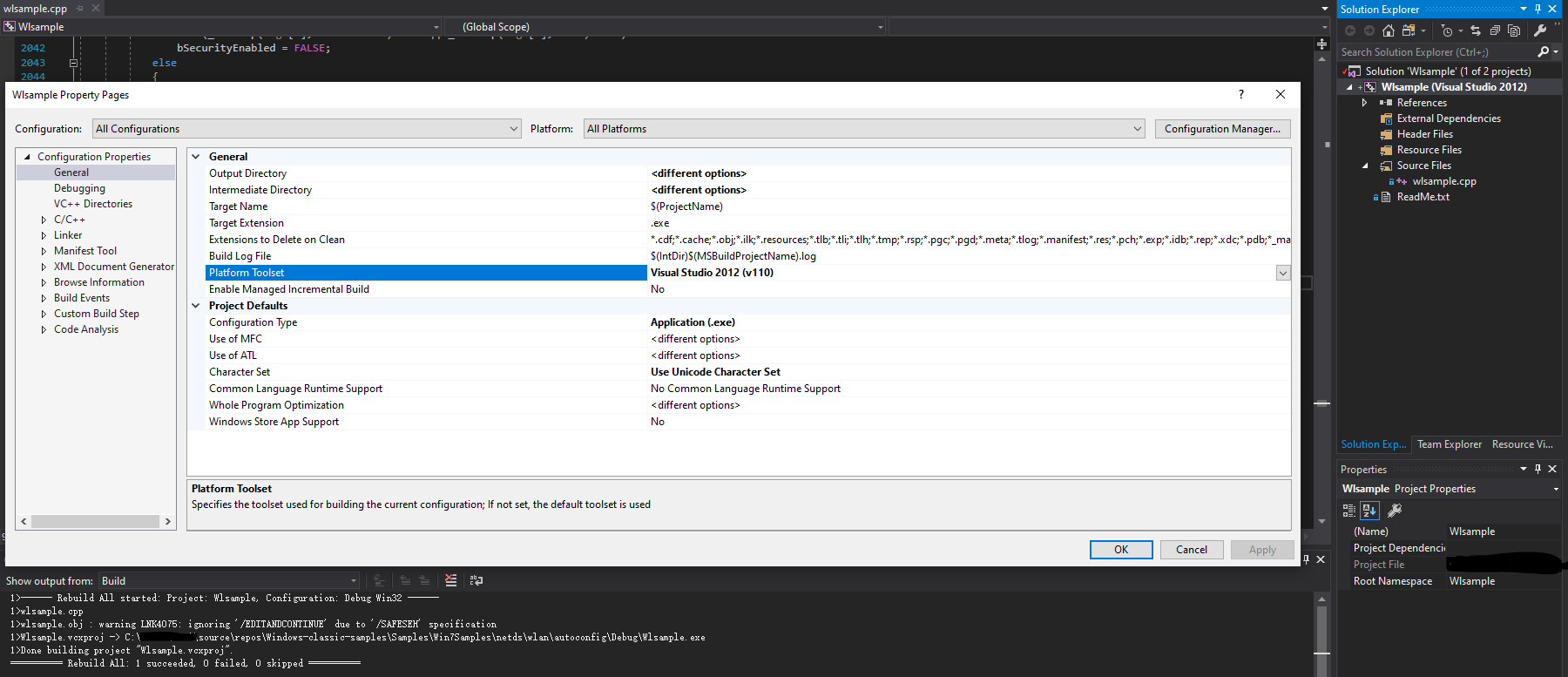
Thank you.
If the answer is the right solution, please click "Accept Answer" and kindly upvote it. If you have extra questions about this answer, please click "Comment".
Note: Please follow the steps in our documentation to enable e-mail notifications if you want to receive the related email notification for this thread.

