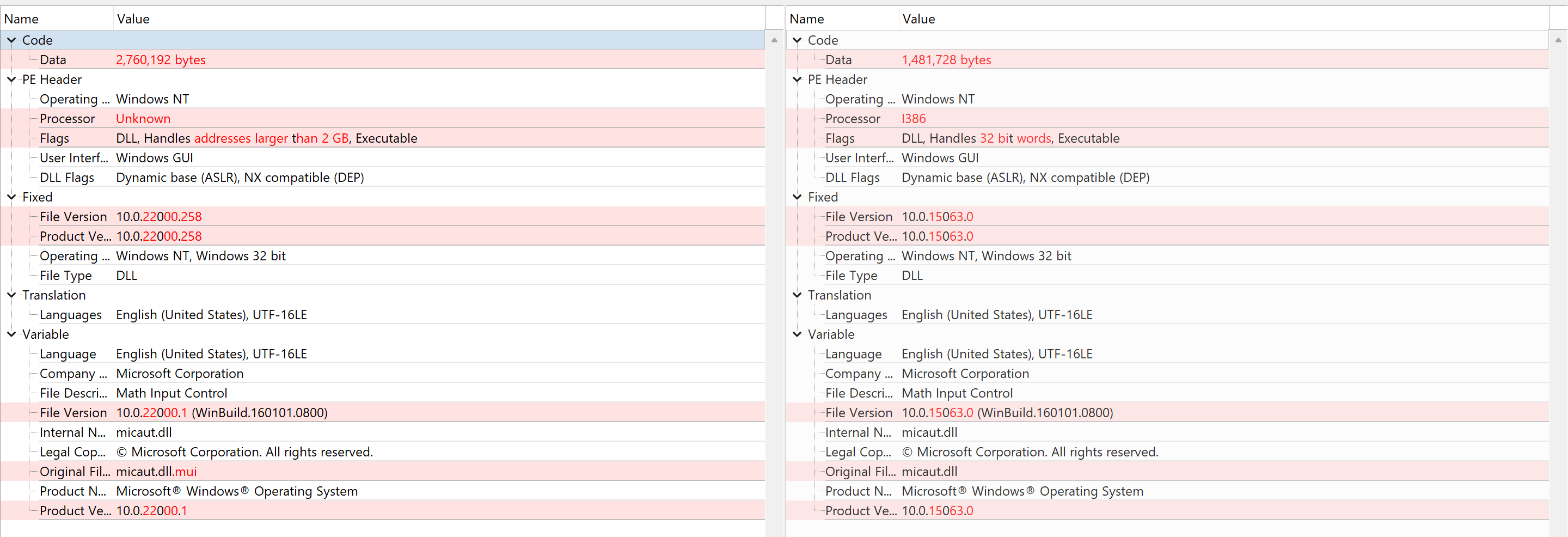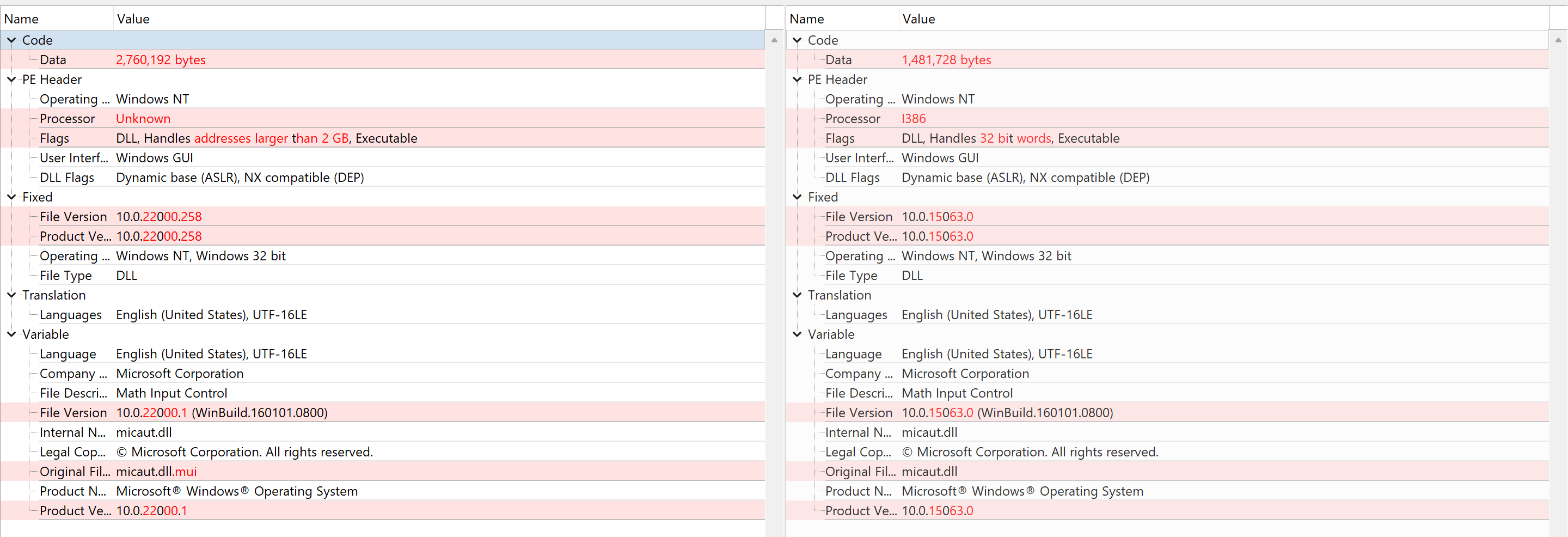I am posting this question in case someone can see how Wolfram and/or Microsoft can get Mathematica to run on the Surface Pro X.
Mathematica from https://www.wolfram.com installs but does not run on the Surface Pro X, likely due to its SQ1 processor. With help from a “Microsoft 365 Support Ambassador”, the Windows “Event Viewer” revealed a fault between Mathematica and micaut.dll (in folder C:\Program Files\Common Files\microsoft shared\ink). I have shared the following details with Wolfram's customer support and hope to get a reply from them.
- Faulting application name: Mathematica.exe, version: 12.3.3717.34039, time stamp: 0x60e8787f
- Faulting module name: micaut.dll, version: 10.0.22000.258, time stamp: 0xafde6037
- Exception code: 0xc000026f
- Fault offset: 0x00000000000da3d0
- Faulting process id: 0x3144
- Faulting application start time: 0x01d81f9218bc244a
- Faulting application path: C:\Program Files\Wolfram Research\Mathematica\12.3\SystemFiles\FrontEnd\Binaries\Windows-x86-64\Mathematica.exe
- Faulting module path: C:\Program Files\Common Files\microsoft shared\ink\micaut.dll Report Id: b9fe6653-bb30-4df7-b748-247d91e6bf14
- Faulting package full name:
- Faulting package-relative application ID:
We tried to replace file micaut.dll, but couldn’t get that to happen (fortunately, I think). I used BeyondCompare (Scooter Software) to compare the file on my Surface Pro X (left side) with one I downloaded from https://www.exefiles.com/en/dll/micaut-dll/ for Windows 10 x64 (right side). The versions are different and the Processor is “Unknown” for the one installed on my laptop. See the attached image.