
Hi @Cherilyn Watson ,
How do I send them an invite to the same meeting but on for their specific time slot and join them to the same meeting, without the Board having to change meetings?
You can follow the steps below to send the meeting request for these additional participants:
- Assuming you are the meeting organizer and the meeting request was originally sent from the Outlook client, please open the original meeting request from either the calendar or the Sent items folder.
- Copy the entire Teams meeting details.
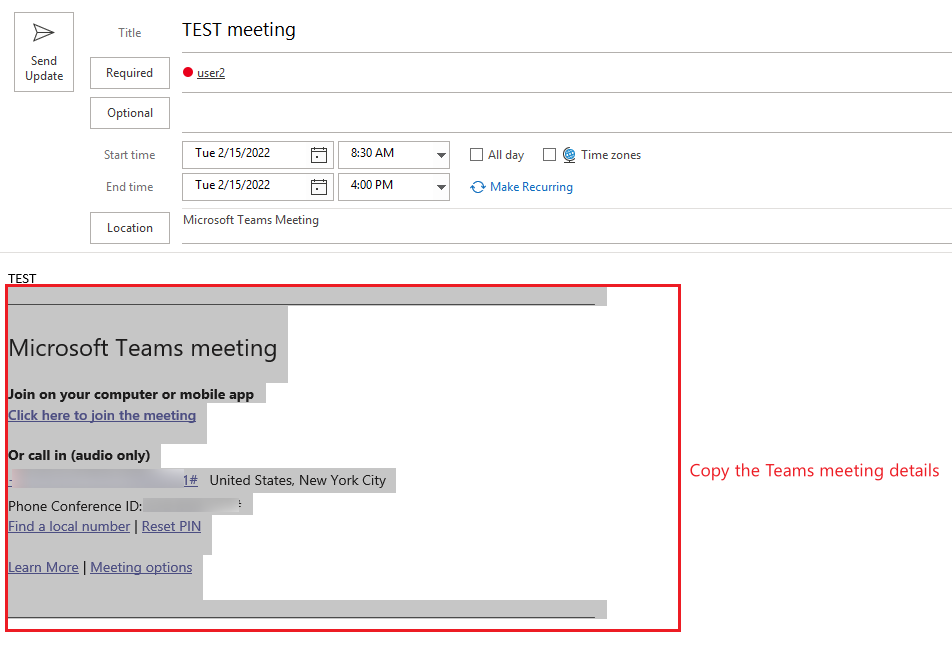
- Create a new normal meeting request.(Do not choose "Teams meeting" here as it's not supported to create two different teams meetings with the same Teams meeting details.)
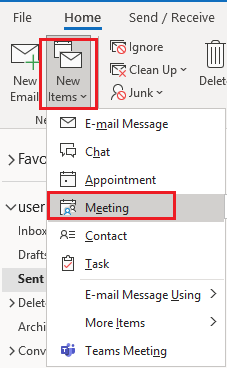
- Paste the Teams meeting details copied in step 2 into the body and fill out the other fields:
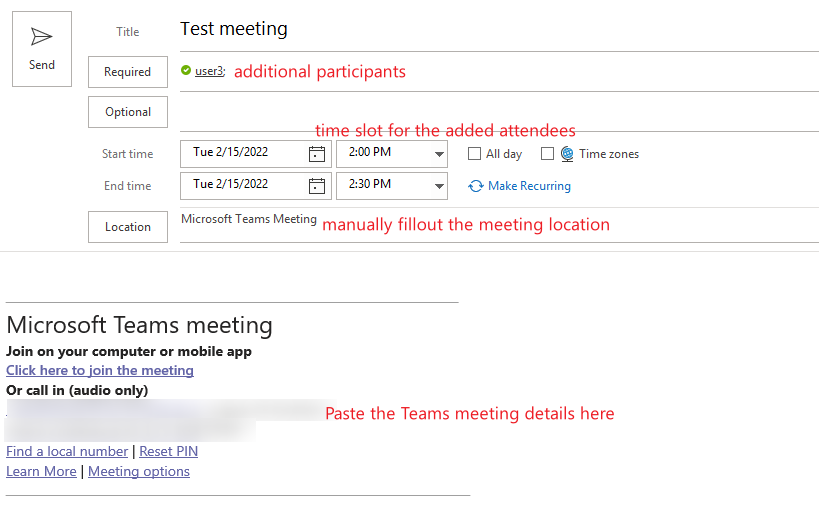
Per my test, the added users can join the same meeting on their specific time slot using the same meeting link included in the invitation they received:
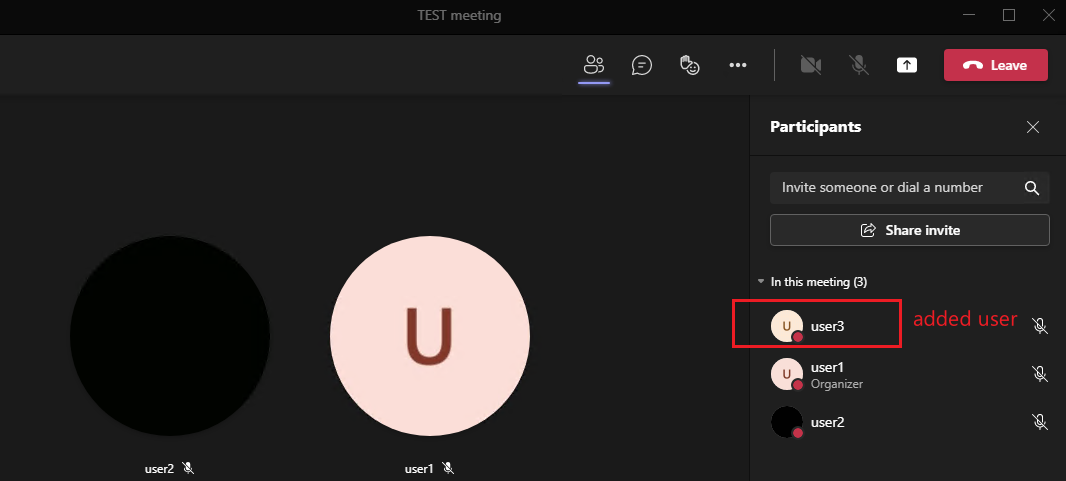
If the answer is helpful, please click "Accept Answer" and kindly upvote it. If you have extra questions about this answer, please click "Comment".
Note: Please follow the steps in our documentation to enable e-mail notifications if you want to receive the related email notification for this thread.