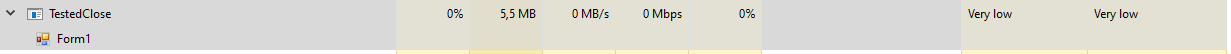I have developed a sample application, Mssql connection is available in this application.
I created a user table and defined the status field as a bool value.
I update status field when I login in the application. I added some close events for offline status.
But when I close it from Task manager, the program cannot detect it.
Example Events ;
Application.ApplicationExit += new EventHandler(Application_ApplicationExit);
AppDomain.CurrentDomain.ProcessExit += new EventHandler(CurrentDomain_ProcessExit);
private void Form1_FormClosing(object sender, FormClosingEventArgs e) { MessageBox.Show("Closing Detected !"); }
How can I detect that the application is closing under all circumstances?
Thank you, Best Regards.