
Hi @Evgeny Shupik ,
Welcome to our forum!
According to your description, I have tried to export directly in Outlook client, but can just export Subject and From field but not Date field.
As a workaround, we can easily copy the emails directly in the view containing only these three fields and paste them into excel, so as to meet your needs.(the effect drawing is as follows)

For more specific steps, please refer to:
1.First, please create a new view that contains only Subject,From and Received field via View>Change View>Manage Views…>click New… and type a name of new view>Under Type of view, just keep the default Table, click Ok.
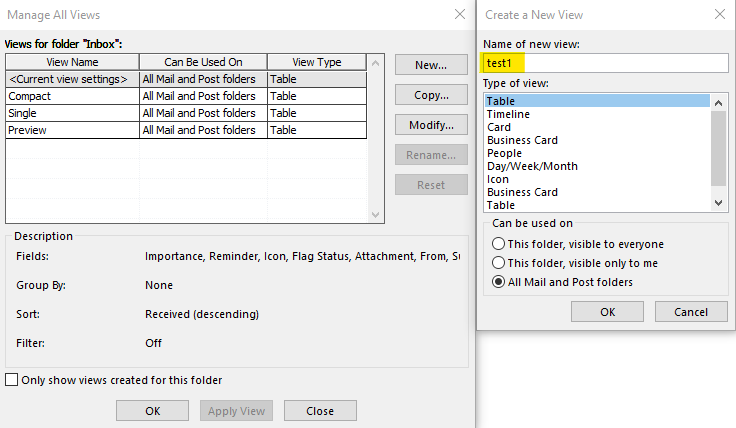
2.In the Advanced View Settings window, click Columns…>Remove the other columns except the three columns, click Ok.

3.Click Other Settings…>turn off Reading Pane, click OK.
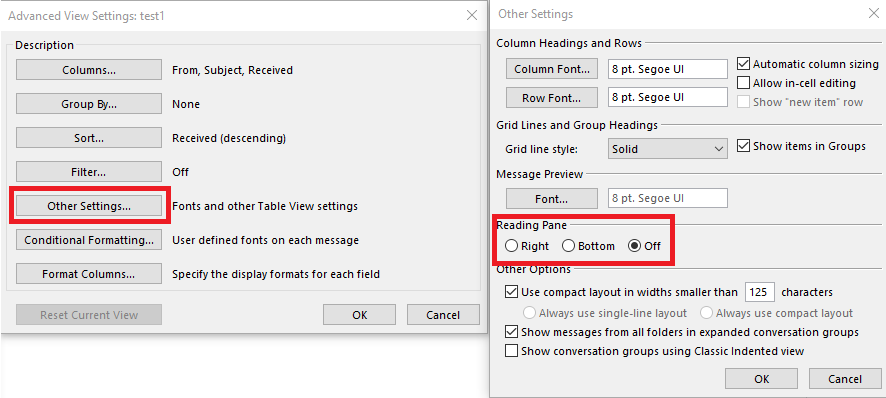
4.After applying the new view, hold the Ctrl key and click emails, or hold the shift key to choose the emails you want to export and right click to copy them.
5.Open an Excel file and paste them down.
Hope the above help!
If the answer is helpful, please click "Accept Answer" and kindly upvote it. If you have extra questions about this answer, please click "Comment".
Note: Please follow the steps in our documentation to enable e-mail notifications if you want to receive the related email notification for this thread.

