I dont see any official articles its not supported.
I found this which indicates it IS supported however:
This browser is no longer supported.
Upgrade to Microsoft Edge to take advantage of the latest features, security updates, and technical support.
Hello,
SBS 2008/Exchange 2007
Mailboxes are migrated to O365(no hybrid).
SBS 2008 roles (AD,ADCS,DHCP,DNS,WSUS...) are not migrated to another server.Only mailboxes are migrated.
Is it supported to decomission Exchange 2007 from SBS 2008?
This article mention that decommissioning Exchange from SBS is not supported until SBS is ready for decommisioning.
https://www.mattwall.co.uk/2018/01/12/Decomissioning-Exchange-on-SBS-2011.html
"This is generally not recommended as it can easily break some of the functionality of the SBS."
"It is generally considered best practice to simply disable all the Exchange services until the SBS is fully decommissioned and I would highly recommend this if at all possible.
(As stated the following is not supported or recommended so proceed at your own risk! I HIGHLY recommend taking a full restorable backup before continuing)
"
Can I found official Microsoft statement it is not supported or recommended
Thank you

I dont see any official articles its not supported.
I found this which indicates it IS supported however:
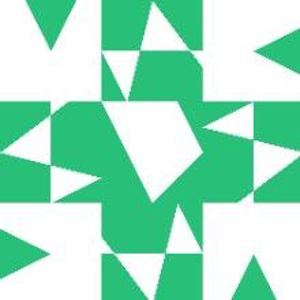
The tag "small-basic" is for Technical questions about Microsoft Small Basic, the only text-based language and IDE built for students to learn to code
Your question is NOT about Small Basic. Please remove the tag "small-basic"
Hi @Andy
Yes, agree with Andy, you can Uninstall the Exchange 2007 from SBS 2011 if you have migrated the exchange on-premises to O365. Once you make sure the mail flow is working fine with O365, you can then decide to remove the exchange from SBS.
First try to uninstall the Exchange from programs and features.
You may see the warnings on the Uninstallation wizard. It will roughly include following steps to follow.
1.Empty the Mailbox databases and Public folder databases folders from their respective locations on the server.
2.Remove the Databases entries from Configuration partition in the ADSIedit.
3.Disable or remove the connectors in the Exchange. Such as Send and receive connectors.
4.if you get error for any process relevant to exchange, kill that process and continue.
And that will remove the Exchange roles and uninstall exchange.
Or you could refer to SBS Server: Remove / Uninstall Exchange
Please Note: Since the web site is not hosted by Microsoft, the link may change without notice. Microsoft does not guarantee the accuracy of this information.
If an Answer is helpful, please click "Accept Answer" and upvote it.
Note: Please follow the steps in our documentation to enable e-mail notifications if you want to receive the related email notification for this thread.