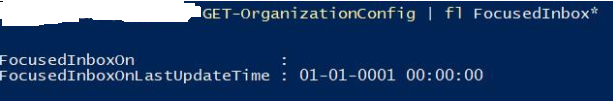Whether the focused inbox feature is enabled for users on Exchange side depends two cmdlets:
For organization: Get-OrganizationConfig | fl FocusedInboxOn
For specific users: Get-FocusedInbox -Identity <tim@Company portal .com> | fl FocusedInboxOn
In Outlook, whether the feature is enabled is decided on the later timestamp of two cmdlets.
By default the value of organization is null like in the screenshot, and the default value of users is true.
This means by default the focused inbox is enabled for all users in tenant, unless you have disabled it for specific users via this command:
Set-FocusedInbox -Identity <******@contoso.com> -FocusedInboxOn $false
Thus if you enable focused inbox for all users via this command:
Set-OrganizationConfig -FocusedInboxOn $true
I suppose it doesn't actually have effects since the feature is already enabled.
In Outlook it is like:
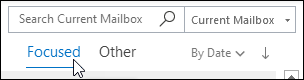
In OWA:
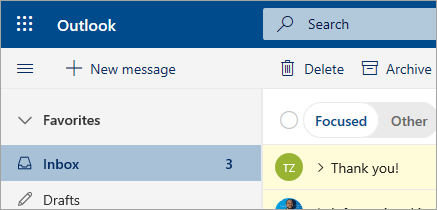
Moreover, these settings on Exchange side can be overwritten by the settings on clients (Outlook, OWA) side.
Though you have disabled/enabled this feature in tenant or for specific users, users can still enable/disable it on their email clients.
How to turn on/off this feature on Outlook side: Focused Inbox for Outlook
If the answer is helpful, please click "Accept Answer" and kindly upvote it. If you have extra questions about this answer, please click "Comment".
Note: Please follow the steps in our documentation to enable e-mail notifications if you want to receive the related email notification for this thread.